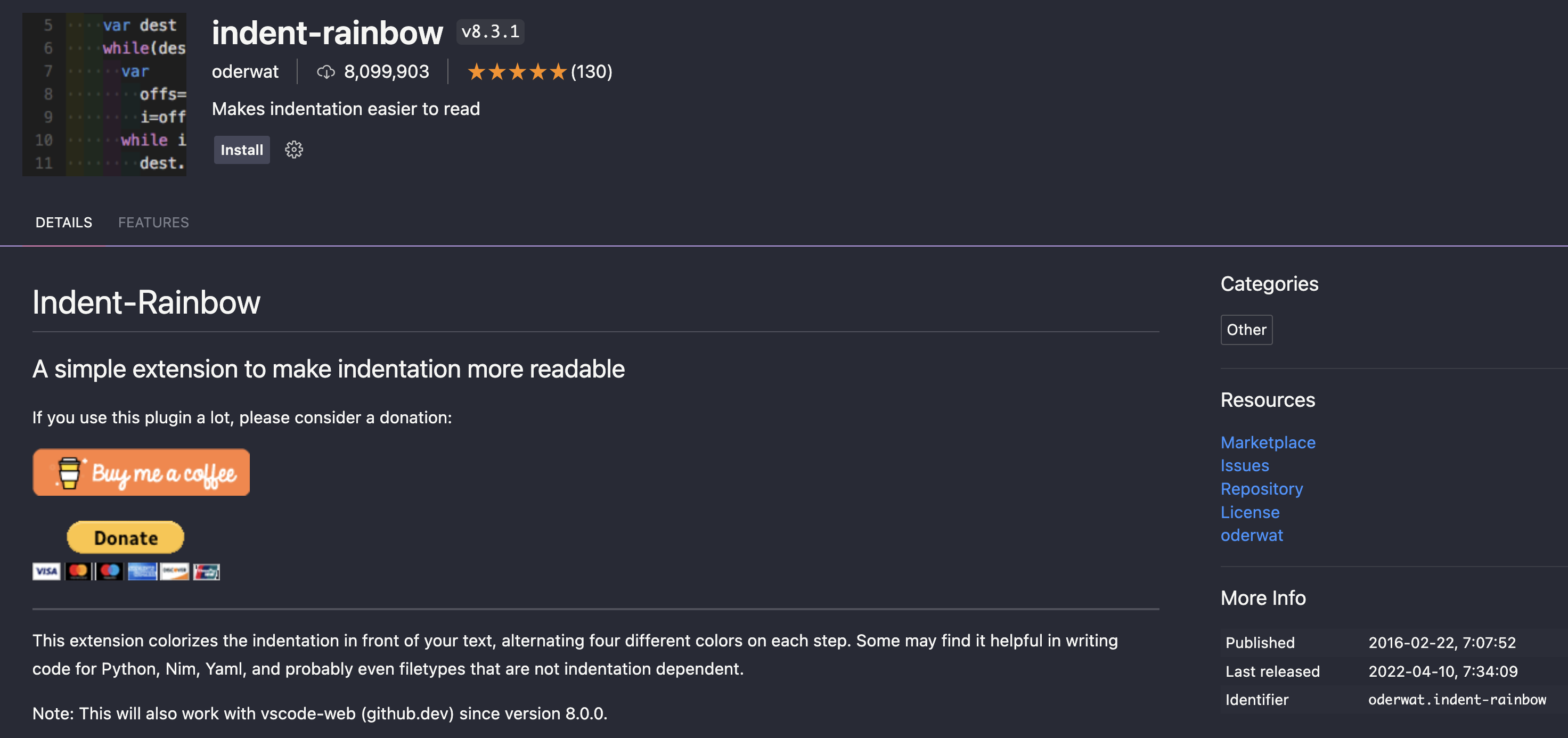はじめに
「VSCodeのインデントを虹色にしたいんだ!」
上記を叶えるVSCodeの拡張機能の紹介をします
indent-rainbow
使用例
インストールするだけでこんなカラフルになります。
setting.jsonに色の詳細を指定することもできるので自分好みに変更するのもありです
"indentRainbow.colors": [
"rgba(255,255,64,0.3)",
"rgba(127,255,127,0.3)",
"rgba(255,127,255,0.3)",
"rgba(79,236,236,0.3)"
]
上記の結果は以下
さいごに
短い人生の中でVSCodeを見ている時間はどれくらいあるんでしょうか
少しでも楽しいコーディングをするのに導入してみてはいかがでしょうか
単純にどこがずれているのか分かり易い利点もあります!
ちなみに自分は社内のフリーウェアの申請を上長が出していたので安心してインストールしました!