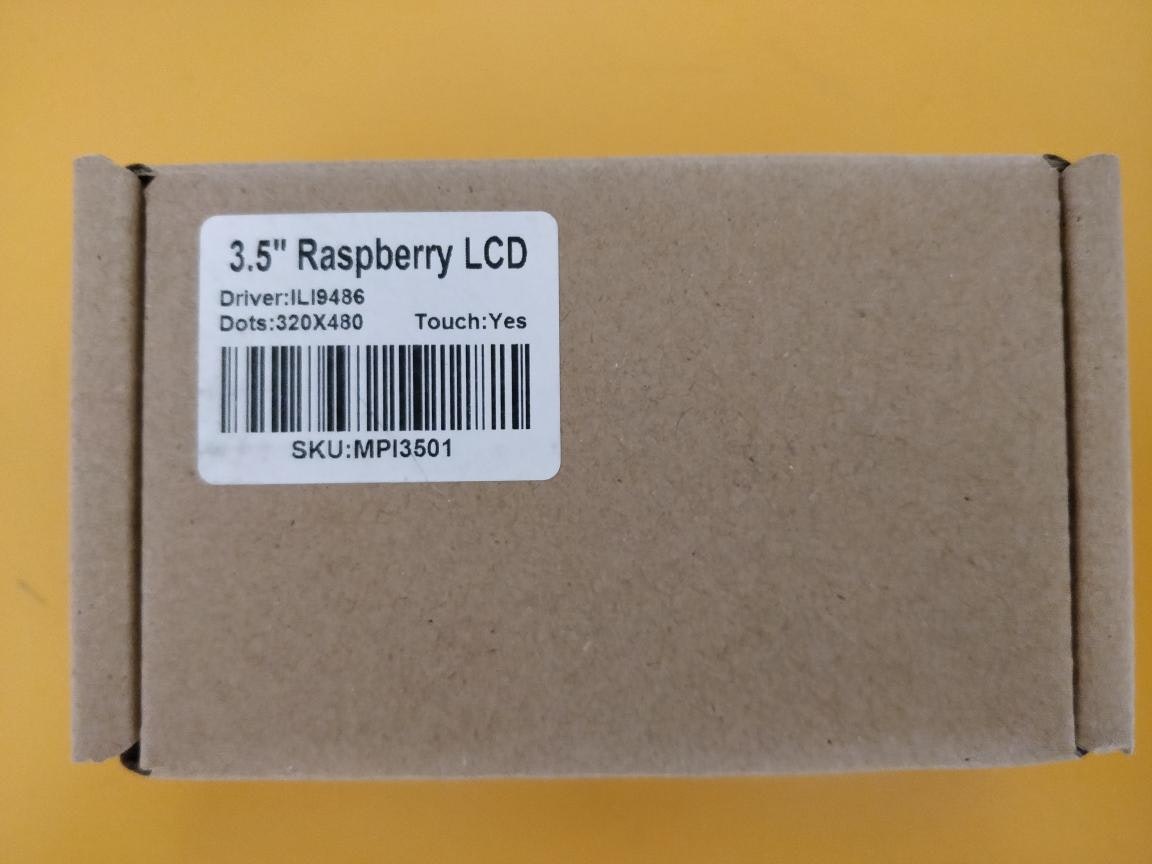昨年Amazonで買ったラズパイ用の3.5インチディスプレイ(感圧式タッチパネル付き)ですが、
しばらくお蔵入りしていましたが、ふと思い出して手元のラズパイ2と一緒にセットアップしてみることにしました。
購入時はこんなパッケージに入ってました。3.5インチディスプレイもいろいろな種類が出回っているようですが、このディスプレイはLCDコントローラが ILI9486 というのがポイントのようです。
いろいろググってみて、試してみましたが、いずれもうまくいかずそろそろ諦めていたとき、下記のページを見つけました。
3.5 Inch 480x320 TFT Display with Touch Screen for Raspberry Pi
ダメもとで、上記のページに記載のある下記の3つのコマンドを順序通りに実行したところ、あっさり動きました。
% git clone https://github.com/Elecrow-keen/Elecrow-LCD35.git
...
% cd Elecrow-LCD35
% sudo ./Elecrow-LCD35
何度、Raspbianのセットアップからやり直したことか。。
というわけで、ILI9486を使った3.5インチディスプレイの導入・設定でハマった方は、上記の手順を一度試してみてはどうでしょうか。