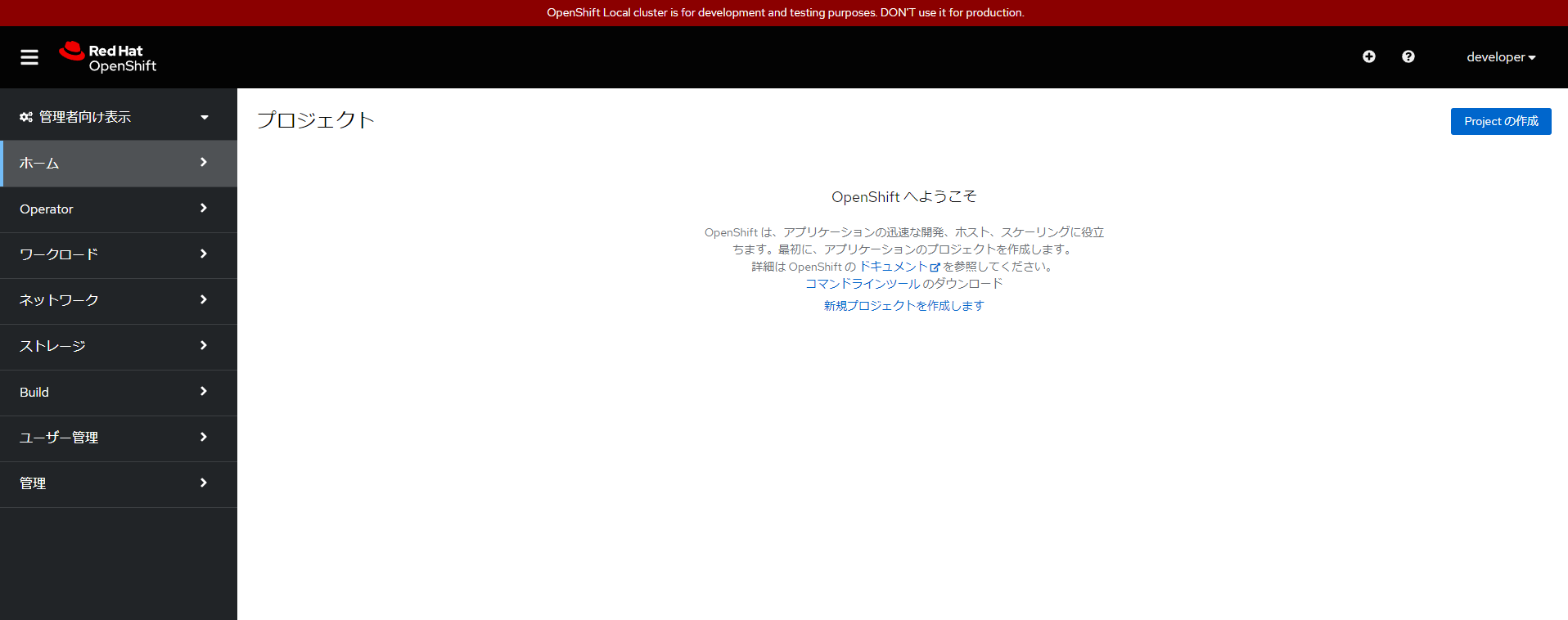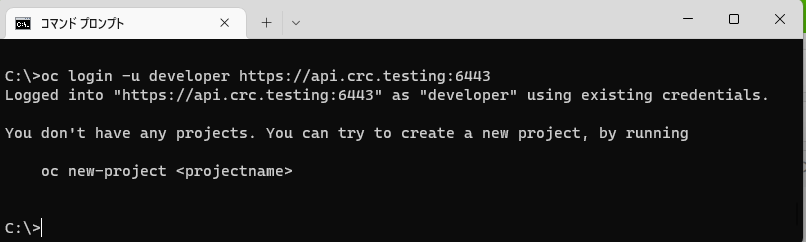Openshfit Localとは
共有で使っているOpenShift Container Platformで好き勝手できなくてもやもやしていませんか。
特に初めて触るときはわからず、壊してしまわないか不安になるので、影響のないところでいじくりまわしたいですよね。
そこで登場するのがOpenshift Local!!!
OpenShift Container PlatformをLocal環境で試すことができるプラットフォームです!!!
詳しくは公式を確認してください。
ずっと気になっていたのですが、PCスペックが足らず、、、初ボーナスでPCを買い、ついに動かすことができました!!!
実稼働環境とは異なるようです。
実稼働環境の OpenShift Container Platform インストールとの相違点
- Red Hat OpenShift Local 用の OpenShift プリセットは、通常の OpenShift Container Platform インストールを提供しますが、以下の顕著な違いがあります。
- OpenShift Container Platform クラスターは一時的なクラスターであり、実稼働環境での使用を目的としていません。
Red Hat OpenShift Local には、新しい OpenShift Container Platform バージョンへのサポートされているアップグレードパスがありません。OpenShift Container Platform バージョンをアップグレードすると、再現が困難な問題が発生する可能性があります。- コントロールプレーンとワーカーノードの両方として動作する単一のノードを使用します。
- デフォルトではCluster Monitoring Operatorを無効にします。この無効な Operator により、Web コンソールの対応する部分が機能しなくなります。
- OpenShift Container Platform クラスターは、インスタンス と呼ばれる仮想マシンで実行します。これにより、特に外部ネットワークとの他の違いが生じる可能性があります。
環境
最小システム要件
物理 CPU コア 4 個
空きメモリー 9 GB
ストレージ領域の 35 GB
自分の環境はWindows11で上記を満たすスペックのマシンです。
セットアップしてみた
-
公式サイトでユーザ登録&ログイン後のインストール画面からローカルPCへダウンロード
-
ダウンロードしたファイルを展開して、指示に従って再起動
-
コマンドプロンプトを起動し、バージョン確認
crc versionC:\>crc version CRC version: 2.13.1+b5b864fd OpenShift version: 4.12.0 Podman version: 4.3.1 -
セットアップ
crc setupC:\>crc setup CRC is constantly improving and we would like to know more about usage (more details at https://developers.redhat.com/article/tool-data-collection) Your preference can be changed manually if desired using 'crc config set consent-telemetry <yes/no>' Would you like to contribute anonymous usage statistics? [y/N]: N No worry, you can still enable telemetry manually with the command 'crc config set consent-telemetry yes'. INFO Using bundle path C:\.crc\cache\crc_hyperv_4.12.0_amd64.crcbundle INFO Checking if current user is in crc-users and Hyper-V admins group INFO Checking if CRC bundle is extracted in '$HOME/.crc' INFO Checking if C:\.crc\cache\crc_hyperv_4.12.0_amd64.crcbundle exists INFO Getting bundle for the CRC executable INFO Downloading bundle: C:\.crc\cache\crc_hyperv_4.12.0_amd64.crcbundle... 2.96 GiB / 2.96 GiB [-----------------------------------------------------------------------------------------------] 100.00% 1.40 MiB p/s INFO Uncompressing C:\.crc\cache\crc_hyperv_4.12.0_amd64.crcbundle crc.vhdx: 12.74 GiB / 12.74 GiB [------------------------------------------------------------------------------------------------] 100.00% oc.exe: 99.99 MiB / 99.99 MiB [--------------------------------------------------------------------------------------------------] 100.00% INFO Checking if the daemon task is installed INFO Installing the daemon task INFO Checking if the daemon task is running INFO Running the daemon task INFO Checking admin helper service is running Your system is correctly setup for using CRC. Use 'crc start' to start the instance -
仮想マシン起動
crc start途中でSecretを入力C:\>crc start INFO Checking if running in a shell with administrator rights INFO Checking Windows release INFO Checking Windows edition INFO Checking if Hyper-V is installed and operational INFO Checking if Hyper-V service is enabled INFO Checking if crc-users group exists INFO Checking if current user is in crc-users and Hyper-V admins group INFO Checking if vsock is correctly configured INFO Checking if the daemon task is installed INFO Checking if the daemon task is running INFO Checking admin helper service is running INFO Loading bundle: crc_hyperv_4.12.0_amd64... CRC requires a pull secret to download content from Red Hat. You can copy it from the Pull Secret section of https://console.redhat.com/openshift/create/local. ? Please enter the pull secret ********ここでSecretを入力する******** INFO Creating CRC VM for openshift 4.12.0... INFO Generating new SSH key pair... INFO Generating new password for the kubeadmin user INFO Starting CRC VM for openshift 4.12.0... INFO CRC instance is running with IP 127.0.0.1 INFO CRC VM is running INFO Updating authorized keys... INFO Check internal and public DNS query... INFO Check DNS query from host... INFO Verifying validity of the kubelet certificates... INFO Starting kubelet service INFO Waiting for kube-apiserver availability... [takes around 2min] INFO Adding user's pull secret to the cluster... INFO Updating SSH key to machine config resource... INFO Waiting for user's pull secret part of instance disk... INFO Changing the password for the kubeadmin user INFO Updating cluster ID... INFO Updating root CA cert to admin-kubeconfig-client-ca configmap... INFO Starting openshift instance... [waiting for the cluster to stabilize] INFO 8 operators are progressing: dns, image-registry, ingress, kube-storage-version-migrator, network, ... INFO 5 operators are progressing: image-registry, ingress, network, openshift-controller-manager, service-ca INFO 5 operators are progressing: image-registry, ingress, network, openshift-controller-manager, service-ca INFO 4 operators are progressing: image-registry, network, openshift-controller-manager, service-ca INFO 4 operators are progressing: image-registry, network, openshift-controller-manager, service-ca INFO 4 operators are progressing: image-registry, network, openshift-controller-manager, service-ca INFO 4 operators are progressing: image-registry, network, openshift-controller-manager, service-ca INFO 4 operators are progressing: image-registry, network, openshift-controller-manager, service-ca INFO 4 operators are progressing: image-registry, network, openshift-controller-manager, service-ca INFO 3 operators are progressing: image-registry, openshift-controller-manager, service-ca INFO 2 operators are progressing: image-registry, service-ca INFO 2 operators are progressing: image-registry, service-ca INFO All operators are available. Ensuring stability... INFO Operators are stable (2/3)... INFO Operators are stable (3/3)... INFO Adding crc-admin and crc-developer contexts to kubeconfig... Started the OpenShift cluster. The server is accessible via web console at: https://console-openshift-console.apps-crc.testing Log in as administrator: Username: ************* Password: ************* Log in as user: Username: ************* Password: ************* Use the 'oc' command line interface: > @FOR /f "tokens=*" %i IN ('crc oc-env') DO @call %i > oc login -u developer https://api.crc.testing:6443 -
OCコマンドを有効にする
crc oc-envC:\>crc oc-env SET PATH=C:\.crc\bin\oc;%PATH% REM Run this command to configure your shell: REM @FOR /f "tokens=*" %i IN ('crc oc-env') DO @call %i C:\>PATH=C:\.crc\bin\oc;%PATH% -
起動したアクセスする
やってみて
思ったよりも簡単にセットアップできるんだと思いました。自宅PCで触れるようになってうれしいですね。
これからいじくりまわして勉強していきます。
参照記事はこちら