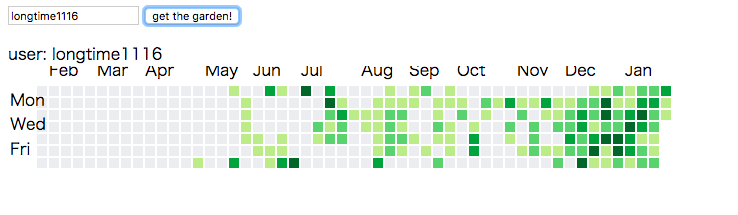概要
こちらの記事で失敗したのでリベンジ。
どんな感じになる?
ソースコード
vue ファイルは以下
App.vue
<template>
<div>
<input type="text" v-model="msg" >
<button @click="getGarden()">get the garden!</button>
<p v-if="msg.length > 0 && svg.length > 0">
user: {{msg}}
<br/>
<span v-html="svg"></span>
</p>
</div>
</template>
<script>
export default {
data() {
return {
msg: 'longtime1116',
svg: '',
};
},
methods: {
getGarden() {
const XHR = new XMLHttpRequest();
const query = `http://localhost:8081/getGarden.php?url=https://github.com/users/${this.msg}/contributions`;
XHR.open('GET', query, true);
XHR.onreadystatechange = (() => {
if (XHR.status === 200) {
this.svg = XHR.responseText;
}
});
XHR.send(null);
},
},
};
</script>
以下の php を、php -S localhost:8081 で起動しておきます。
getGarden.php
<?php
//$data = file_get_contents("https://github.com/users/longtime1116/contributions");
$data = file_get_contents($_GET['url']);
header("Access-Control-Allow-Origin: *");
header("Content-Type: text/plain");
print $data;
解説
vue.js 側
axios や fetch で php サーバからの応答を取得すると、ReadableStream 型で response が返ってきて処理が面倒くさいので、XMLHttpRequest を使いました。
(なんでXMLHttoRequestならうまくいくのかいまいちよくわかっていない。。。Promise形式だとReadableStreamを使うようになっている?)
また、取得した文字列を javascript 側で SVG として展開するために、テンプレート構文を使っています。
PHP側
CORS対策として、間に1枚PHPサーバをかませるようにしています。
PHP の方でAccess-Control-Allow-Originを付与しているのがそれです。
その他メモ
変数名に改善の余地あり。
URL そのままではなく user_name だけ php に渡すようにした方がいい。
Github リポジトリ