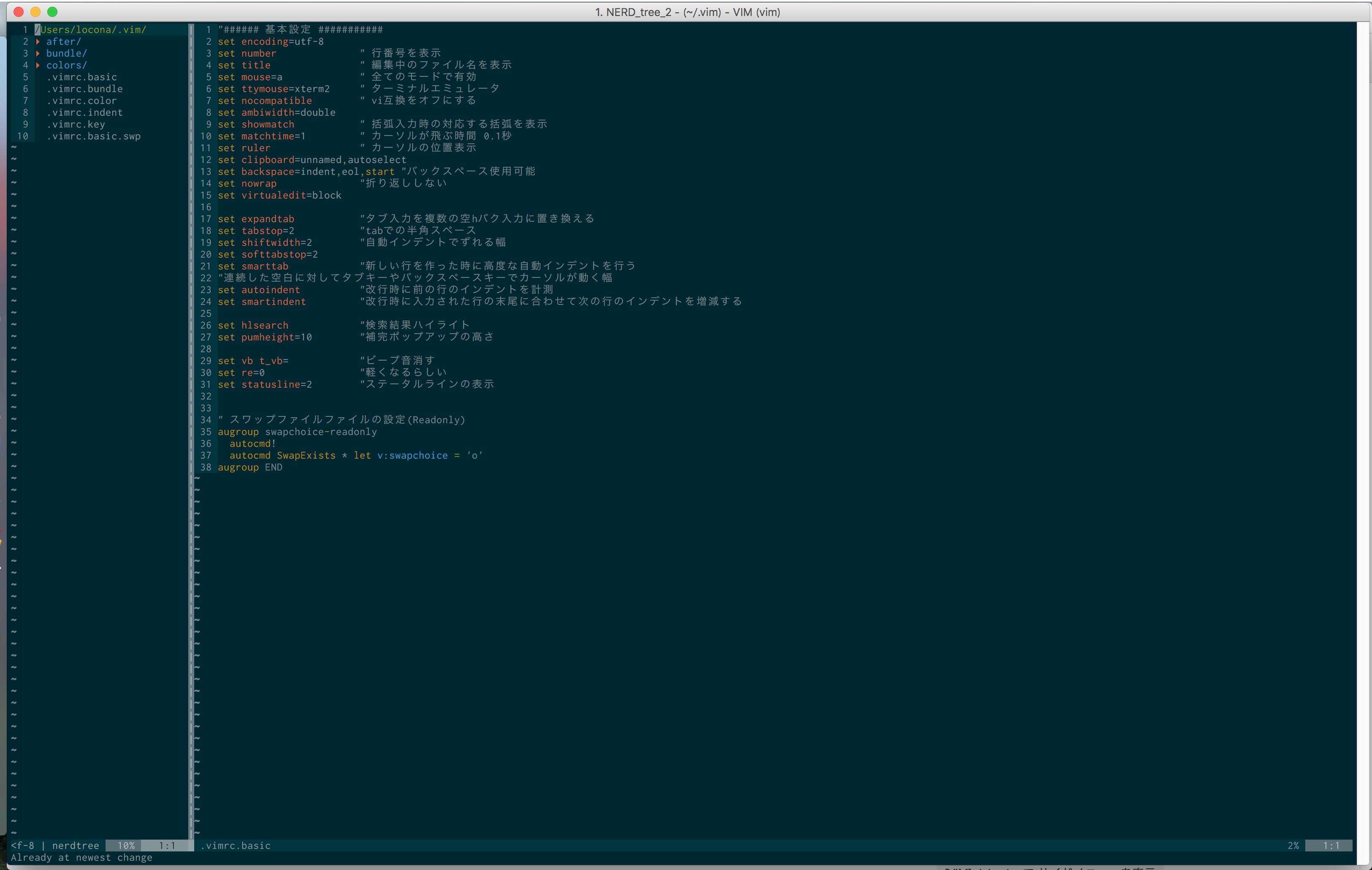vim: dein.vim で ディレクトリツリーを表示させる方法
まだインストールされていない方はこちらを参考にしてみてください。
[dein.vimインストール方法] (http://qiita.com/ymiyamae/items/e14059b77ba1cf0b344c)
インストール
1行追加すれば, インストールされるようになります。
.vimrc
call dein#begin(expand(プラグインの元のディレクトリパス))
# 省略
+ call dein#add('scrooloose/nerdtree')
call dein#end()
if dein#check_install()
call dein#install()
endif
デフォルトでツリー表示
デフォルトだとvimでファイルを開いたときにツリーが表示されないので,
次のコードを記述してあげると, 開いたときにツリーが表示されるようになります。
.vimrc
+ autocmd VimEnter * execute 'NERDTree'
上記は何をやっているかというと,
autocmd: 指定したイベントが発生したときに自動的に実行するコマンドを指定するコマンドです。
VimEnter: vimの全ての起動処理が終わった後に発生するイベントです。
- の部分: パターン ※今回は全ファイルに適用させる為*を使っています。 他) .txt (txtファイルのみに適用)
execute 'NERDTree' : NERDTree コマンドを実行