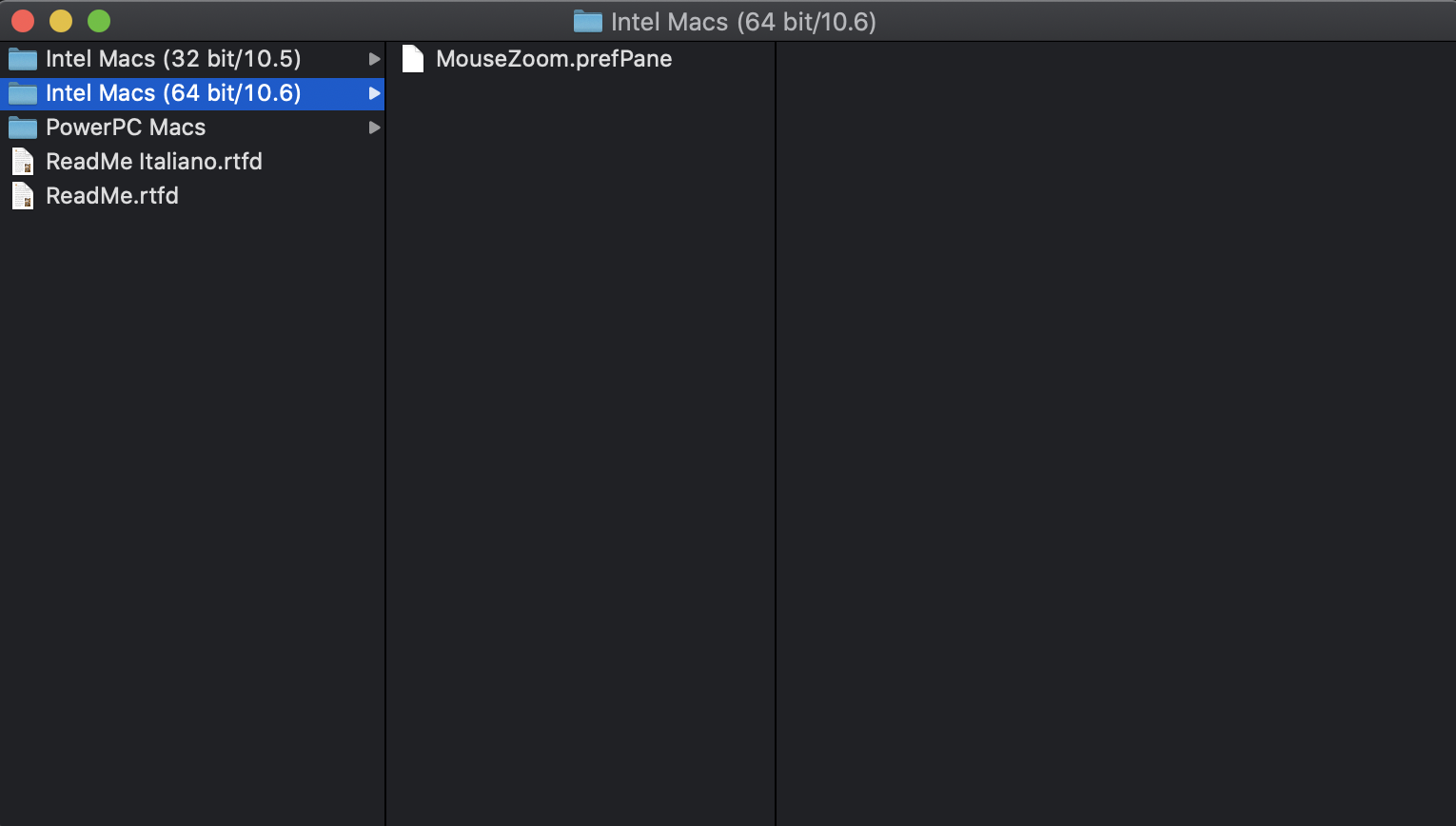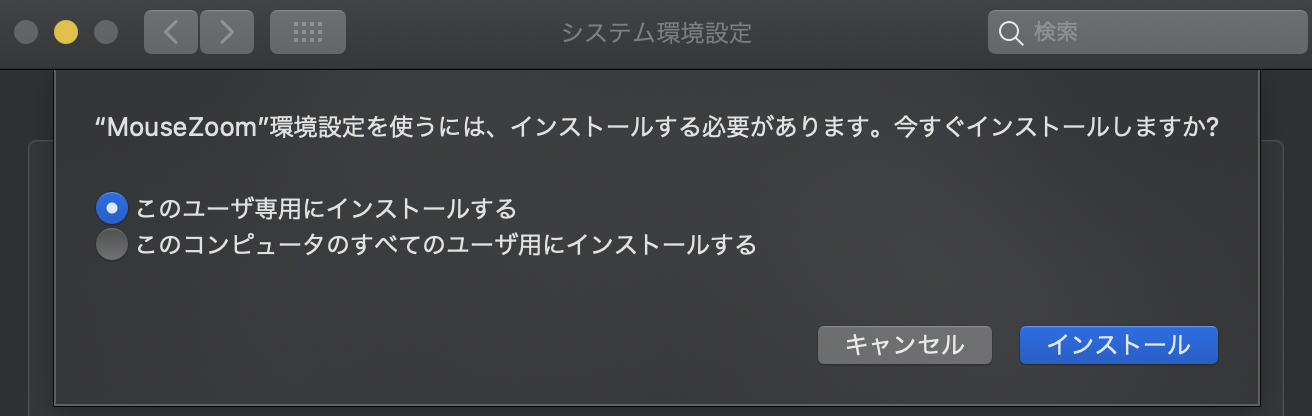環境設定パネルを読み込めませんでした
アプリケーションインストール時に, 環境設定パネルを読み込めませんでしたのエラーが発生し、
インストールできない場合の解決方法をご紹介致します
解決方法
デモでは MouseZoomを使います
sudo xattr -d -r com.apple.quarantine ~/Library/PreferencePanes/CursorSense.prefPane/ ```

4. システム環境設定を再起動
-> 一旦閉じないと更新されないため、必ず再起動してください
### 参考記事
https://manytricks.com/blog/?p=4986