はじめに
アカウント統合など何度も行う作業ではない。忘れたことにやってくるので書き置きしておく。
githubのアカウントを会社用と個人用に分けて使っていた。
会社用をメイン、個人用をサブという位置付けで、sshキーを2種類用意して
Host github.com # メインアカウント(会社用)
HostName github.com
User git
Port 22
IdentityFile ~/.ssh/id_rsa
TCPKeepAlive yes
IdentitiesOnly yes
Host github.com.sub # サブアカウント(個人用)
HostName github.com
User git
Port 22
IdentityFile ~/.ssh/id_rsa_sub
TCPKeepAlive yes
IdentitiesOnly yes
基本的に会社用は意識せずに使って、サブのときだけ切り替えるという感じで運用していた。
しかし、GitHub利用規約には
1 人の個人または 1 つの法人が複数の無料「アカウント」を保持することはできません (コンピュータアカウントも制御することを選択した場合、それは問題ありませんが、それはコンピュータの実行にのみ使用できます)。
と書いてあったりする。
何よりも切り替えが無い方が(精神的に)楽である。
やりたいことは、会社アカウントに紐づいているorganizationやリポジトリを個人アカウントに紐付けし直して、個人アカウントのみで完結する、ということだ。
切り替え作業
ココは会社にお願いしましょう。
その間に個別のリポジトリがあれば、個人アカウントにtransferしておきましょう。
切り替え作業後
全て紐付けし直された!さてローカルのリポジトリを確認してみよーとなると、
ERROR: Repository not found.
fatal: Could not read from remote repository.
となって、分かってはいるけど少し焦る。
.ssh/configに書いてあれば、あーそうか、と思い出すが、configに書いてない場合、デフォルトのid_rsaを読みに行ってしまうので要注意。
$ ssh -T git@github.com
Hi xxxx! You've successfully authenticated, but GitHub does not provide shell access.
確認すると会社アカウントの名前が表示される。
先ほどのconfigを修正。
Host github.com # メインアカウント
HostName github.com
User git
Port 22
IdentityFile ~/.ssh/id_rsa_sub ←ココを書き換え
TCPKeepAlive yes
IdentitiesOnly yes
サブのHostを削除して、サブで使っていたIdentityFileをメインのところに上書きすればOK!(これはサブを残してメイン削除でもよい)
$ ssh -T git@github.com
Hi oooo! You've successfully authenticated, but GitHub does not provide shell access.
個人アカウント用のSSHキーに切り替わった。
あとは、
remote.origin.url=git@github.com.sub:[organization]/[repository].git
↓
remote.origin.url=git@github.com:[organization]/[repository].git
.subが付いているところを削除すればOK。
もう一度ローカルのリポジトリを確認すると
ERROR: The xxx organization has enabled or enforced SAML SSO. To access this repository,
you must use the HTTPS remote with a personal access token or SSH with an SSH key and passphrase...
と表示される場合がある。
そうしたら、githubのSettingsから
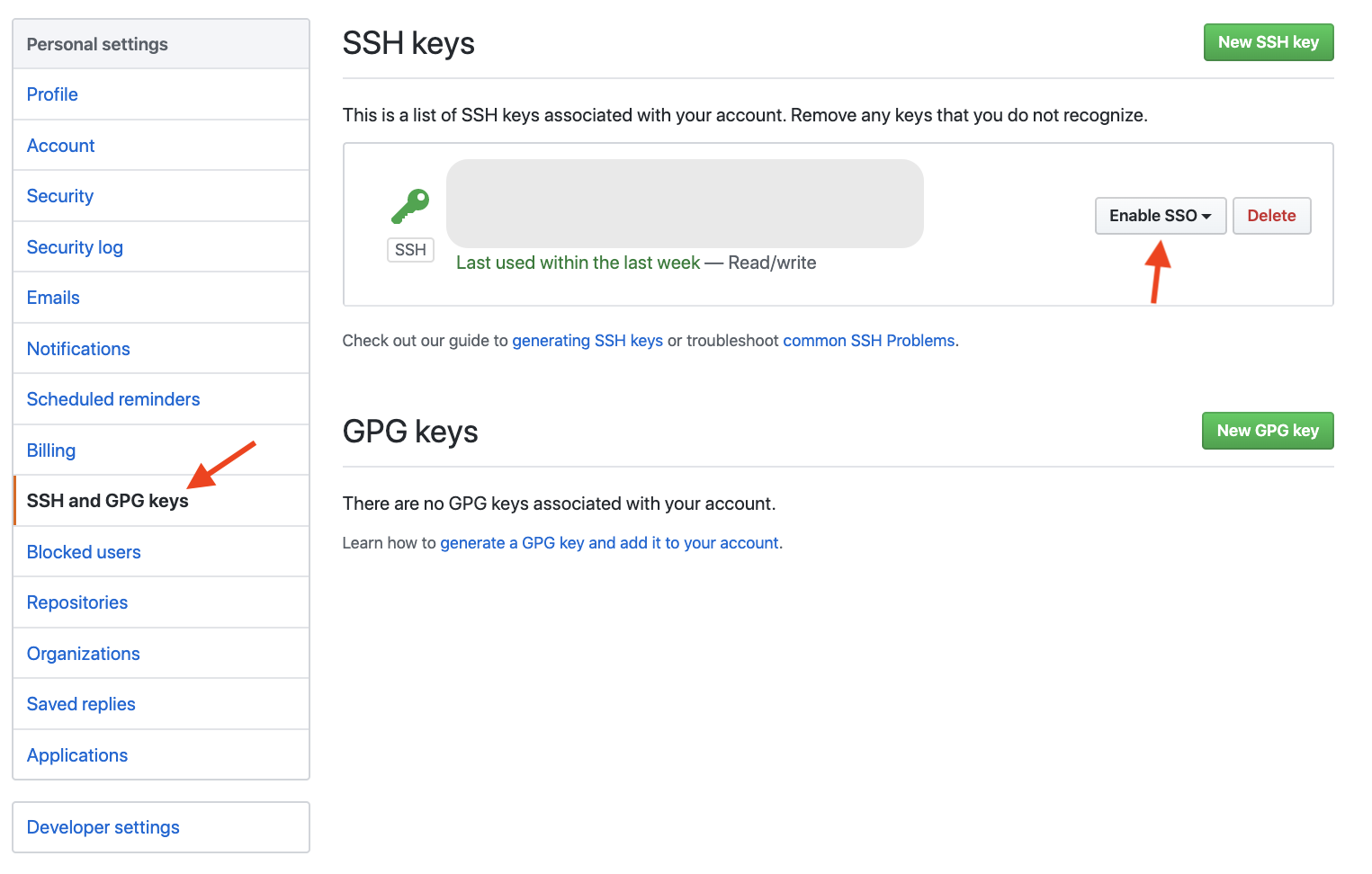
左メニューのSSH and GPG keysを選択し、Enable SSOまたはDisable SSOを押すと
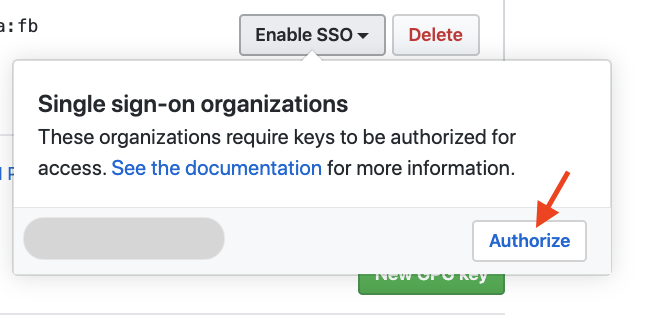
と表示されるのでAuthorizeを押す。
以上でエラーも消えて、何事もなかったかのように以前のままローカルリポジトリを使うことができた。
最後に
あとはgit configでnameとemailを適当に設定してください。