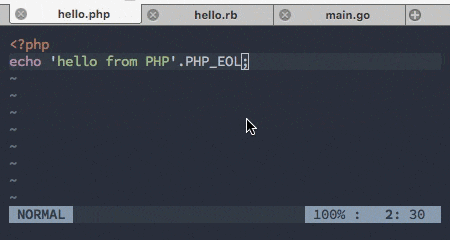現在開いているファイルをスペースキーを押すことによって実行します。(PHP, Ruby, Go のみ)
.vimrc
" 現在開いているファイルを実行 (only php|ruby|go)
function! ExecuteCurrentFile()
if &filetype == 'php' || &filetype == 'ruby'
exe '!' . &filetype . ' %'
endif
if &filetype == 'go'
exe '!go run *.go'
endif
endfunction
nnoremap <Space> :call ExecuteCurrentFile()<CR>