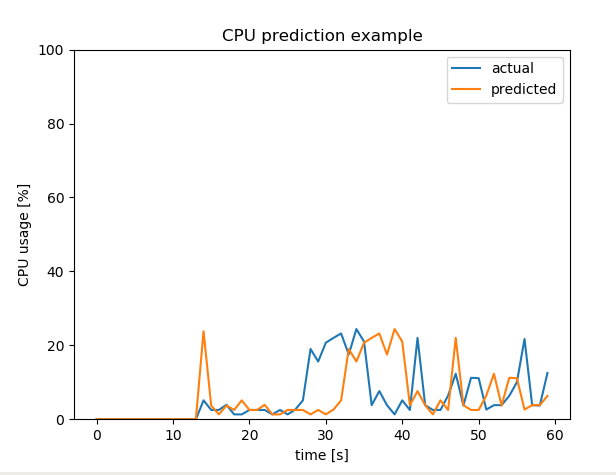NuPICとは
numenta社がgithub上でhttps://github.com/numenta/nupic公開しているHTM学習アルゴリズムのPython実装です。今はやりのディープラーニングとは異なり、生物学的なアプローチでニューラルネットワークの学習を行います。
どんなことができるの?
HTMは、Hierarchical Temporal Memoryの頭字語です。日本語で言えば階層的時間記憶です。
HTMアルゴリズムは、時間的なパターンを記憶し、これまでの入力の時系列的な文脈に基づいて次の入力を予測することができます。
Hot Gym Prediction Tutorial
https://www.youtube.com/watch?v=S-0thrzOHTc
Youtubeのビデオチュートリアルです。
こちらの例ではスポーツジムの電力消費量を予測しています。
インストール方法
Anacondaをインストールする
https://www.anaconda.com/distribution/からlinux用のAnacondaをインストールしてください。詳細は他記事にお譲りします。。Python2.7の仮想環境を作成する
余計なパッケージを入れるとエラーが出るので、入れるのはpipだけです。
$ conda create -n [仮想環境名] python=2.7 pip
- pipでnupicをインストール
$ pip install nupic
デモを動かしてみる
元githubhttps://github.com/numenta/nupicにあるデモ(cpu.py)を動かしてみます。まずはgit cloneします。
$ git clone https://github.com/numenta/nupic
$ cd nupic
$ cd examples/opf/clients/cpu
$ python cpu.py