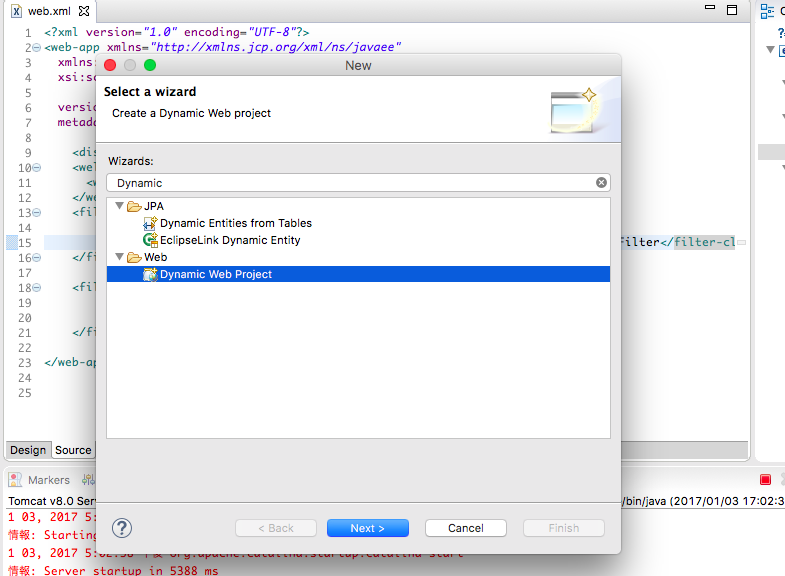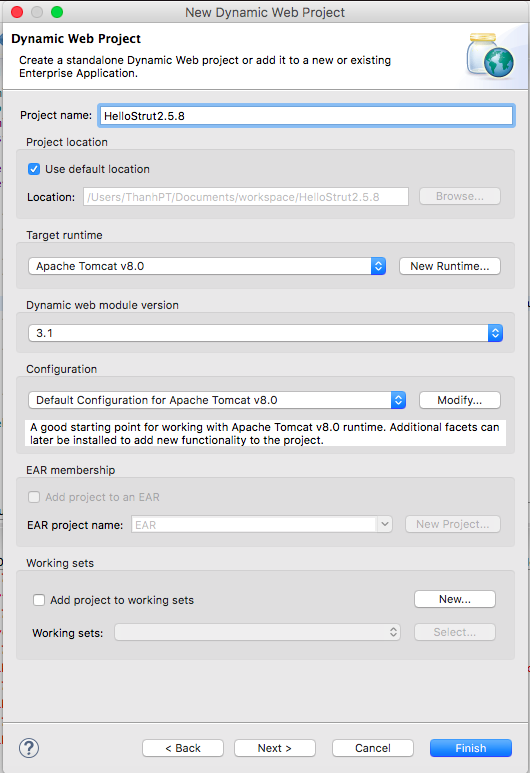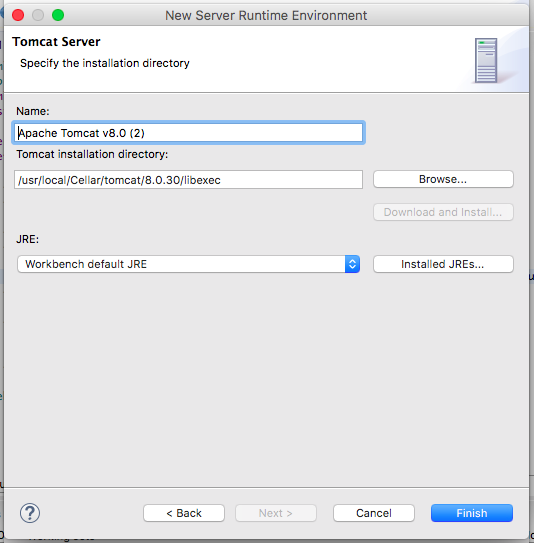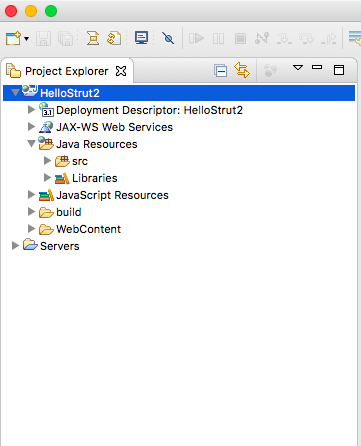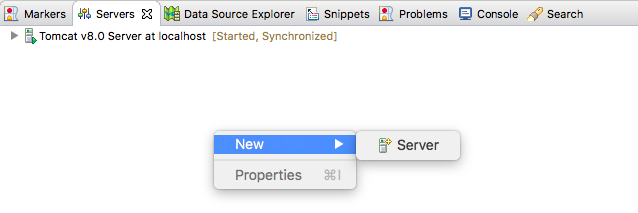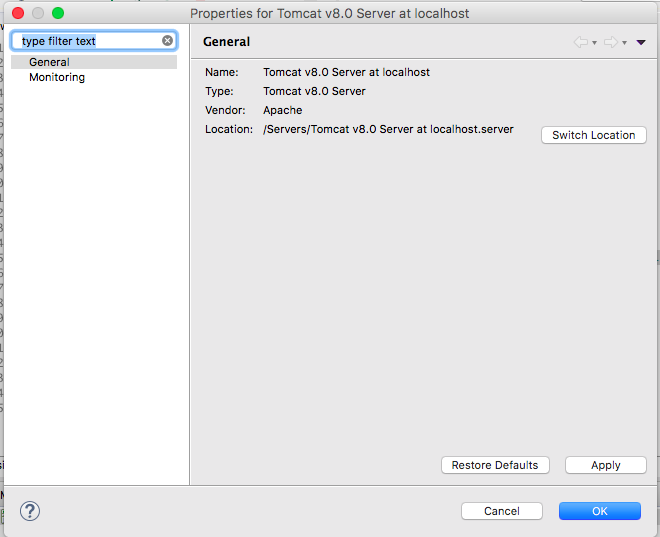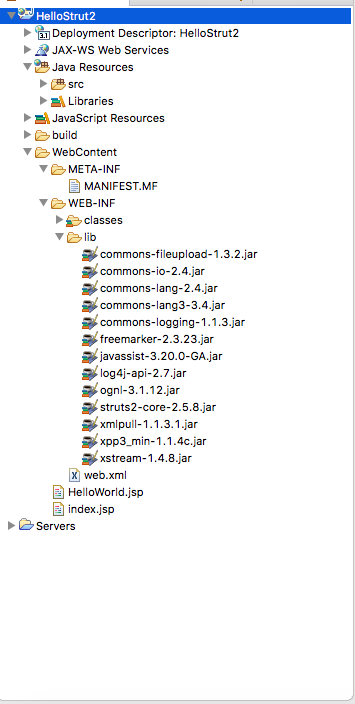事前準備
- 最新版のStruts 2.5.8をダウンロードする: Strut2.5.8
- Javaダウンロードして導入する: MacでのJavaのインストール方法
- Eclipse IDE を導入する: Eclipse
開発プロジェクト作成
- 「完了」を押したらプロジェクトが作成される
デプロイサーバーを設定する手順
-設定する時以下のように設定しておく。サーバーローケーションはTomcatを導入したフォルダーに指定してください。
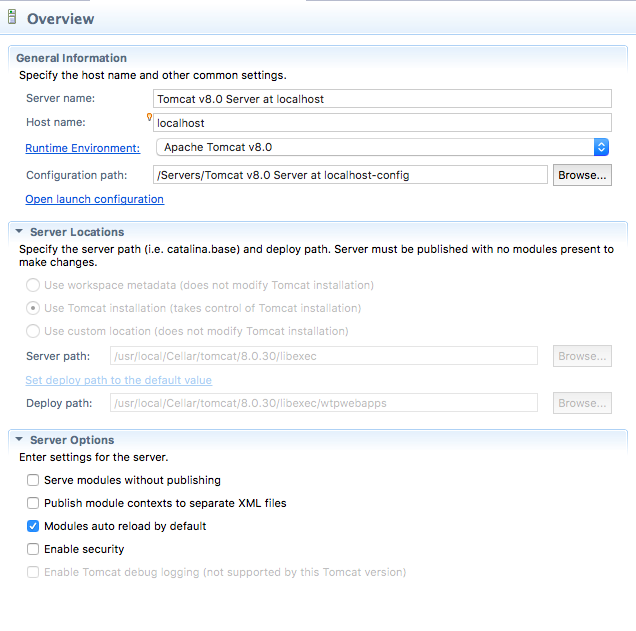
-サーバーのローケーションPropertyを変えるには必要があります
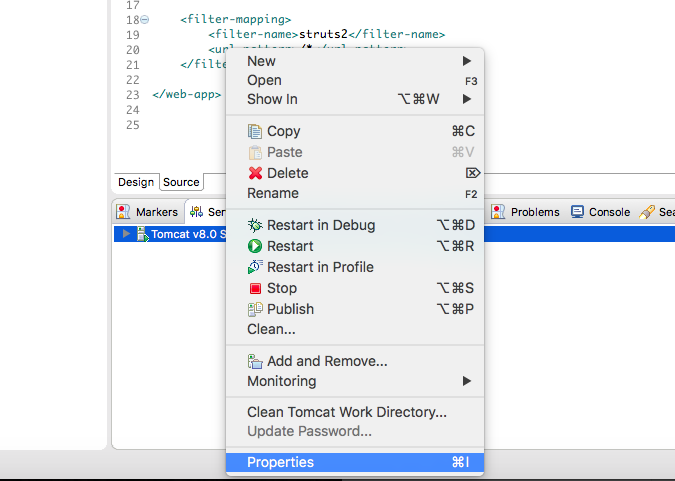
** Meta...ではなくこういうようなローケーションストリングに変更しておいてください **
世界へようこそ
- Struts2.5.8の必要なライブラリのみをWebContent/Web-INF/libにコピーする.Downloadした全てのライブラリーをコピーするとしたらデプロイするとエラーが出てきます。
- web.xml をWEB-INFの下に作成しておく
<?xml version="1.0" encoding="UTF-8"?>
<web-app xmlns="http://xmlns.jcp.org/xml/ns/javaee"
xmlns:xsi="http://www.w3.org/2001/XMLSchema-instance"
xsi:schemaLocation="http://xmlns.jcp.org/xml/ns/javaee
http://xmlns.jcp.org/xml/ns/javaee/web-app_3_1.xsd"
version="3.1"
metadata-complete="true">
<display-name>HelloStrut2</display-name>
<welcome-file-list>
<welcome-file>index.jsp</welcome-file>
</welcome-file-list>
<filter>
<filter-name>struts2</filter-name>
<filter-class>org.apache.struts2.dispatcher.filter.StrutsPrepareAndExecuteFilter</filter-class>
</filter>
<filter-mapping>
<filter-name>struts2</filter-name>
<url-pattern>/*</url-pattern>
</filter-mapping>
</web-app>
- struts.xmlを WebContent/WEB-INF/classes/に配置する
<?xml version="1.0" encoding="UTF-8"?>
<!DOCTYPE struts PUBLIC
"-//Apache Software Foundation//DTD Struts Configuration 2.0//EN"
"http://struts.apache.org/dtds/struts-2.0.dtd">
<struts>
<constant name="struts.devMode" value="true" />
<package name="helloworld" extends="struts-default">
<action name="hello"
class="com.tutorialspoint.struts2.HelloWorldAction"
method="execute">
<result name="success">/HelloWorld.jsp</result>
</action>
</package>
</struts>
- WebContent/WEB-INF/index.jsp
<%@ page language="java" contentType="text/html; charset=UTF-8"
pageEncoding="UTF-8"%>
<%@ taglib prefix="s" uri="/struts-tags"%>
<!DOCTYPE html PUBLIC "-//W3C//DTD HTML 4.01 Transitional//EN" "http://www.w3.org/TR/html4/loose.dtd">
<html>
<head>
<meta http-equiv="Content-Type" content="text/html; charset=UTF-8">
<title>Hello Struts2</title>
</head>
<body>
<h1>Hello World From Struts2</h1>
<form action="hello">
<label for="name">Please enter your name</label><br/>
<input type="text" name="name"/>
<input type="submit" value="Say Hello"/>
</form>
</body>
</html>
-WebContent/WEB-INF/Helloworld.jsp
<%@ page language="java" contentType="text/html; charset=UTF-8"
pageEncoding="UTF-8"%>
<%@ taglib prefix="s" uri="/struts-tags" %>
<!DOCTYPE html PUBLIC "-//W3C//DTD HTML 4.01 Transitional//EN" "http://www.w3.org/TR/html4/loose.dtd">
<html>
<head>
<meta http-equiv="Content-Type" content="text/html; charset=UTF-8">
<title>Hello Struts2</title>
</head>
<body>
Hello World, <s:property value="name"/>
</body>
</html>
- HelloWorldAction.java
package com.tutorialspoint.struts2;
public class HelloWorldAction {
private String name;
public String execute() throws Exception {
return "success";
}
public String getName() {
return name;
}
public void setName(String name) {
this.name = name;
}
}