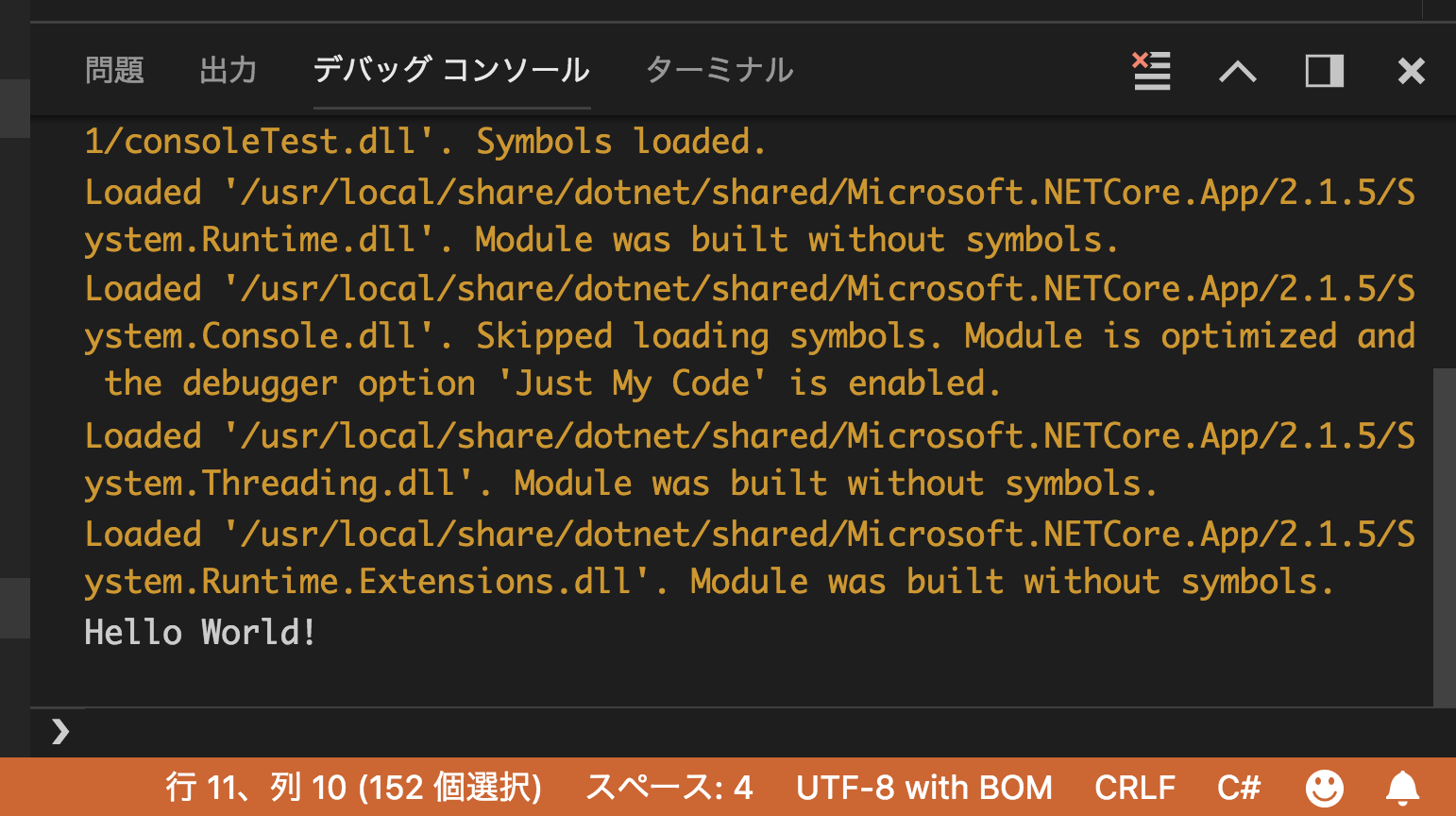経緯
現在、Macで研修を行っています。とはいえC#大好きなので,Unityを使っていました。最初の構文の勉強ではMonoDevelopでコンソールアプリを作っています。
ところがUnity2018よりMonoDevelopではなく、Visual Studio for Macになるとのこと。でもその後のPHPやRubyの研修でAtom使うこともあり、いっそのことVisual Studio Code(以下 VS Code)でやってみようと思いました。
問題点
文字を出力し、文字を読み込むコードを書いて見ました。
static void Main(string[] args)
{
Console.WriteLine("Hello World!");
string messageg = Console.ReadLine();
}
下図のようになり出力はできるのですが、入力部分でプログラムが停止してしまいます。
調べたところVS Codeのデバッグコンソールは出力専用で入力はできないとのことでした。
解決
それで通常のターミナルで実行するように設定を変更しました。
.vscodeディレクトリ配下にあるlaunch.jsonを開きます。
"configurations": [
{
"name": ".NET Core Launch (console)",
"type": "coreclr",
"request": "launch",
"preLaunchTask": "build",
// If you have changed target frameworks, make sure to update the program path.
"program": "${workspaceFolder}/bin/Debug/netcoreapp2.1/consoleTest.dll",
"args": [],
"cwd": "${workspaceFolder}",
// For more information about the 'console' field, see https://github.com/OmniSharp/omnisharp-vscode/blob/master/debugger-launchjson.md#console-terminal-window
//この下の部分を変更
"console": "internalConsole",
"stopAtEntry": false,
"internalConsoleOptions": "openOnSessionStart"
},
この"console":"internalConsole"の部分を
"console":"externalTerminal"に書き換えました。
"configurations": [
{
"name": ".NET Core Launch (console)",
"type": "coreclr",
"request": "launch",
"preLaunchTask": "build",
// If you have changed target frameworks, make sure to update the program path.
"program": "${workspaceFolder}/bin/Debug/netcoreapp2.1/consoleTest.dll",
"args": [],
"cwd": "${workspaceFolder}",
// For more information about the 'console' field, see https://github.com/OmniSharp/omnisharp-vscode/blob/master/debugger-launchjson.md#console-terminal-window
//この下の部分を変更!!
"console": "externalTerminal",
"stopAtEntry": false,
"internalConsoleOptions": "openOnSessionStart"
},
この操作をしていて気づいたのですが、"internalConsole"の部分をマウスでポイントすると
internalConsole:Output to the VS Code Debug Console.This doesn't support reading console input (ex:Console.ReadLine)
と表示されました。意訳すると、「consoleの設定値を"internalConsole”にすると、例えばConsole.ReadLineみたいなコンソールからの入力はVS codeのデバッグコンソールでは使えないよ」となり思いっきり当てはまってました。
書き換えたところ無事実行時にターミナルが開き、入力も行えるようになりました。
参考にしたのは下記サイトですが、微妙に設定項目が違いました。
Debug Console window cannot accept Console.ReadLine() input during debugging