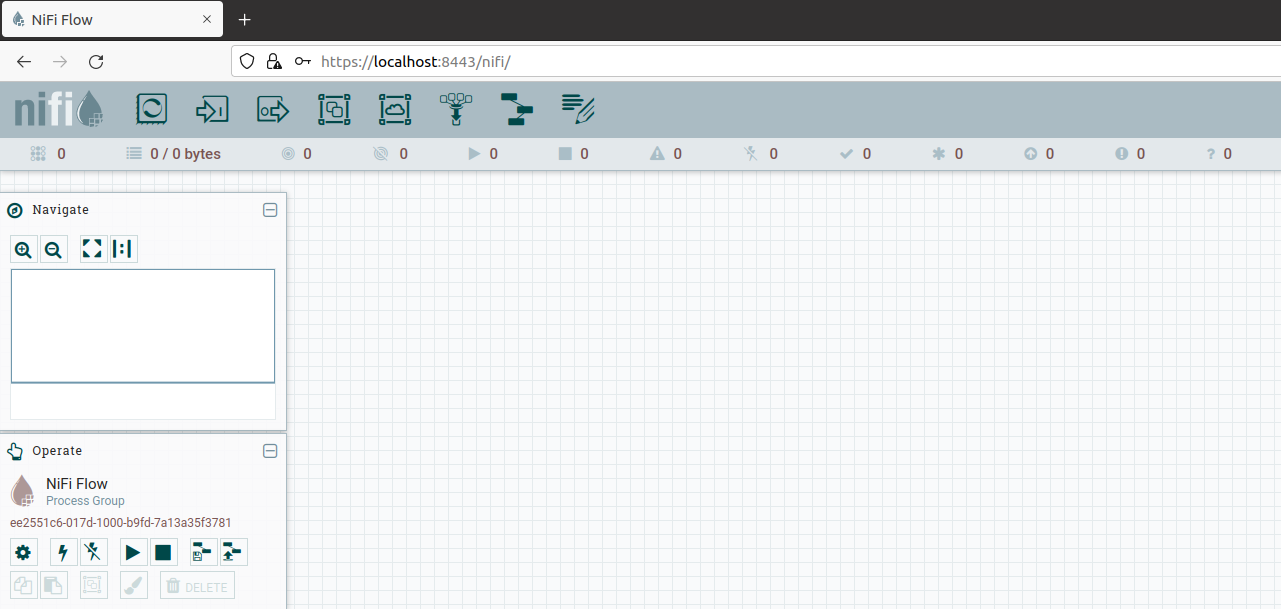Ubuntu20.04にApache NiFiをインストールした際の手順メモ。
NiFiのダウンロード
NiFiの公式サイト(https://nifi.apache.org/index.html)からダウンロードする。
2021/12/25時点で最新のver1.15.2を使用した。
NiFiのユーザ登録
tar xvzf nifi-1.15.2-bin.tar.gz
cd nifi-1.15.2
最初にユーザアカウントを作成する。アカウントはnifi.shを使用して作成可能。
./bin/nifi.sh set-single-user-credentials
NiFiの起動・ログイン
Nifiを起動する。起動もアカウント作成と同様にnifi.shを使用する。
./bin/nifi.sh start
起動後、ブラウザを用いてNifiにアクセスする。ブラウザを立ち上げ、以下のURLを入力するとログイン画面が表示される。
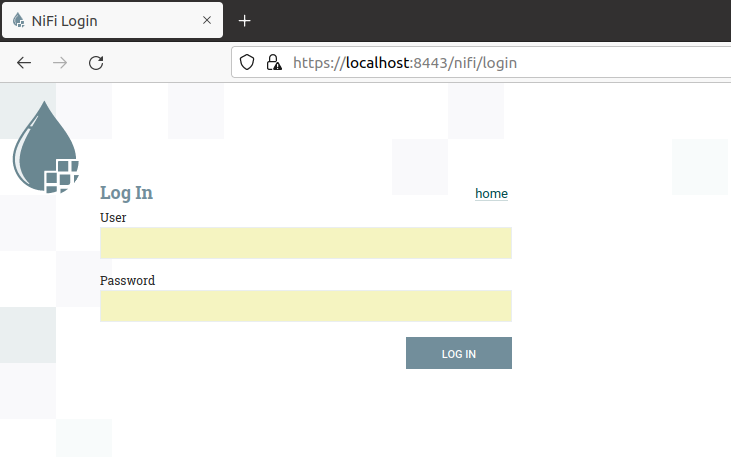
ポート等はデフォルトのまま使用している。設定ファイルはconf/nifi.propertiesで、これを変更することで
ポート番号等を変更が可能。httpでなくhttpsなので注意。
nifi.web.https.host=127.0.0.1
nifi.web.https.port=8443