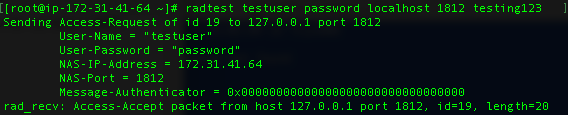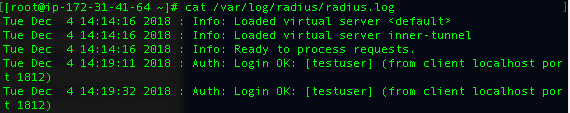RADIUS サーバー 作ってみた。
1.freeradius をインストールする###
yum install -y freeradius freeradius-utils
2.logの設定を行う###
auth と auth_badpass を変更します。
auth_goodpass = no はデフォルトだと思います。
/etc/raddb/radiusd.conf
log {
# Log authentication requests to the log file.
#
# allowed values: {no, yes}
#
auth = yes # 認証の可否をログに出す
# Log passwords with the authentication requests.
# auth_badpass - logs password if it's rejected
# auth_goodpass - logs password if it's correct
#
# allowed values: {no, yes}
#
auth_badpass = yes # 認証失敗のログを出す
auth_goodpass = no # 認証成功のログを出す
}
3.ユーザーを追加する###
最終行に追加する。
/etc/raddb/users.
testuser Auth-Type:=Local, Cleartext-Password:="password"
4.RADIUSを起動する###
/etc/rc.d/init.d/radiusd start
5.接続の確認###
localhostに接続する。
# radtest -4 testuser password localhost 1812 testing123
logを確認してみる。
cat /var/log/radius/radius.log