1.PostfixとSMTP-AUTH###
メール送信にパスワード認証を設け事で認証された場合のみメールの送信を許可します。
cyrus-sasl をインストールする。
yum install -y cyrus-sasl
起動、自動設定。
systemctl start saslauthd
systemctl enable saslauthd
smtpd.conf を編集する。
vim /etc/sasl2/smtpd.conf
pwcheck_method: auxprop にします。
auxprop SASL独自のパスワードデータベースsasldbを用意して認証に利用する方法
postfix をインストールする。
yum install -y postfix
main.cf を編集する。
vim /etc/postfix/main.cf
message_size_limit = 5242880
受け取れるメールのサイズを5MBにする
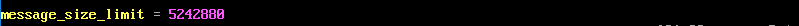
inet_interfaces = all
all のメールを受け取れるようにする
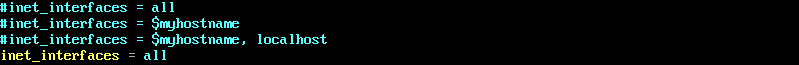
myhostname = mail.ドメイン
メールサーバーのホスト名を設定する

myorigin = $mydomain
ローカルで配送依頼されたメールの送信元アドレスに付加するドメイン名を設定する

mydestination = $myhostname localhost.$mydomain localhost $mydomain
ローカルに配送するドメインを指定する。

home_mailbox = Maildir/
メールボックスファイルのユーザーのホームディレクトリからの相対パス名を指定。

smtpd_sasl_auth_enable
smtpd_sasl を有効にする。
permit_mynetworks 「mynetwork」で指定したアドレスの許可。
permit_sasl_authenticated SASL認証が通れば許可。
reject_unauth_destination 自分宛もしくは自分から送信されたものなら許可。
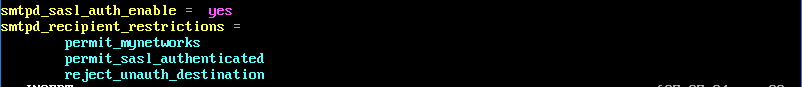
postfix を起動、自動設定する
systemctl restart postfix systemctl enable postfix
2.dovecot###
dovecot をインストールする。
yum install dovecot`
10-mail.conf を編集する。
vim /etc/dovecot/conf.d/10-mail.conf
mail_location = maildir:~/Maildir
メールボックス形式を追加する。

10-auth.conf を編集する。
vim /etc/dovecot/conf.d/10-auth.conf
disable_plaintext_auth = no
プレインテキスト認証を追加する。

10-ssl.conf を編集する。
vim /etc/dovecot/conf.d/10-ssl.conf
dovecotの起動自動設定
systemctl start dovecot
systemctl enable dovecot
3.メールユーザーの追加###
adminユーザを追加する。
useradd -s /sbin/nologin admin
パスワードを設定する。
passwd admin
Authユーザーを設定する。
echo "[パスワード]" | saslpasswd2 -p -u ドメイン -c admin
ユーザーの登録を確認する。
sasldblistusers2
権限変更する。
chgrp postfix /etc/sasldb2


