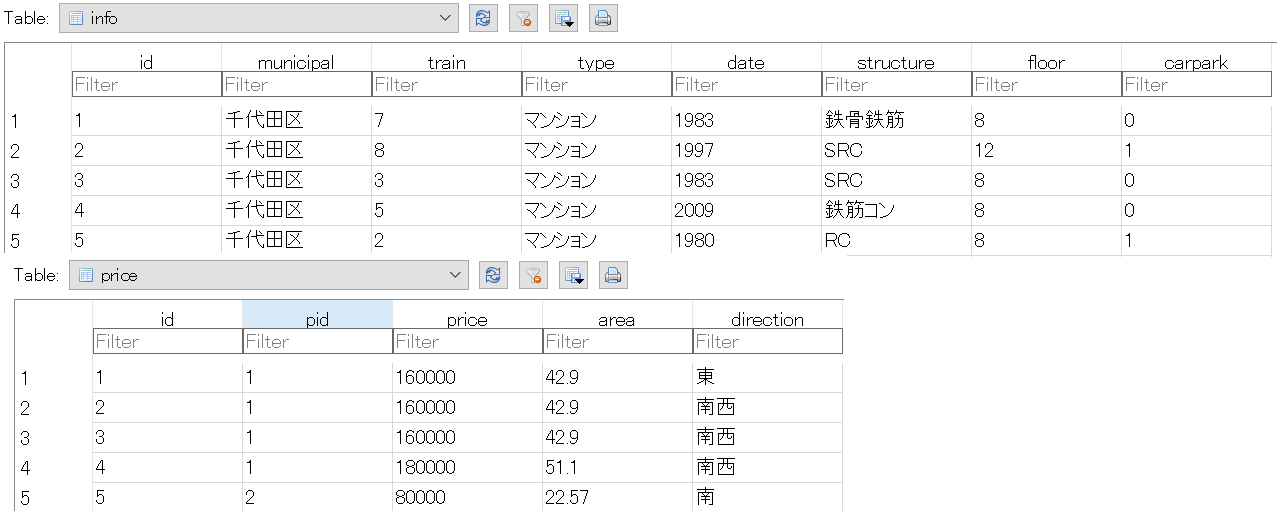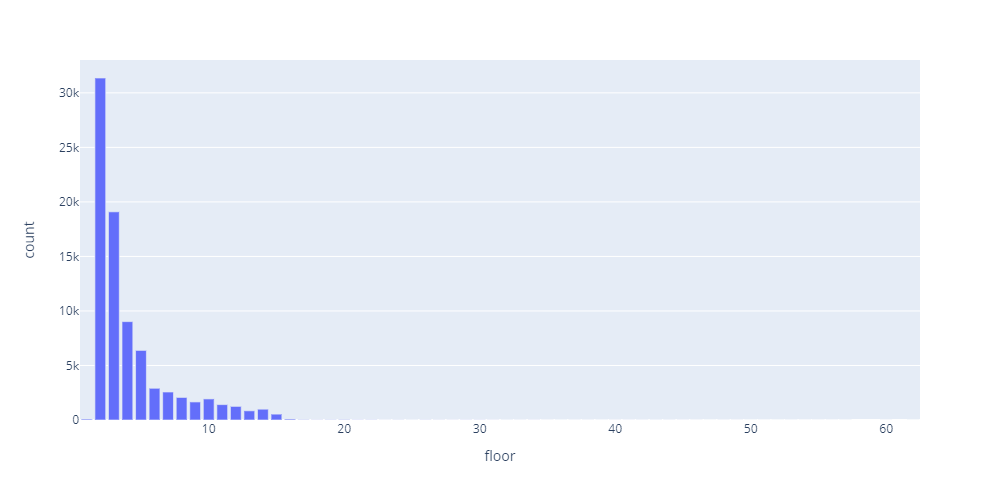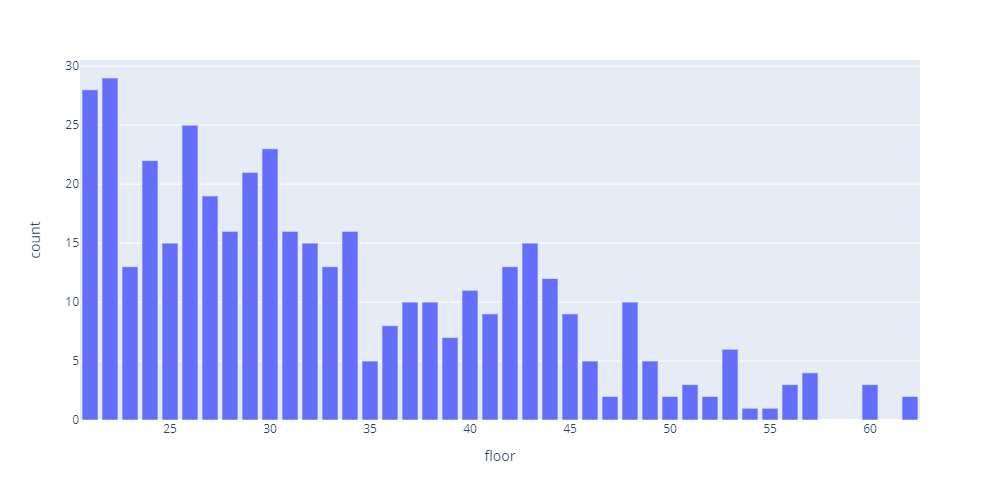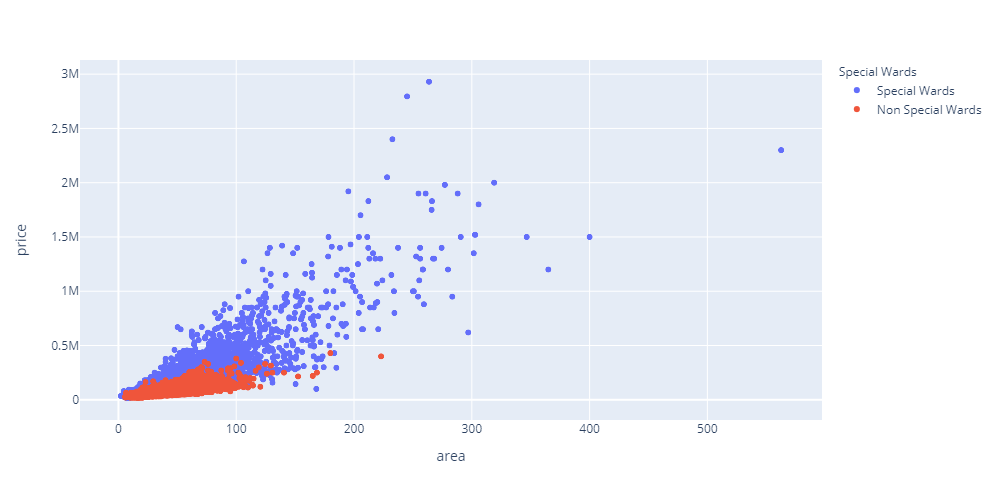##統計の手法1
###データ収集
- データ元:https://suumo.jp
- 使ったライブラリ:requests, BeautifulSoup, re, time, sqlite3
- 収集の部分がただrequestしてデータベースに入れるだけなのでコードを割愛します
###データベース
データベースの構造
| info | |
|---|---|
| id | 1 (PRIMARY KEY) |
| municipal | 千代田区 |
| train | 7 (駅まで徒歩) |
| type | マンション |
| date | 1983 |
| structure | 鉄骨鉄筋 |
| floor | 8 |
| carpark | 0 (0は無・1は有) |
| price | |
|---|---|
| id | 1 (PRIMARY KEY) |
| pid | 160000 (円) |
| 1 (= infoのid) | 7 (駅まで徒歩) |
| area | 42.9 (平米) |
| date | 東 |
###プログラムと結果
まず必要なライブラリーを導入
import sqlite3
import pandas as pd
import plotly.express as px
import plotly.graph_objects as go
from plotly.offline import plot
from sklearn.decomposition import PCA
データベースを接続する
# 結果を出力だけの場合
conn = sqlite3.connect(‘info.db’)
c = conn.cursor()
cursor = c.execute(“SQLコード”)
for row in cursor:
print(結果)
conn.close()
# 結果を保存して処理の場合
conn = sqlite3.connect(‘info.db’)
df = pd.read_sql_query(“SQLコード”, conn)
conn.close()
最初はデータの分布を見る
# infoの行数
SELECT COUNT(id) FROM info
# 結果:82,812
# priceの行数
SELECT COUNT(id) FROM price
# 結果:624,499
# 「アパート」と「マンション」の数
SELECT type,COUNT(type) FROM info GROUP BY type
# 結果:アパート 33,110 / マンション 49,702
完成日の分布
# SQL
SELECT date AS year,COUNT(date) AS count FROM info WHERE date > 0 GROUP BY date
# グラフ
fig = px.bar(df, x=’year’, y=’count’, height=500, width=1000)
建物構造の分布
# SQL
SELECT structure,COUNT(structure) AS count FROM info WHERE structure != 0 GROUP BY structure
# グラフ
fig = px.bar(df, x=structure, y=’count’, height=500, width=1000)
階数の分布
# SQL
SELECT floor,COUNT(floor) AS count FROM info WHERE floor != 0 GROUP BY floor
# グラフ
fig = px.bar(df, x=floor, y=’count’, height=500, width=1000)
上の表で20階以上の分布が全く見えないのでこちらで細かく見ていきます。
# SQL
SELECT floor,COUNT(floor) AS count FROM info WHERE floor > 20 GROUP BY floor
# グラフ
fig = px.bar(df, x=floor, y=’count’, height=500, width=1000)
連続型変数 (e.g. 価格) を分析する前にグループに分ける必要があります。
def pricegroup(df):
if df[‘price’] < 30000:
return ‘<30,000’
elif df[‘price’] < 60000:
return ‘30,000-60,000’
……
else:
return ‘>270,000’
pricegroup_list = [‘<30,000’,
‘30,000-60,000’,
‘60,000-90,000’,
……
‘240,000-270,000’,
‘>270,000’]
価格の分布
# SQL
SELECT price FROM price
# Dataframeの処理df[‘pricegroup’] = df.apply(pricegroup, axis=1)
dfcount = df.groupby([‘pricegroup’]).count()
#グラフ
fig = px.bar(dfcount, x=dfcount.index, y=’price’, height=500, width=1000)
fig.update_layout(xaxis={‘categoryorder’:’array’, ‘categoryarray’:pricegroup_list}, yaxis_title=’count’)
面積の分布も同じくように
def pricegroup(df):
if df[‘area’] < 5:
return ‘<5’
elif df[‘area’] < 10:
return ‘5-10’
……
else:
return ‘>45’
pricegroup_list = [‘<5′, ’5-10′, ’10-15′, ’15-20′,
’20-25′, ’25-30′, ’30-35′, ’35-40′,
’40-45′,’>45′]
# SQL
SELECT area FROM price
# Dataframeの処理
df[‘areagroup’] = df.apply(areagroup, axis=1)
dfcount = df.groupby([‘areagroup’]).count()
# グラフ
fig = px.bar(dfcount, x=dfcount.index, y=’area’, height=500, width=1000)
fig.update_layout(xaxis={‘categoryorder’:’array’, ‘categoryarray’:areagroup_list}, yaxis_title=’count’)
方向の分布
# SQL
SELECT direction,COUNT(direction) AS count FROM price WHERE direction != ‘-‘ GROUP BY direction
# グラフ
fig = px.bar(df, x=direction, y=’count’, height=500, width=1000)
区市町村の分析をする前に23区と市部に分けます。
m23_list = [‘千代田区’,’中央区’,’港区’,’新宿区’,’文京区’,’台東区’,’墨田区’,
‘江東区’,’品川区’,’目黒区’,’大田区’,’世田谷区’,’渋谷区’,’中野区’,
‘杉並区’,’豊島区’,’北区’,’荒川区’,’板橋区’,’練馬区’,’足立区’,
‘葛飾区’,’江戸川区’]
municipal_dict = {}
conn = sqlite3.connect(‘info.db’)
c = conn.cursor()
cursor = c.execute(“SELECT id,municipal FROM info”)
for row in cursor:
municipal_dict.update({row[0]:row[1]})
conn.close()
def municipal(df):
return municipal_dict[df[‘pid’]]
def municipal23(df):
if df[‘municipal’] in m23_list:
return ‘Special Wards’
else:
return ‘Non Special Wards’
価格と面積の関係(23区と市部に分ける)
# SQL
SELECT pid,price,area FROM price
# Dataframeの処理
df[‘municipal’] = df.apply(municipal, axis=1)
df[‘municipal23’] = df.apply(municipal23, axis=1)
dfmedian = df.groupby([‘pid’, ‘municipal23’])[‘price’, ‘area’].median()
dfmedian_reset = dfmedian.reset_index(level=’municipal23′)
# グラフ
fig = px.scatter(dfmedian_reset, x=’area’, y=’price’, color=’municipal23′, labels={‘municipal23’: ‘Special Wards’}, height=500, width=1000)