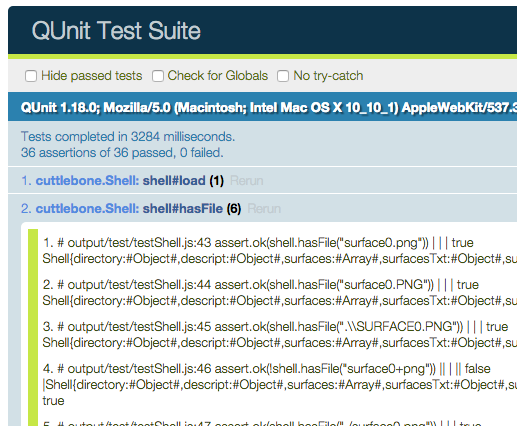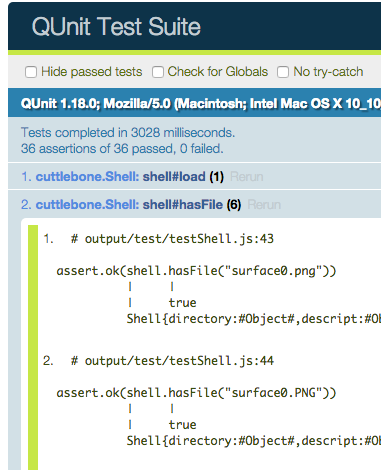https://github.com/twada/power-assert-demo の通りに
qunitとpower-assertを組み合わせると表示が崩れてしまいます。
そこで以下のようにスタイルを設定します。
<!DOCTYPE html>
<html>
<head>
<meta charset="utf-8" />
<title>QUnit Test Suite</title>
<link href="../bower_components/qunit/qunit/qunit.css" rel="stylesheet" />
<script src="../bower_components/qunit/qunit/qunit.js"></script>
<script src="../bower_components/qunit-tap/lib/qunit-tap.js"></script>
<script>qunitTap(QUnit, function() { console.log.apply(console, arguments); }, {showSourceOnFailure: false});</script>
<script src="../bower_components/empower/build/empower.js"></script>
<script src="../bower_components/power-assert-formatter/build/power-assert-formatter.js"></script>
<script>empower(QUnit.assert, powerAssertFormatter({lineSeparator:"\n"}), {destructive: true});</script>
<style>
.test-message{
white-space: pre;
font-family: Osaka-mono, "Osaka-等幅", "MS ゴシック", monospace;
font-size: 14px;
}
</style>
<script src="../src/mylibrary.js"></script>
<script src="../test/testMylibrary.espowered.js"></script>
</head>
<body>
<h1 id="qunit-header">QUnit Test Suite</h1>
<h2 id="qunit-banner"></h2>
<div id="qunit-testrunner-toolbar"></div>
<h2 id="qunit-userAgent"></h2>
<ol id="qunit-tests"></ol>
<div id="qunit-fixture">test markup</div>
</body>
</html>
うまくいきました。