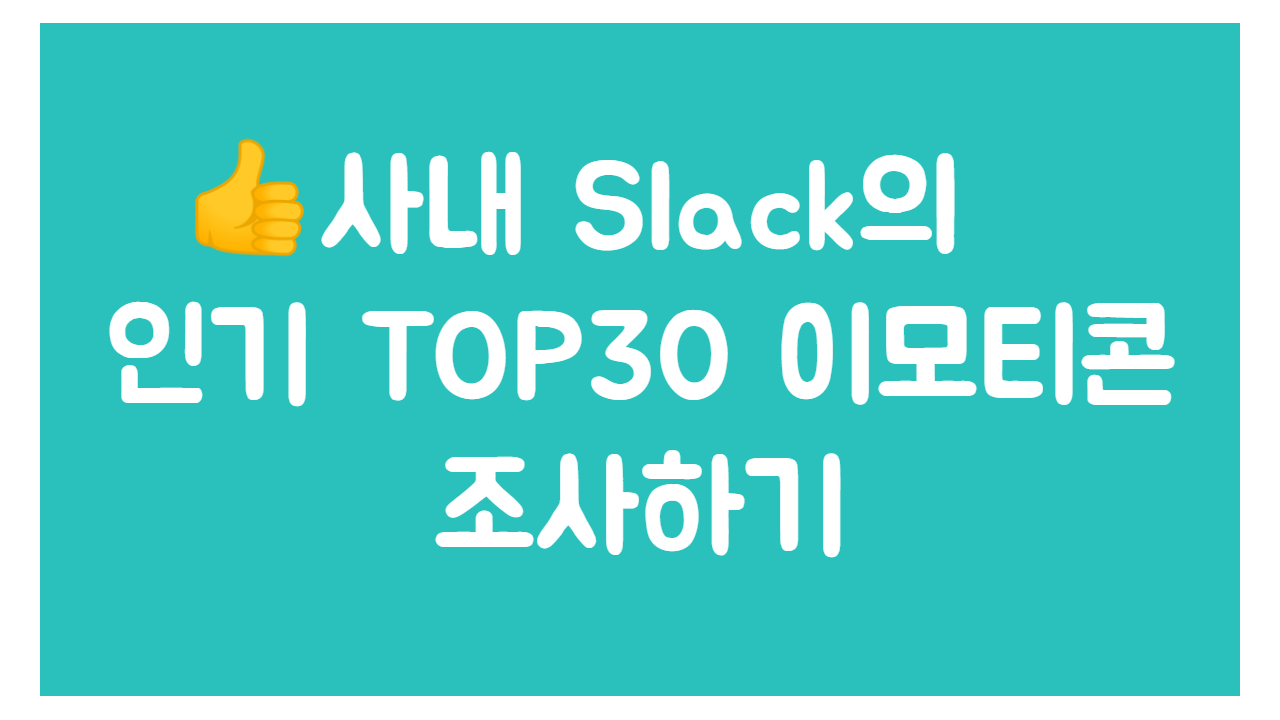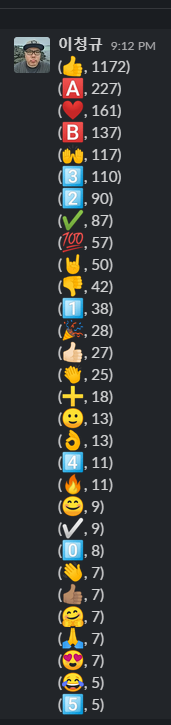TL;DR
사내 Slack의 전체 Public 채널에서 사용된 TOP30 인기 이모티콘을 조사하는 방법을 공유합니다.
이모티콘의 사용량과 자주 사용되는 이모티콘을 통해서 회사 분위기를 대략 파악해 볼까요?!
※ 제악사항 : 채널 별 최신 1000개의 메시지 대상, 스레드에 포함된 이모티콘 제외
준비물
- Python 3.x
- Slack OAuth Access Token (
xoxp-로 시작하는 값)
https://api.slack.com/apps > Create New App > Permissions > User Token Scopes 3개 권한 추가 (channels:history,channels:read,emoji:read) > Install App to Workspace
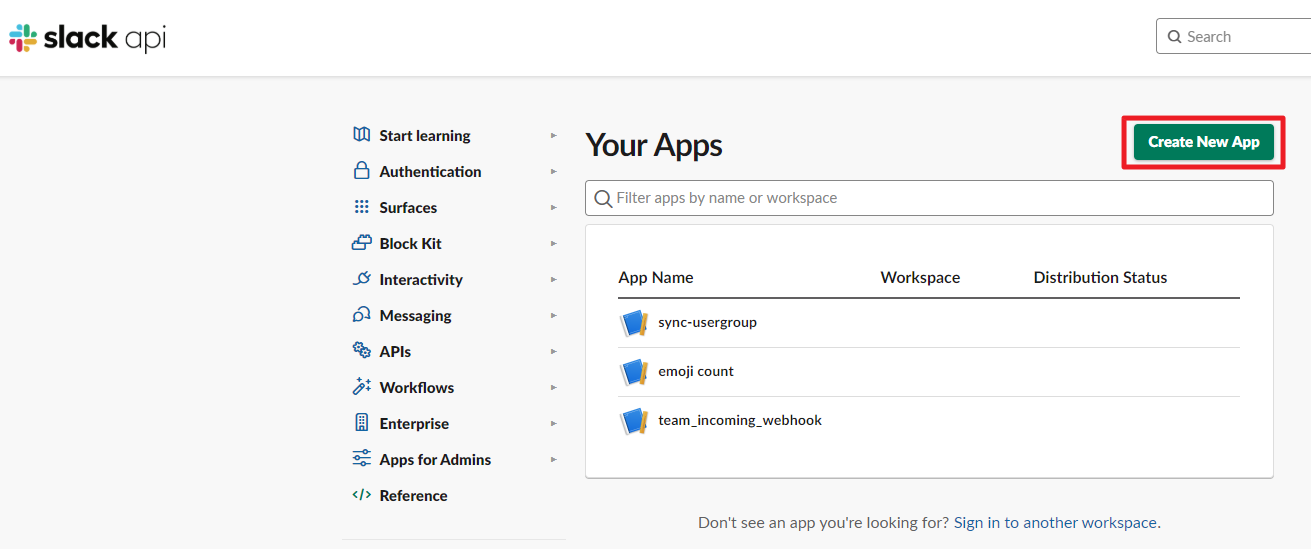
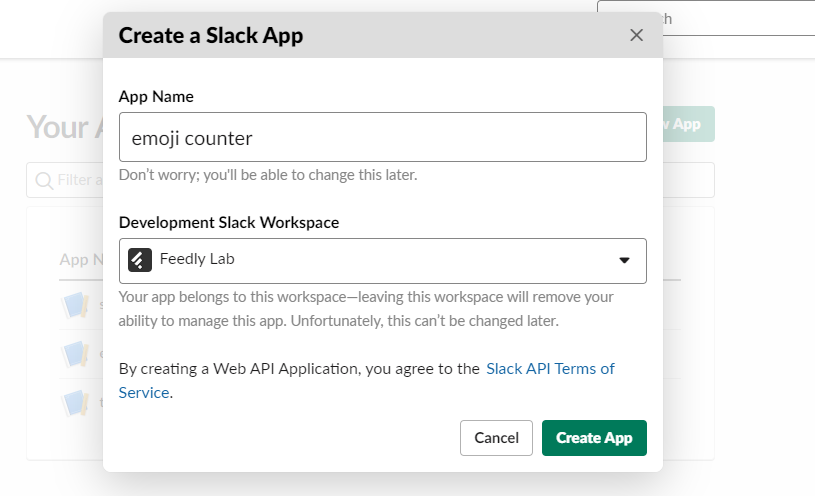
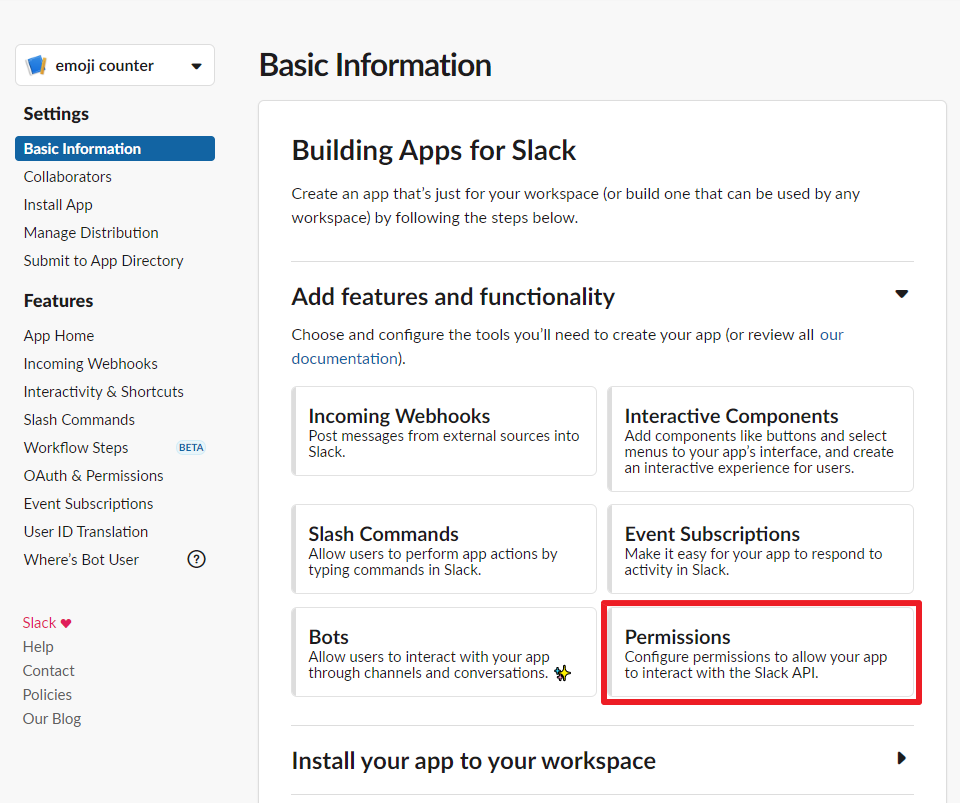
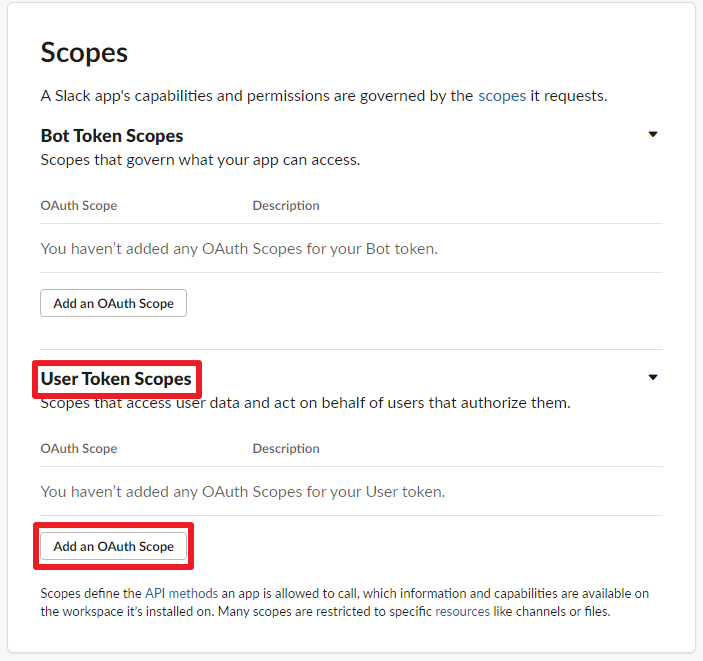
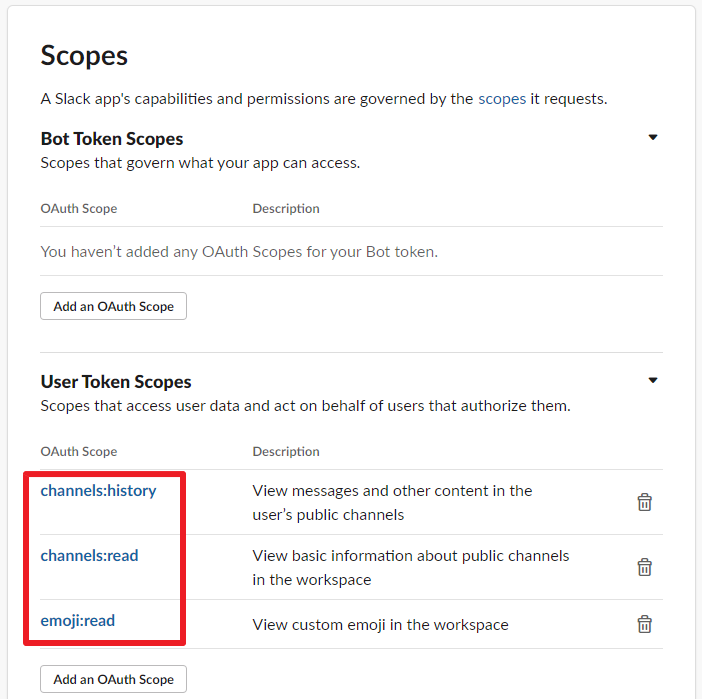
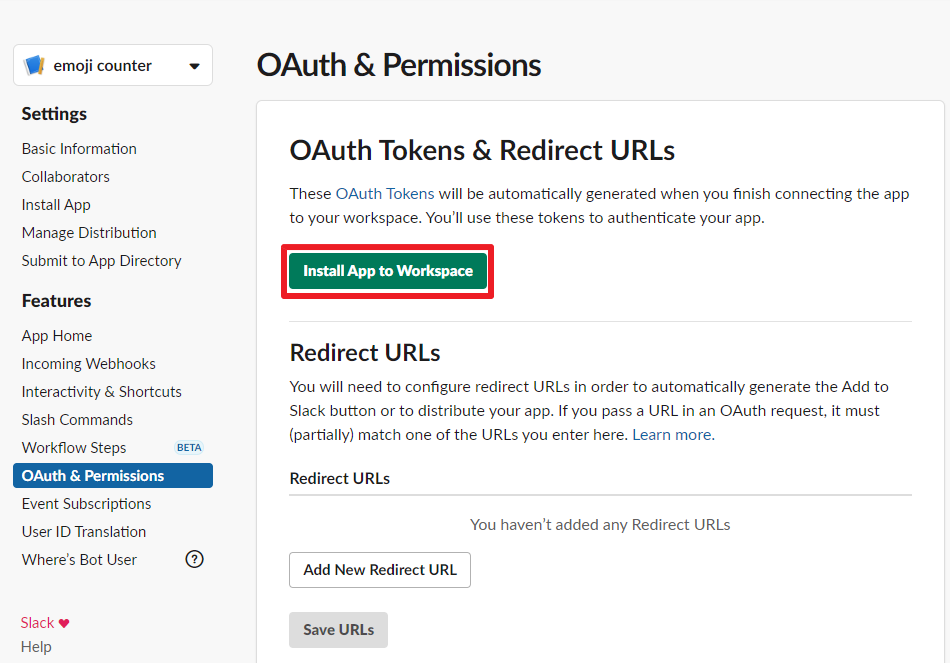
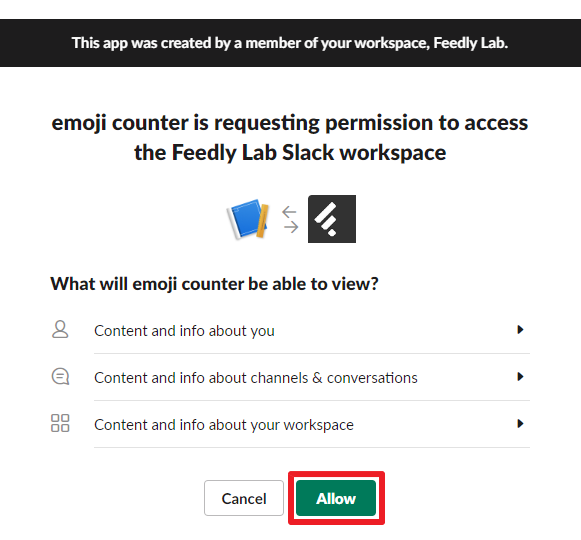

소스코드, 실행
실행방법
$ python ./get_emoji_count.py
=> result.txt 결과 파일이 생성 됩니다.
아래 코드의 token 값을 윗 단계에서 본인의 Slack OAuth Access Token으로 바꿔줍니다.
get_emoji_count.py
import requests
import json
import time
import sys
def get_channel_list(params):
r = requests.get("https://slack.com/api/conversations.list", params=params)
json = r.json()
# Public Channel ID를 저장
channels = []
for channel in json["channels"]:
channels.append(channel["id"])
print(channel)
print("공개 채널 수: ", len(channels))
return channels
def count_emoji(channels, param):
# 이모티콘 저장
emojis = {}
for channel in channels:
params.update(count=1000, channel=channel, inclusive=1)
r = requests.get("https://slack.com/api/conversations.history", params=params)
json = r.json()
# 메시지가 없을 때
if "messages" in json == False:
continue
# 채널의 메시지 (최대 1000개 메시지까지만..)
for message in json["messages"]:
if "reactions" in message:
# 종류
for reaction in message["reactions"]:
# 집계 목록
if reaction["name"] in emojis:
emojis[reaction["name"]] += reaction["count"]
else:
emojis[reaction["name"]] = reaction["count"]
# 1초 슬립
time.sleep(1)
print("이모티콘 수: ", len(emojis))
return emojis
# ------------------------
# 사용 횟수가 많은 순서로 이모티콘 30개 정렬
# ------------------------
def sort_30(emojis):
emojis_sorted = sorted(emojis.items(), key=lambda x: x[1], reverse=True)[:30]
return emojis_sorted
if __name__ == '__main__':
# 아래의 토큰값을 본인의 값으로 변경하시면 됩니다.
token = "xoxp-394838520754-723291506419-1330403625172-123456789012345678901234567890"
params = {"token": token}
channel = get_channel_list(params)
emojis = count_emoji(channel, params)
emojis_sorted = sort_30(emojis)
# 결과 파일로 출력
f = open('result.txt', 'w')
for data in emojis_sorted:
f.write(str(data).replace("'",":") + "\n")
f.close()
result.txt 파일을 열어보면 다음과 같습니다. (이 파일 내용을 그대로 Slack 메시지에 복붙하면 됩니다!)
(:+1:, 1172)
(:a:, 227)
(:heart:, 161)
(:b:, 137)
(:raised_hands:, 117)
(:three:, 110)
(:two:, 90)
(:heavy_check_mark:, 87)
(:100:, 57)
(:the_horns:, 50)
(:-1:, 42)
(:one:, 38)
(:tada:, 28)
(:+1::skin-tone-2:, 27)
(:clap:, 25)
(:heavy_plus_sign:, 18)
(:slightly_smiling_face:, 13)
(:ok_hand:, 13)
(:four:, 11)
(:fire:, 11)
(:blush:, 9)
(:white_check_mark:, 9)
(:zero:, 8)
(:wave:, 7)
(:+1::skin-tone-4:, 7)
(:hugging_face:, 7)
(:pray:, 7)
(:heart_eyes:, 7)
(:joy:, 5)
(:five:, 5)