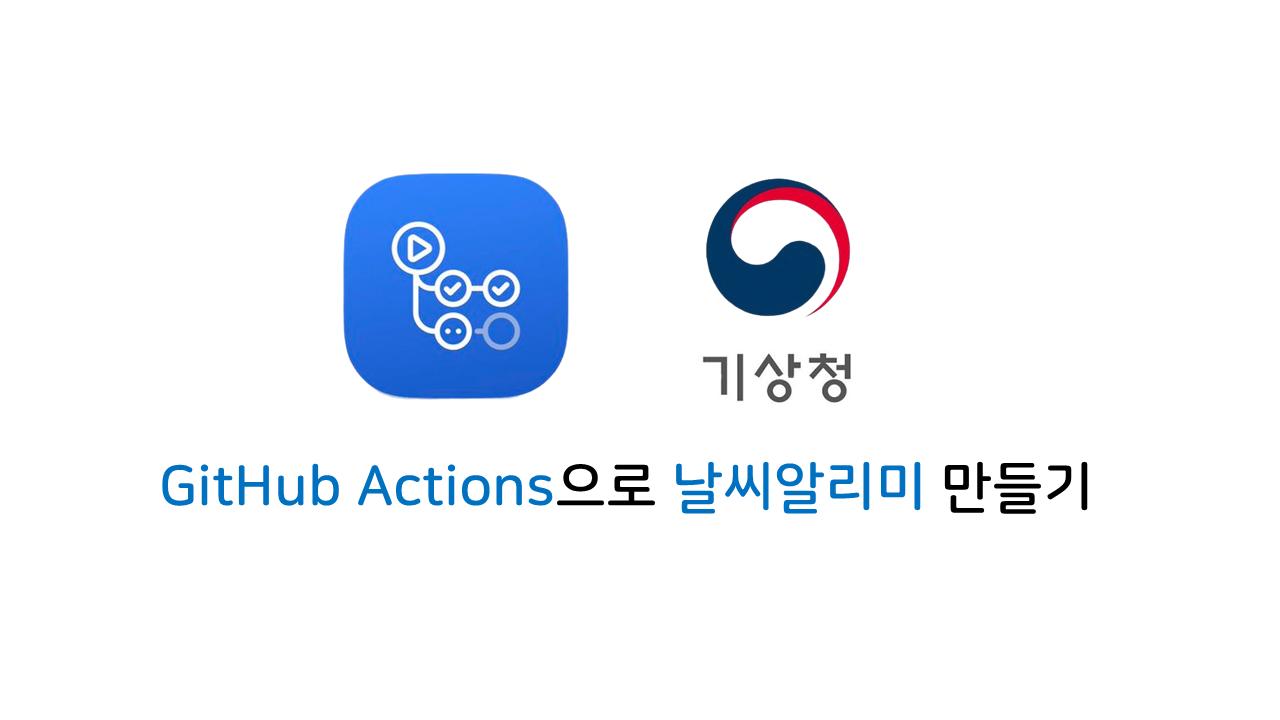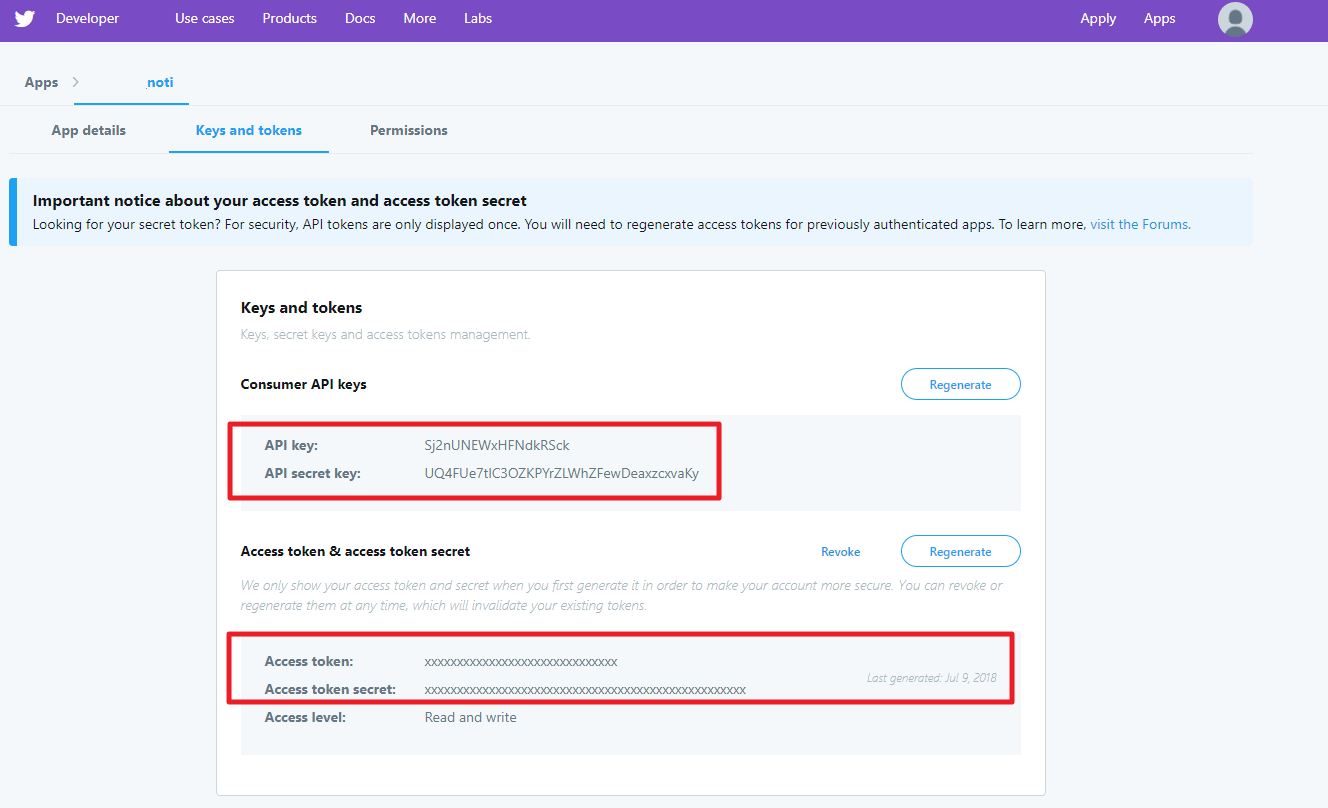TL;DR
매일 아침 07:55에 오늘의 날씨를 이미지로 Slack에 알려줍니다.
준비물
- GitHub 계정
- Slack Incoming WebHook URL
- 트위터 API https://developer.twitter.com/en/apps
- APP_KEY
- APP_SECRET
- OAUTH_TOKEN
- OAUTH_TOKEN_SECRET
구축하기
GitHub Private 저장소 생성
![]() Private 로 생성해주세요.
Private 로 생성해주세요.
예) 저장소 이름 : github-action
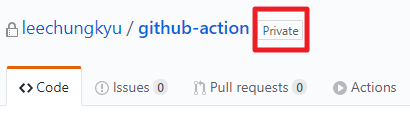
소스코드 작성
2개의 파일이 필요합니다.
weatherbot.yml
send_to_weather.py
![]()
.github/workflows/ 하위 경로에 weatherbot.yml 있어야만 GitHub Actions 이 동작합니다!
$ root@master:github-action# tree -al -I '.git'
.
├── .github
│ └── workflows
│ └── weatherbot.yml
├── README.md
└── send_to_weather.py
weatherbot.yml
name: Weather Bot (웨더봇)
on:
schedule:
- cron: '55 22 * * *' # UST 가 default. UST 22:55는 한국시간 07:55
jobs:
build:
runs-on: ubuntu-18.04 # 우분투 18.04 에서
strategy:
matrix:
python-version: [3.7] # 파이썬 3.7 버전으로
steps:
- uses: actions/checkout@v2
- name: Set up python ${{ matrix.python-version }}
uses: actions/setup-python@v1
with:
python-version: ${{ matrix.python-version }}
- name: Install python package # 파이썬 관련 패키지를 설치하고
run: |
pip install selenium
pip install requests
pip install twython
pip install pillow
- name: Install ubuntu package # 우분투 관련 패키지도 설치한 후
run: |
sudo apt-get install fonts-unfonts-core
sudo apt-get install fonts-unfonts-extra
wget -q -O - https://dl-ssl.google.com/linux/linux_signing_key.pub | sudo apt-key add
sudo apt-get install google-chrome-stable
wget https://chromedriver.storage.googleapis.com/2.40/chromedriver_linux64.zip
unzip ./chromedriver_linux64.zip
- name: Run! # send_to_weather.py 파일을 실행하시오!
run: |
python ./send_to_weather.py
수정1~5를 본인 설정에 맞게 변경해주세요.
send_to_weather.py
from time import sleep
from selenium import webdriver
from PIL import Image
from io import BytesIO
from twython import Twython
import requests
import json
try:
options = webdriver.ChromeOptions()
options.add_argument("start-maximized")
options.add_argument("lang=ko_KR")
options.add_argument('headless')
options.add_argument('window-size=1920x1080')
options.add_argument("disable-gpu")
options.add_argument("--no-sandbox")
# chrome driver
driver = webdriver.Chrome('chromedriver', chrome_options=options)
driver.implicitly_wait(3)
# 케이웨더 접속
driver.get('https://www.kweather.co.kr/weather.html')
driver.maximize_window()
kweather_map = driver.find_element_by_class_name('kweather_map')
location = kweather_map.location
size = kweather_map.size
left = location['x']
top = location['y']
right = location['x'] + size['width']
bottom = location['y'] + size['height']
sleep(3)
png = driver.get_screenshot_as_png()
img = Image.open(BytesIO(png))
# 오늘의 날씨 영역만 잘라냅니다.
area = (left, top, right, bottom)
kweather = img.crop(area)
kweather.save('kweather.png')
photo = open("./kweather.png", 'rb')
#############################################
# configure twitter API
######################################
APP_KEY = 'Sj2nUNEWxHFNdkR1234567890' # 수정1
APP_SECRET = 'UQ4FUe7tlC3OZKPYrZLWhZFewDeaxzcxvaKysVor1234567890' # 수정2
OAUTH_TOKEN = '976599794335416320-ould5HpxCQjgNcIai6rkA1234567890' # 수정3
OAUTH_TOKEN_SECRET = 'DbIWTEWZwCQW2u1K3US0TJNVD8D3B1fm96S1234567890' # 수정4
###################
# upload twitter
##################
twitter = Twython(APP_KEY, APP_SECRET, OAUTH_TOKEN, OAUTH_TOKEN_SECRET)
# 트위터에 잘라낸 오늘의 날씨 영역 이미지를 업로드 합니다.
response = twitter.upload_media(media=photo)
tweet_message = 'kweather'
result = twitter.update_status(status=tweet_message, media_ids=[response['media_id']])
photo_url = result['extended_entities']['media'][0]['media_url_https']
#######################
# send to slack
############################
# Slack 인커밍 웹훅
slack_incoming_url = "https://hooks.slack.com/services/TFN5D0ALR/BKUL3LYGL/6mDjUaSdUgaIal1234567890" # 수정5
slack_payload = {
"attachments": [
{
"text": "오늘의 날씨",
"image_url": photo_url,
"color": "#764FA5"
}
]
}
# 슬랙에 쏩니다!
req = requests.post(url=slack_incoming_url, data=json.dumps(slack_payload))
print(req)
except Exception as e:
print(e)
driver.quit()
finally:
print("finally...")
driver.quit()
동작 확인하기
github-action 저장소에 위에 작성한 weatherbot.yml와 send_to_weather.py 2개의 파일을 업로드 합니다.
노란볼을 확인하고 Actions 클릭합니다.
자! 이제 weatherbot.yml 에 작성한대로 일련의 작업이 일어납니다. 이것이 ![]() Github Actions!
Github Actions!
따라해보실래요?
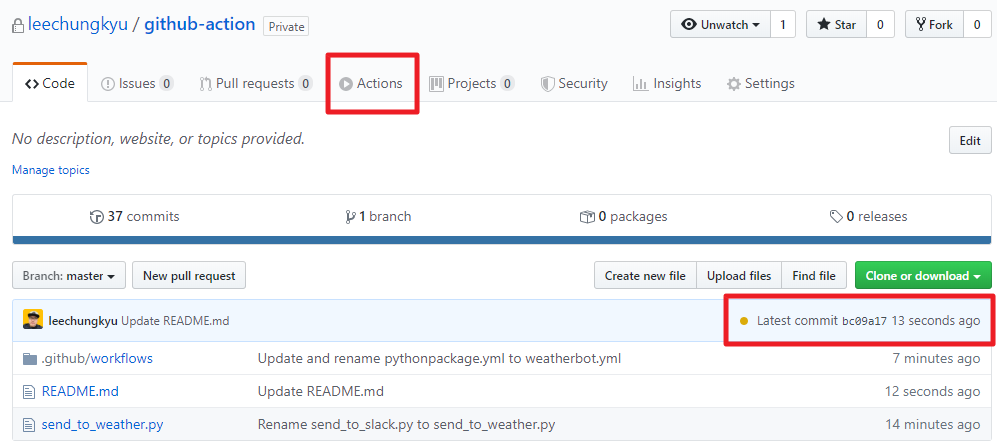
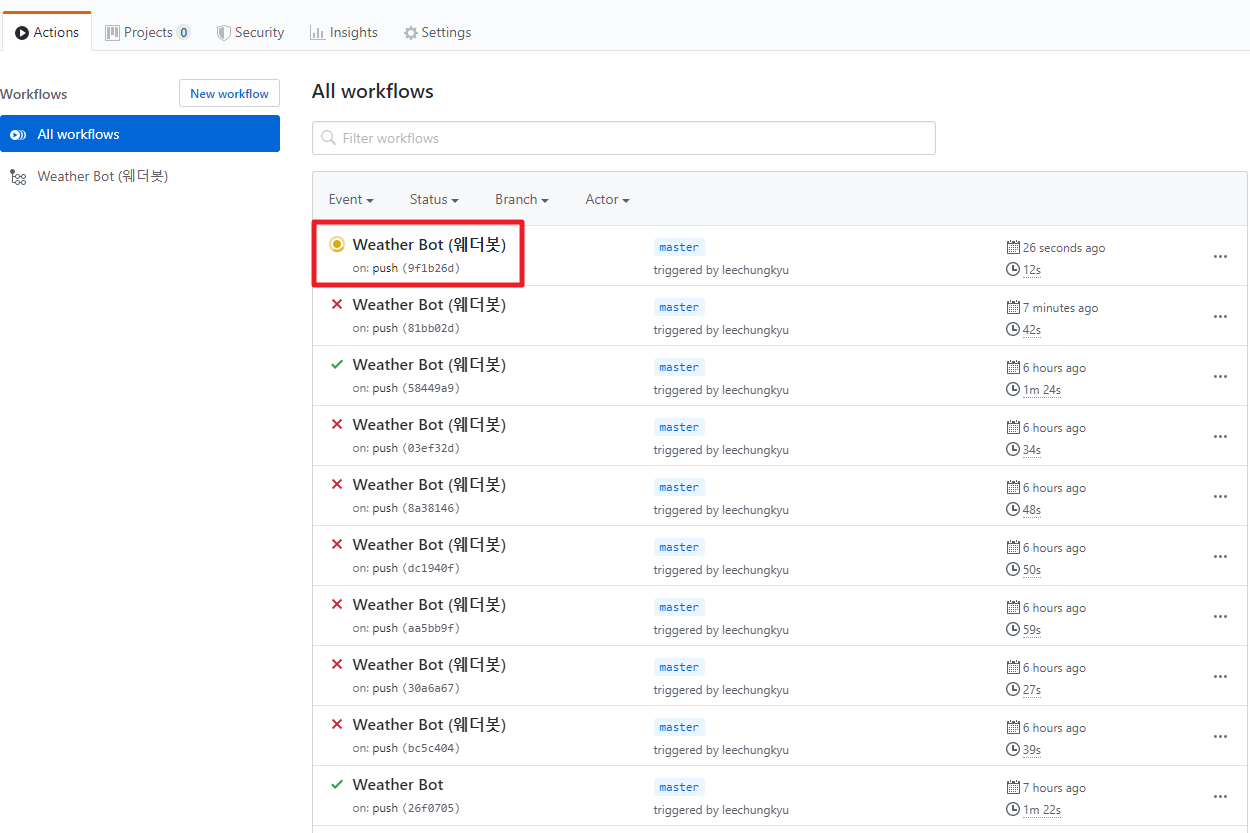
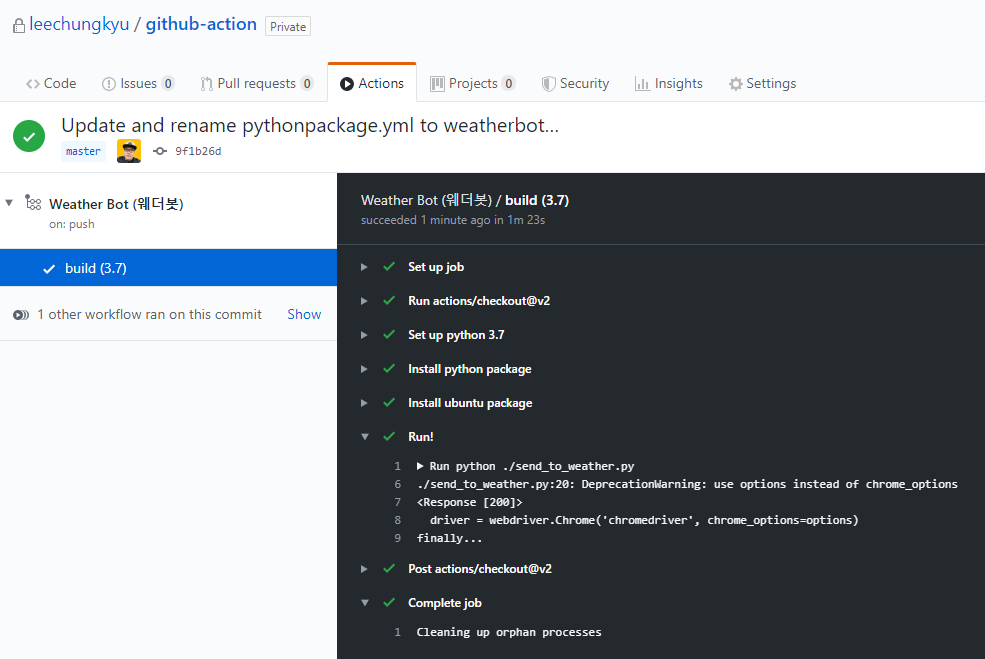
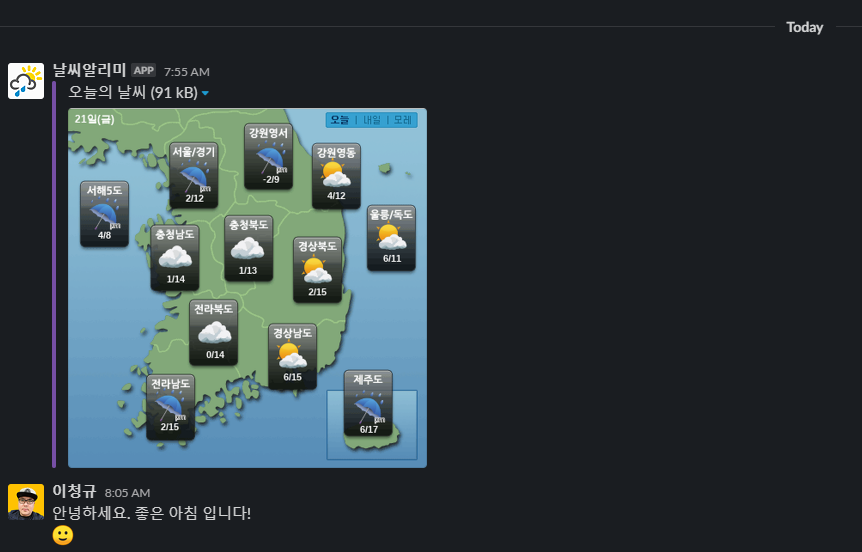
하고 싶은 말
자연스레 Github Actions + Selenium API Slack Incoming WebHook 도 사용하였습니다!