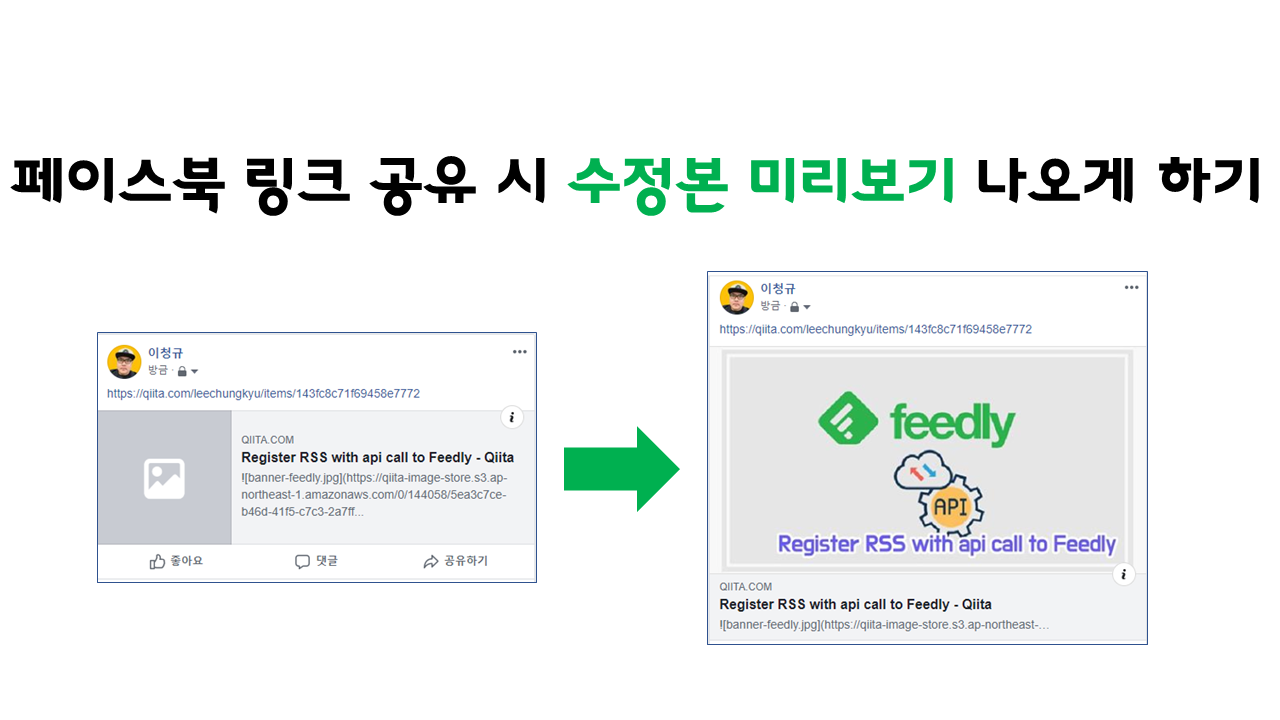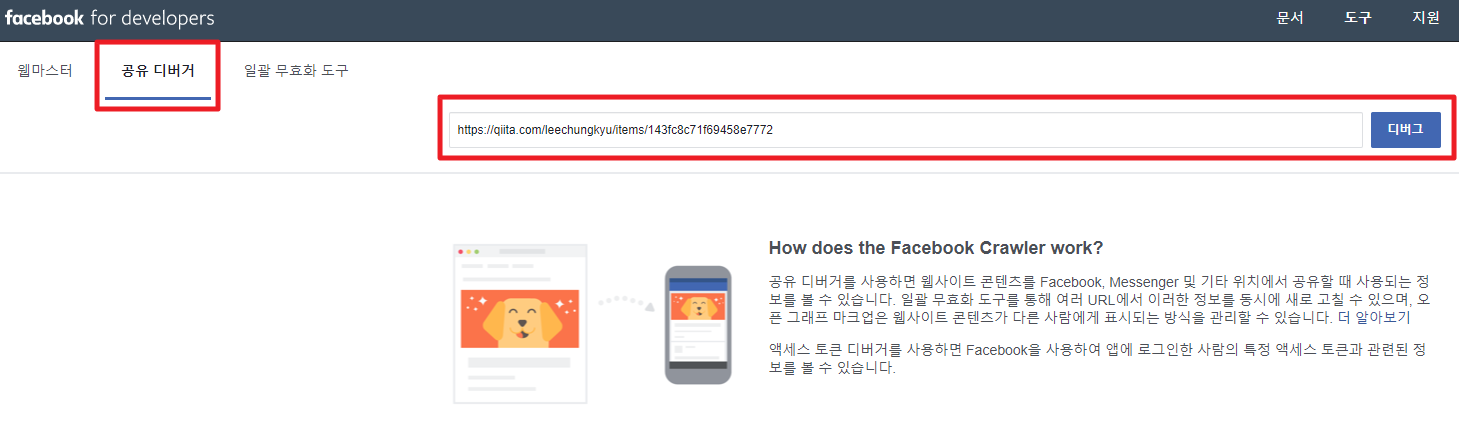TL;DR
보통 제가 작성한 포스팅을 그룹에 공유하기 전에, 담벼락에 나만보기로 공유해보고 셀프 점검을 합니다.
미리보기가 맘에 안 드는 경우 수정을 합니다.
수정 후 다시 담벼락에 공유를 해도 수정본이 적용이 안 됩니다. ![]()
Q. 포스팅을 재작성해서 URL을 새로 따야하나요?
A.아닙니다. 공유 디버거 를 사용하면 쉽게 해결 할 수 있습니다.
공유 디버거
최초 페이스북에 링크가 공유될 때, 페이스북은 링크의 정보를 캐싱해둡니다.
그렇기 때문에 수정본이 있더라도, 같은 링크를 재공유할때 캐싱된 정보가 사용됩니다.
그래서 캐싱된 정보를 지워주고, 재공유를 하면 수정본이 잘 반영 됩니다.
캐싱 정보 지우기
1) 공유 디버거 > URL 입력 > 디버그
2) 다시 스크랩 > 링크 미리 보기
이제 수정본 미리보기를 페이스북에 노출할 수 있습니다.