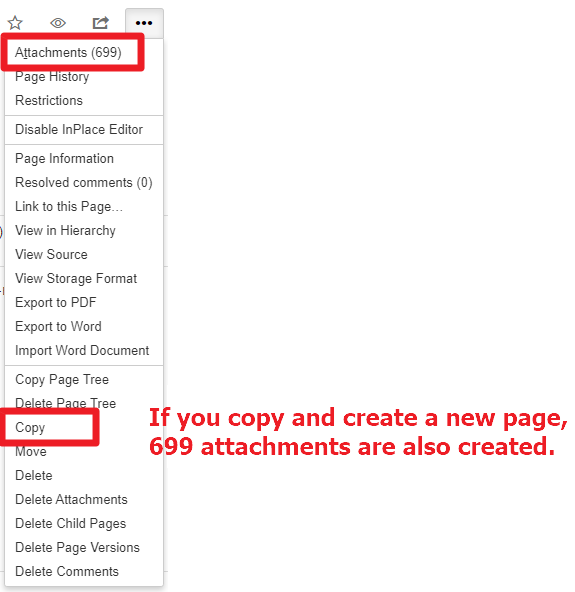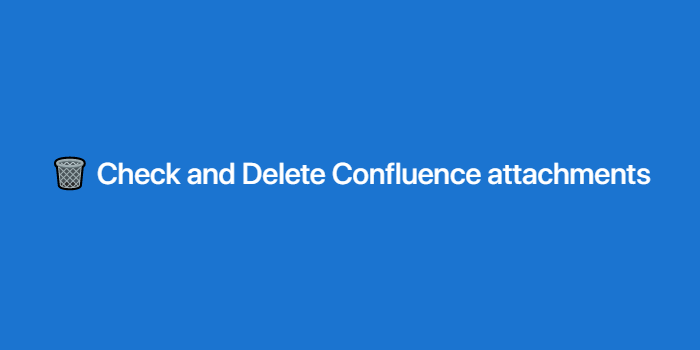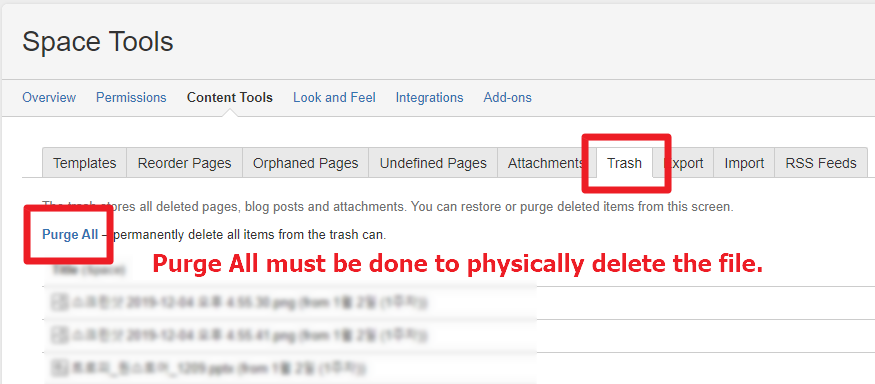✍ How to delete Confluence attachments with api call.
I used https://github.com/pycontribs/confluence
Test environment
- Confluence 6.1.1
- Python 2.7.14
Way
Attachment can be deleted by calling
curl(Recycle Bin)
To physically completely delete from the server, you need to do aPurge All. (Empty Recycle Bin)
1) Attachment can be deleted by calling curl
✅ The id of the attachment is required.
Each attachment has its own id.
$ vi delete_attachment.py
# -*- coding: utf-8 -*-
import sys
import os
reload(sys)
sys.setdefaultencoding('utf-8')
attachmentId = '' # attachment id
delete_cmd = "curl -v -S -u \"<id>:<password>" -X DELETE \"https://<confluence_url>/rest/api/content/" + str(attachmentId) +"\""
os.system(delete_cmd)
2) The source code to find the id of the attached file.
✅ You need a Space KEY and a Page Title.
$ vi get_attachment_id.py
# -*- coding: utf-8 -*-
from confluence import Confluence
import sys
reload(sys)
sys.setdefaultencoding('utf-8')
confluence = Confluence(profile='confluence')
page_title = '' # Page Title
space_key = '' # Space KEY
attachments = confluence.getAttachments(page_title, space_key)
for attachment in attachments :
a_title = attachment['title']
a_url = attachment['url']
a_creator = attachment['creator']
a_fileName = attachment['fileName']
a_id = attachment['id']
# MB
a_fileSize = int(attachment['fileSize']) / 1000000
# attachment print id
print(str(a_id))
3) ✅ This code gets the Space KEY and Page Title for the entire Confluence.
$ vi get_confluence_info.py
# -*- coding: utf-8 -*-
from confluence import Confluence
import sys
reload(sys)
sys.setdefaultencoding('utf-8')
confluence = Confluence(profile='confluence')
allSpace = confluence.getSpaces()
for space in allSpace :
if space['type'] == 'global':
spaceKey = space['key']
pages = confluence.getPages(spaceKey)
print('-' * 100)
# Print Space Name and Key
print(str(space['name']) + "\t" + str(spaceKey))
total_attachment = 0
total_fileSize = 0
for page in pages :
pageTitle = page['title']
# Print Page Title
print(pageTitle)
attachments = confluence.getAttachments(pageTitle, spaceKey)
total_attachment += len(attachments)
for attachment in attachments :
attachment_title = attachment['title']
# MB size
file_size = int(attachment['fileSize']) / 1000000
total_fileSize += file_size
print(str(total_attachment)) + " Count"
print(str(total_fileSize)) + " MB"
Lesson
The Confluence Page Copy feature creates a new page including attachments from existing page.
When copying a page, there is a trap that makes it invisible for the attachment to be copied. 😱
※ After Confluence v7.1, the ability to skip attachments is added.
If the copy is producing a copy, starting with a heavy page, the amount ofattachmentsis huge.
💡 If you are reading this post, check the attachment with get_confluence_info.py