TL;DR
Podman(포드맨)은 Docker와 비교해서 1) 데몬이 필요 없다. 2) 일반 계정이 사용 가능하다 라는 특징이 있습니다.
Podman 설치와 기본명령어 사용을 기록하였습니다.
테스트 환경
- Ubuntu 18.04
- Podman 1.8.0
Podman 설치
Ubuntu 18.04 에서 설치한 방법을 기록했습니다.
※ https://podman.io/getting-started/installation.html 에 OS 별 설치 방법이 기술되어져 있습니다.
$ apt-get install kubeadm=1.13.4-00 kubelet=1.13.4-00 kubectl=1.13.4-00 kubernetes-cni=0.6.0-00
$ apt install containernetworking-plugins
$ ufw disable # 방화벽 해제
$ . /etc/os-release
$ sh -c "echo 'deb http://download.opensuse.org/repositories/devel:/kubic:/libcontainers:/stable/xUbuntu_${VERSION_ID}/ /' > /etc/apt/sources.list.d/devel:kubic:libcontainers:stable.list"
$ wget -nv https://download.opensuse.org/repositories/devel:kubic:libcontainers:stable/xUbuntu_${VERSION_ID}/Release.key -O- | sudo apt-key add -
$ sudo apt-get update -qq
$ apt-get -qq -y install podman
$ podman --version
podman version 1.8.0
1. Podman 이미지 실행
모든 명령어는 podman 사용자를 생성한 후, podman 계정으로 진행하였습니다.
또한 Docker Hub와 podman은 잘 호환 된다고 해서 Docker Hub의 Jenkins 이미지를 실습에 사용하였습니다.
$ adduser podman
Adding user `podman' ...
Adding new group `podman' (1002) ...
Adding new user `podman' (1002) with group `podman' ...
Creating home directory `/home/podman' ...
Copying files from `/etc/skel' ...
Enter new UNIX password:
Retype new UNIX password:
passwd: password updated successfully
Changing the user information for podman
Enter the new value, or press ENTER for the default
Full Name []:
Room Number []:
Work Phone []:
Home Phone []:
Other []:
Is the information correct? [Y/n] y
$ su - podman
$ whoami
podman
이미지 다운로드 (podman pull)
$ podman pull jenkins/jenkins:lts
podman pull jenkins/jenkins:lts
Trying to pull docker.io/jenkins/jenkins:lts...
Getting image source signatures
Copying blob 9935d0c62ace done
Copying blob 3d3bf7f7e874 done
Copying blob db0efb86e806 done
Copying blob e705a4c4fd31 done
Copying blob 49371c5b9ff6 done
Copying blob 146bd6a88618 done
Copying blob 3f7eaaf7ad75 done
Copying blob c174316783db done
Copying blob 024826a29afe done
Copying blob 51f2bbab8803 done
Copying blob a5270cffee3a done
Copying blob 083f0f43b51d done
Copying blob 6ce657881f7a done
Copying blob ffda073f8127 done
Copying blob 215073008675 done
Copying blob 3672d2dcba21 done
Copying blob 906db372d194 done
Copying blob 66fb46692c0e done
Copying blob 3a9a81b17595 done
Copying config d9abe6b78d done
Writing manifest to image destination
Storing signatures
d9abe6b78d139ce22debcfe6fdc05f6edc614735479134b60d0b162d78dbba0a
이미지 목록 출력 (podman images)
$ podman images
REPOSITORY TAG IMAGE ID CREATED SIZE
docker.io/jenkins/jenkins lts d9abe6b78d13 3 weeks ago 581 MB
이미지 세부 정보 확인 (podman inspect)
$ podman inspect jenkins/jenkins:lts
[
{
"Id": "d9abe6b78d139ce22debcfe6fdc05f6edc614735479134b60d0b162d78dbba0a",
"Digest": "sha256:54486ebab0d42582a84fc35b184c4f5cf9998d139bbec552bc6ec8c617c4a055",
"RepoTags": [
"docker.io/jenkins/jenkins:lts"
],
"RepoDigests": [
"docker.io/jenkins/jenkins@sha256:54486ebab0d42582a84fc35b184c4f5cf9998d139bbec552bc6ec8c617c4a055"
],
"Parent": "",
"Comment": "",
"Created": "2020-01-29T14:31:00.000269545Z",
"Config": {
"User": "jenkins",
"ExposedPorts": {
"50000/tcp": {},
"8080/tcp": {}
},
"Env": [
"PATH=/usr/local/openjdk-8/bin:/usr/local/sbin:/usr/local/bin:/usr/sbin:/usr/bin:/sbin:/bin",
"LANG=C.UTF-8",
"JAVA_HOME=/usr/local/openjdk-8",
"JAVA_VERSION=8u242",
"JAVA_BASE_URL=https://github.com/AdoptOpenJDK/openjdk8-upstream-binaries/releases/download/jdk8u242-b08/OpenJDK8U-jdk_",
"JAVA_URL_VERSION=8u242b08",
"JENKINS_HOME=/var/jenkins_home",
"JENKINS_SLAVE_AGENT_PORT=50000",
"REF=/usr/share/jenkins/ref",
"JENKINS_VERSION=2.204.2",
"JENKINS_UC=https://updates.jenkins.io",
"JENKINS_UC_EXPERIMENTAL=https://updates.jenkins.io/experimental",
"JENKINS_INCREMENTALS_REPO_MIRROR=https://repo.jenkins-ci.org/incrementals",
"COPY_REFERENCE_FILE_LOG=/var/jenkins_home/copy_reference_file.log"
],
중략 ...
{
"created": "2020-01-29T14:31:00.000269545Z",
"created_by": "/bin/sh -c #(nop) COPY file:78c99e4fdfb9fc7b7295ceb786f9e2c3ae66e7f4a4e68a3e0c0548e6e804ffbf in /usr/local/bin/inst
all-plugins.sh "
}
],
"NamesHistory": []
}
]
이미지 태그 설정 (podman tag)
$ podman tag jenkins/jenkins:lts leechungkyu/jenkins:2.204.2
$ podman images
REPOSITORY TAG IMAGE ID CREATED SIZE
docker.io/jenkins/jenkins lts d9abe6b78d13 3 weeks ago 581 MB
localhost/leechungkyu/jenkins 2.204.2 d9abe6b78d13 3 weeks ago 581 MB
$ podman tag jenkins/jenkins:lts docker.io/leechungkyu/jenkins:2.204.2
$ podman images
REPOSITORY TAG IMAGE ID CREATED SIZE
localhost/leechungkyu/jenkins 2.204.2 d9abe6b78d13 3 weeks ago 581 MB
docker.io/leechungkyu/jenkins 2.204.2 d9abe6b78d13 3 weeks ago 581 MB
docker.io/jenkins/jenkins lts d9abe6b78d13 3 weeks ago 581 MB
이미지 검색 (podman search)
$ podman search --tls-verify jenkins
INDEX NAME DESCRIPTION STARS OFFICIAL AUTOMATED
docker.io docker.io/library/jenkins Official Jenkins Docker image 4663 [OK]
docker.io docker.io/jenkinsci/jenkins Jenkins Continuous Integration and Delivery ... 378
docker.io docker.io/jenkinsci/jnlp-slave A Jenkins slave using JNLP to establish conn... 120 [OK]
docker.io docker.io/jenkins/jenkins The leading open source automation server 1916
docker.io docker.io/jenkins/jnlp-slave a Jenkins agent (FKA "slave") using JNLP to ... 114 [OK]
docker.io docker.io/jenkinsci/blueocean https://jenkins.io/projects/blueocean 494
docker.io docker.io/jameseckersall/jenkins docker-jenkins (based on openshift jenkins 2... 0 [OK]
docker.io docker.io/ansibleplaybookbundle/jenkins-apb An APB which deploys Jenkins CI 1 [OK]
docker.io docker.io/publicisworldwide/jenkins-slave Jenkins Slave based on Oracle Linux 5 [OK]
docker.io docker.io/openshift/jenkins-2-centos7 A Centos7 based Jenkins v2.x image for use w... 21
docker.io docker.io/openshift/jenkins-slave-base-centos7 A Jenkins slave base image. DEPRECATED: see ... 7
docker.io docker.io/jenkinsci/slave Base Jenkins slave docker image 62 [OK]
docker.io docker.io/cloudbees/jenkins-enterprise CloudBees Jenkins Enterprise (Rolling releas... 34 [OK]
docker.io docker.io/jenkins/slave base image for a Jenkins Agent, which includ... 38 [OK]
docker.io docker.io/bitnami/jenkins Bitnami Docker Image for Jenkins 21 [OK]
docker.io docker.io/h1kkan/jenkins-docker 🤖 Extended Jenkins docker image, bundled ... 26
docker.io docker.io/amazeeio/jenkins-slave A jenkins slave that connects to a master vi... 0 [OK]
docker.io docker.io/openshift/jenkins-1-centos7 DEPRECATED: A Centos7 based Jenkins v1.x ima... 4
docker.io docker.io/cloudbees/jenkins-operations-center CloudBees Jenkins Operation Center (Rolling ... 14 [OK]
docker.io docker.io/jenkinsci/ssh-slave A Jenkins SSH Slave docker image 41 [OK]
docker.io docker.io/trion/jenkins-docker-client Jenkins CI server with docker client 4 [OK]
docker.io docker.io/vfarcic/jenkins-swarm-agent Jenkins agent based on the Swarm plugin 8 [OK]
docker.io docker.io/mashape/jenkins Just a jenkins image with the AWS cli added ... 0 [OK]
docker.io docker.io/xmartlabs/jenkins-android Jenkins image for Android development. 26 [OK]
docker.io docker.io/killercentury/jenkins-dind Generic Jenkins CI with Docker Engine and Do... 29 [OK]
redhat.com registry.access.redhat.com/openshift3/jenkins-slave-maven-rhel7 A jenkins maven slave image. 0
redhat.com registry.access.redhat.com/openshift3/jenkins-slave-base-rhel7 A base that other jenkins slave images can b... 0
redhat.com registry.access.redhat.com/openshift3/jenkins-agent-nodejs-8-rhel7 The jenkins agent nodejs image has the nodej... 0
redhat.com registry.access.redhat.com/openshift3/jenkins-slave-nodejs-rhel7 A Jenkins nodejs slave image. 0
redhat.com registry.access.redhat.com/dotnet/dotnet-20-jenkins-slave-rhel7 .NET Core 2.0 Jenkins Slave for RHEL 0
redhat.com registry.access.redhat.com/openshift4/ose-jenkins-agent-maven 'A jenkins maven agent image.' 0
redhat.com registry.access.redhat.com/openshift4/ose-jenkins-agent-nodejs 'A Jenkins nodejs agent image.' 0
redhat.com registry.access.redhat.com/dotnet-beta/dotnet-21-jenkins-slave-rhel7 .NET Core 2.1 Jenkins Slave for RHEL 0
redhat.com registry.access.redhat.com/dotnet/dotnet-21-jenkins-slave-rhel7 .NET Core 2.1 Jenkins Slave for RHEL 0
redhat.com registry.access.redhat.com/dotnet/dotnet-22-jenkins-slave-rhel7 .NET Core 2.2 Jenkins Slave for RHEL 0
redhat.com registry.access.redhat.com/openshift3/jenkins-2-rhel7 This image provides a Jenkins server, primar... 0
redhat.com registry.access.redhat.com/openshift3/jenkins-1-rhel7 Jenkins image which can be used to set up a ... 0
redhat.com registry.access.redhat.com/openshift4/ose-jenkins 'Jenkins continuous integration server' 0
redhat.com registry.access.redhat.com/openshift4/ose-jenkins-agent-base 'Jenkins base agent image' 0
redhat.com registry.access.redhat.com/dotnet/dotnet-31-jenkins-agent-rhel7 Provides the latest release of Red Hat Enter... 0
redhat.com registry.access.redhat.com/dotnet/dotnet-30-jenkins-slave-rhel7 Provides the latest release of Red Hat Enter... 0
redhat.com registry.access.redhat.com/dotnet/dotnet-31-jenkins-slave-rhel7 Provides the latest release of Red Hat Enter... 0
redhat.com registry.access.redhat.com/openshift3/jenkins-agent-maven-35-rhel7 This Maven agent image supports using a Mave... 0
이미지 삭제 (podman rmi)
$ podman images
REPOSITORY TAG IMAGE ID CREATED SIZE
docker.io/jenkins/jenkins lts d9abe6b78d13 3 weeks ago 581 MB
localhost/leechungkyu/jenkins 2.204.2 d9abe6b78d13 3 weeks ago 581 MB
docker.io/leechungkyu/jenkins 2.204.2 d9abe6b78d13 3 weeks ago 581 MB
$ podman rmi localhost/leechungkyu/jenkins:2.204.2
Untagged: localhost/leechungkyu/jenkins:2.204.2
$ podman rmi docker.io/leechungkyu/jenkins:2.204.2
Untagged: docker.io/leechungkyu/jenkins:2.204.2
$ podman images
REPOSITORY TAG IMAGE ID CREATED SIZE
docker.io/jenkins/jenkins lts d9abe6b78d13 3 weeks ago 581 MB
2. Podman 컨테이너 생성/구동/중지
컨테이너 생성 및 백그라운드 실행 (podman run)
$ podman run --name jenkins -d -p 8080:8080 -p 50000:50000 jenkins/jenkins:lts
cc1faf8b449995fd5ac4f9d925eabd3f85842965e362e1746f4dc01f6a954cf7
컨테이너 목록 확인 (podman ps)
$ podman ps -a
CONTAINER ID IMAGE COMMAND CREATED STATUS PORTS NAMES
e6c290e84bc7 docker.io/jenkins/jenkins:lts 9 seconds ago Up 6 seconds ago 0.0.0.0:8080->8080/tcp jenkins
컨테이너 구동 확인 (podman logs)
$ podman logs -f jenkins
Running from: /usr/share/jenkins/jenkins.war
webroot: EnvVars.masterEnvVars.get("JENKINS_HOME")
2020-02-26 05:47:25.863+0000 [id=1] INFO org.eclipse.jetty.util.log.Log#initialized: Logging initialized @607ms to org.eclipse.jetty.util.log.JavaUtilLog
2020-02-26 05:47:26.064+0000 [id=1] INFO winstone.Logger#logInternal: Beginning extraction from war file
2020-02-26 05:47:27.939+0000 [id=1] WARNING o.e.j.s.handler.ContextHandler#setContextPath: Empty contextPath
2020-02-26 05:47:28.015+0000 [id=1] INFO org.eclipse.jetty.server.Server#doStart: jetty-9.4.z-SNAPSHOT; built: 2019-05-02T00:04:53.875Z; git: e1bc35120a6617ee3df052294e433f3a25ce7097; jvm 1.8.0_242-b08
2020-02-26 05:47:28.472+0000 [id=1] INFO o.e.j.w.StandardDescriptorProcessor#visitServlet: NO JSP Support for /, did not find org.eclipse.jetty.jsp.JettyJspServlet
2020-02-26 05:47:28.563+0000 [id=1] INFO o.e.j.s.s.DefaultSessionIdManager#doStart: DefaultSessionIdManager workerName=node0
2020-02-26 05:47:28.563+0000 [id=1] INFO o.e.j.s.s.DefaultSessionIdManager#doStart: No SessionScavenger set, using defaults
2020-02-26 05:47:28.573+0000 [id=1] INFO o.e.j.server.session.HouseKeeper#startScavenging: node0 Scavenging every 660000ms
2020-02-26 05:47:29.104+0000 [id=1] INFO hudson.WebAppMain#contextInitialized: Jenkins home directory: /var/jenkins_home found at: EnvVars.masterEnvVars.get("JENKINS_HOME")
2020-02-26 05:47:29.286+0000 [id=1] INFO o.e.j.s.handler.ContextHandler#doStart: Started w.@26be6ca7{Jenkins v2.204.2,/,file:///var/jenkins_home/war/,AVAILABLE}{/var/jenkins_home/war}
2020-02-26 05:47:29.330+0000 [id=1] INFO o.e.j.server.AbstractConnector#doStart: Started ServerConnector@19932c16{HTTP/1.1,[http/1.1]}{0.0.0.0:8080}
2020-02-26 05:47:29.331+0000 [id=1] INFO org.eclipse.jetty.server.Server#doStart: Started @4075ms
2020-02-26 05:47:29.339+0000 [id=20] INFO winstone.Logger#logInternal: Winstone Servlet Engine v4.0 running: controlPort=disabled
2020-02-26 05:47:31.477+0000 [id=27] INFO jenkins.InitReactorRunner$1#onAttained: Started initialization
2020-02-26 05:47:31.528+0000 [id=25] INFO jenkins.InitReactorRunner$1#onAttained: Listed all plugins
2020-02-26 05:47:33.605+0000 [id=26] INFO jenkins.InitReactorRunner$1#onAttained: Prepared all plugins
2020-02-26 05:47:33.616+0000 [id=27] INFO jenkins.InitReactorRunner$1#onAttained: Started all plugins
2020-02-26 05:47:33.629+0000 [id=25] INFO jenkins.InitReactorRunner$1#onAttained: Augmented all extensions
2020-02-26 05:47:34.953+0000 [id=25] INFO jenkins.InitReactorRunner$1#onAttained: Loaded all jobs
2020-02-26 05:47:35.023+0000 [id=41] INFO hudson.model.AsyncPeriodicWork#lambda$doRun$0: Started Download metadata
2020-02-26 05:47:35.046+0000 [id=41] INFO hudson.util.Retrier#start: Attempt #1 to do the action check updates server
2020-02-26 05:47:36.424+0000 [id=25] INFO o.s.c.s.AbstractApplicationContext#prepareRefresh: Refreshing org.springframework.web.context.support.StaticWebApplicationContext@3c0bc9b9: display name [Root WebApplicationContext]; startup date [Wed Feb 26 05:47:36 UTC 2020]; root of context hierarchy
2020-02-26 05:47:36.424+0000 [id=25] INFO o.s.c.s.AbstractApplicationContext#obtainFreshBeanFactory: Bean factory for application context [org.springframework.web.context.support.StaticWebApplicationContext@3c0bc9b9]: org.springframework.beans.factory.support.DefaultListableBeanFactory@5f0d5eea
2020-02-26 05:47:36.439+0000 [id=25] INFO o.s.b.f.s.DefaultListableBeanFactory#preInstantiateSingletons: Pre-instantiating singletons in org.springframework.beans.factory.support.DefaultListableBeanFactory@5f0d5eea: defining beans [authenticationManager]; root of factory hierarchy
2020-02-26 05:47:36.670+0000 [id=25] INFO o.s.c.s.AbstractApplicationContext#prepareRefresh: Refreshing org.springframework.web.context.support.StaticWebApplicationContext@743604fa: display name [Root WebApplicationContext]; startup date [Wed Feb 26 05:47:36 UTC 2020]; root of context hierarchy
2020-02-26 05:47:36.671+0000 [id=25] INFO o.s.c.s.AbstractApplicationContext#obtainFreshBeanFactory: Bean factory for application context [org.springframework.web.context.support.StaticWebApplicationContext@743604fa]: org.springframework.beans.factory.support.DefaultListableBeanFactory@65b145c5
2020-02-26 05:47:36.673+0000 [id=25] INFO o.s.b.f.s.DefaultListableBeanFactory#preInstantiateSingletons: Pre-instantiating singletons in org.springframework.beans.factory.support.DefaultListableBeanFactory@65b145c5: defining beans [filter,legacy]; root of factory hierarchy
2020-02-26 05:47:37.156+0000 [id=25] INFO jenkins.install.SetupWizard#init:
*************************************************************
*************************************************************
*************************************************************
Jenkins initial setup is required. An admin user has been created and a password generated.
Please use the following password to proceed to installation:
b042dc5ab0134525bb141afd5c72e5c9
This may also be found at: /var/jenkins_home/secrets/initialAdminPassword
*************************************************************
*************************************************************
*************************************************************
2020-02-26 05:47:49.256+0000 [id=25] INFO hudson.model.UpdateSite#updateData: Obtained the latest update center data file for UpdateSource default
2020-02-26 05:47:50.151+0000 [id=25] INFO jenkins.InitReactorRunner$1#onAttained: Completed initialization
2020-02-26 05:47:50.191+0000 [id=19] INFO hudson.WebAppMain$3#run: Jenkins is fully up and running
2020-02-26 05:47:53.454+0000 [id=41] INFO hudson.model.UpdateSite#updateData: Obtained the latest update center data file for UpdateSource default
2020-02-26 05:47:54.513+0000 [id=41] INFO h.m.DownloadService$Downloadable#load: Obtained the updated data file for hudson.tasks.Maven.MavenInstaller
2020-02-26 05:47:54.514+0000 [id=41] INFO hudson.util.Retrier#start: Performed the action check updates server successfully at the attempt #1
2020-02-26 05:47:54.517+0000 [id=41] INFO hudson.model.AsyncPeriodicWork#lambda$doRun$0: Finished Download metadata. 19,491 ms
웹 브라우저에서 접속하면 기동된 것을 알 수 있습니다.
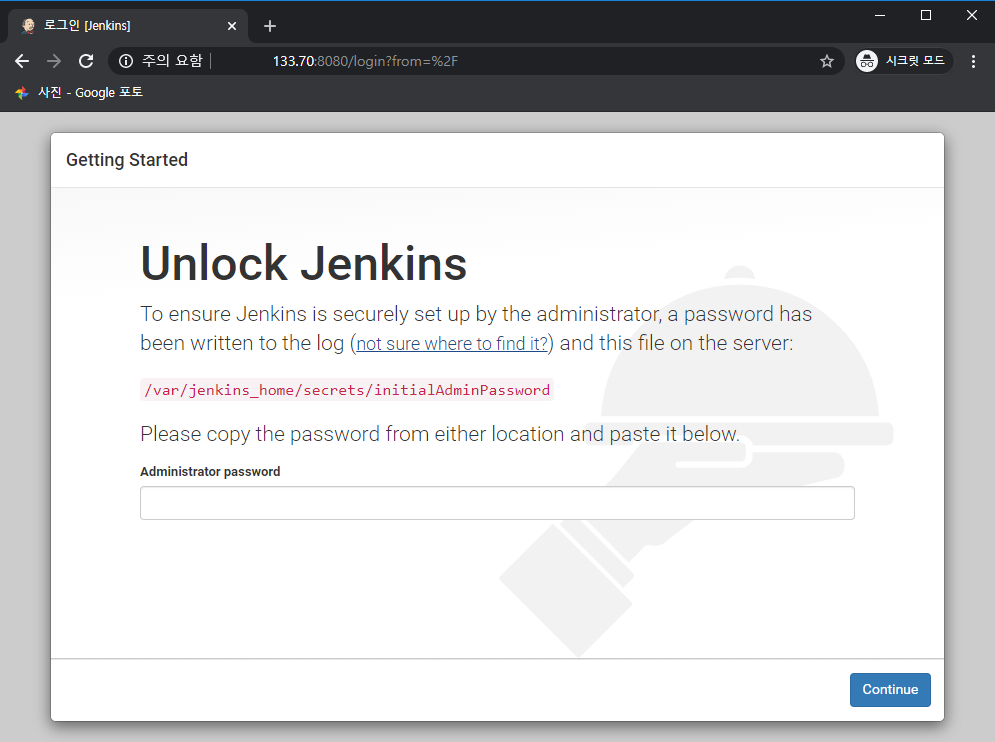
컨테이너 중지 (podman stop)
$ podman stop jenkins
e6c290e84bc721919679f6826e0d3fa1a6e9343111e0523be19c81ab6beb7a6d
$ podman ps -a
CONTAINER ID IMAGE COMMAND CREATED STATUS PORTS NAMES
e6c290e84bc7 docker.io/jenkins/jenkins:lts 5 minutes ago Exited (143) 4 seconds ago 0.0.0.0:8080->8080/tcp jenkins
컨테이너 구동 (podman start)
$ podman start jenkins
jenkins
$ podman ps -a
CONTAINER ID IMAGE COMMAND CREATED STATUS PORTS NAMES
e6c290e84bc7 docker.io/jenkins/jenkins:lts 6 minutes ago Up 3 seconds ago 0.0.0.0:8080->8080/tcp jenkins
컨테이너 재시작 (podman restart)
$ podman restart jenkins
e6c290e84bc721919679f6826e0d3fa1a6e9343111e0523be19c81ab6beb7a6d
$ podman ps -a
CONTAINER ID IMAGE COMMAND CREATED STATUS PORTS NAMES
e6c290e84bc7 docker.io/jenkins/jenkins:lts 9 minutes ago Up 3 seconds ago 0.0.0.0:8080->8080/tcp jenkins
컨테이너 삭제 (podman rm)
$ podman ps -a
CONTAINER ID IMAGE COMMAND CREATED STATUS PORTS NAMES
e6c290e84bc7 docker.io/jenkins/jenkins:lts 31 minutes ago Up 9 seconds ago 0.0.0.0:8080->8080/tcp jenkins
$ podman stop jenkins
e6c290e84bc721919679f6826e0d3fa1a6e9343111e0523be19c81ab6beb7a6d
$ podman rm jenkins
e6c290e84bc721919679f6826e0d3fa1a6e9343111e0523be19c81ab6beb7a6d
$ podman ps -a
CONTAINER ID IMAGE COMMAND CREATED STATUS PORTS NAMES
3. Podman 컨테이너 사용법
컨테이너의 프로세스 실행 및 접속 (podman exec)
$ podman exec -it jenkins /bin/bash
jenkins@e6c290e84bc7:/$ whoami
jenkins
컨테이너의 프로세스 확인 (podman top)
$ podman top jenkins
USER PID PPID %CPU ELAPSED TTY TIME COMMAND
jenkins 1 0 0.000 9m50.320088483s ? 0s /sbin/tini -- /usr/local/bin/jenkins.sh
jenkins 6 1 2.880 9m50.320317199s ? 17s java -Duser.home=/var/jenkins_home -Djenkins.model.Jenkins.slaveAgentPort=50000 -jar /usr/share/jenkins/jenkins.war
jenkins 11 6 0.000 9m50.320453065s ? 0s [jenkins.sh]
컨테이너의 포트 상태 확인 (podman port)
$ podman port jenkins
50000/tcp -> 0.0.0.0:50000
8080/tcp -> 0.0.0.0:8080
컨테이너 내에서 파일 복사 (podman cp)
$ podman cp helloworld.sh jenkins:/var/jenkins_home/
$ podman exec -it jenkins /bin/bash
$ cd /var/jenkins_home
$ ls -al
total 100
drwxr-xr-x 13 jenkins jenkins 4096 Feb 26 06:34 .
drwxr-xr-x 12 root root 4096 Jan 29 14:30 ..
-rw------- 1 jenkins jenkins 12 Feb 26 06:28 .bash_history
drwxr-xr-x 3 jenkins jenkins 4096 Feb 26 05:47 .cache
drwxr-xr-x 3 jenkins jenkins 4096 Feb 26 05:47 .java
-rw-r--r-- 1 jenkins jenkins 0 Feb 26 06:19 .lastStarted
-rw-r--r-- 1 jenkins jenkins 1643 Feb 26 06:19 config.xml
-rw-r--r-- 1 jenkins jenkins 300 Feb 26 06:19 copy_reference_file.log
-rw-rw-r-- 1 jenkins jenkins 0 Feb 26 06:33 helloworld.sh
-rw-r--r-- 1 jenkins jenkins 156 Feb 26 06:19 hudson.model.UpdateCenter.xml
-rw------- 1 jenkins jenkins 1712 Feb 26 05:47 identity.key.enc
-rw-r--r-- 1 jenkins jenkins 7 Feb 26 05:47 jenkins.install.UpgradeWizard.state
-rw-r--r-- 1 jenkins jenkins 171 Feb 26 05:47 jenkins.telemetry.Correlator.xml
drwxr-xr-x 2 jenkins jenkins 4096 Feb 26 05:47 jobs
drwxr-xr-x 3 jenkins jenkins 4096 Feb 26 05:47 logs
-rw-r--r-- 1 jenkins jenkins 907 Feb 26 06:19 nodeMonitors.xml
drwxr-xr-x 2 jenkins jenkins 4096 Feb 26 05:47 nodes
drwxr-xr-x 2 jenkins jenkins 4096 Feb 26 05:47 plugins
-rw-r--r-- 1 jenkins jenkins 129 Feb 26 06:18 queue.xml.bak
-rw-r--r-- 1 jenkins jenkins 64 Feb 26 05:47 secret.key
-rw-r--r-- 1 jenkins jenkins 0 Feb 26 05:47 secret.key.not-so-secret
drwx------ 4 jenkins jenkins 4096 Feb 26 05:47 secrets
-rw-rw-r-- 1 root root 7152 Jan 29 14:29 tini_pub.gpg
drwxr-xr-x 2 jenkins jenkins 4096 Feb 26 05:47 updates
drwxr-xr-x 2 jenkins jenkins 4096 Feb 26 05:47 userContent
drwxr-xr-x 3 jenkins jenkins 4096 Feb 26 05:47 users
drwxr-xr-x 11 jenkins jenkins 4096 Feb 26 05:47 war
맺음말
Podman는 Docker와 매우 유사합니다.
RHEL8 과 CentOS8에서 Docker 대신 Podman을 채택했다고 하니 미리 사용해보는 것도 좋을듯 합니다.
참고
- 완벽한 IT 인프라 구축을 위한 Docker의 목차를 인용하였습니다.
