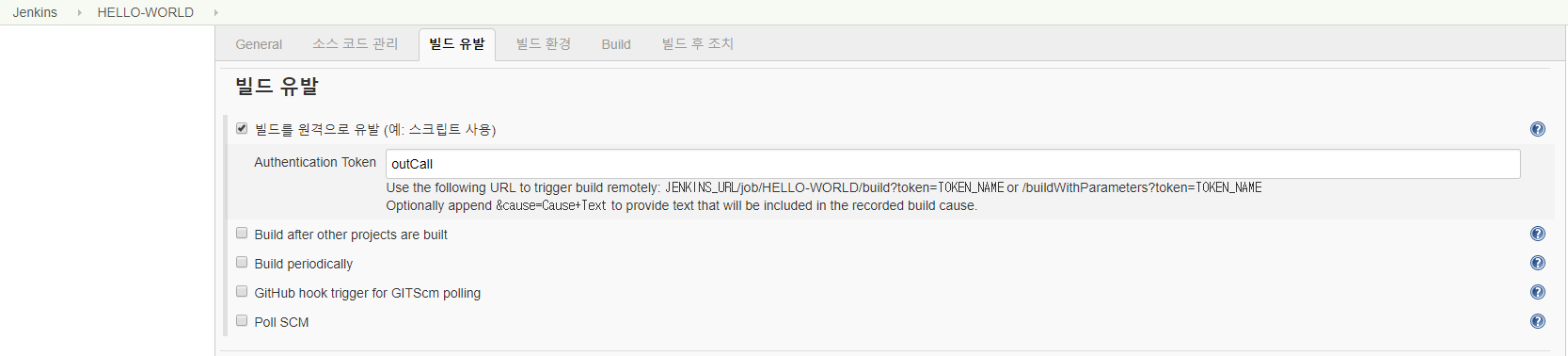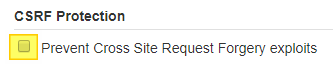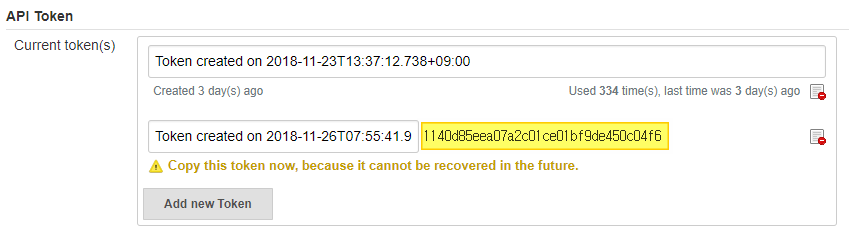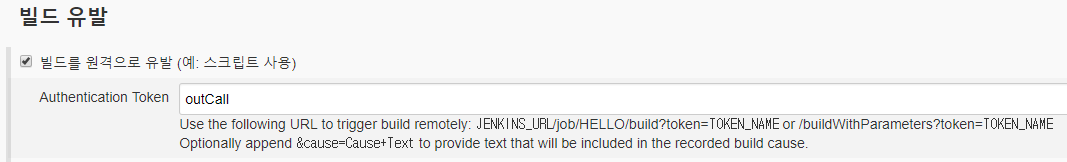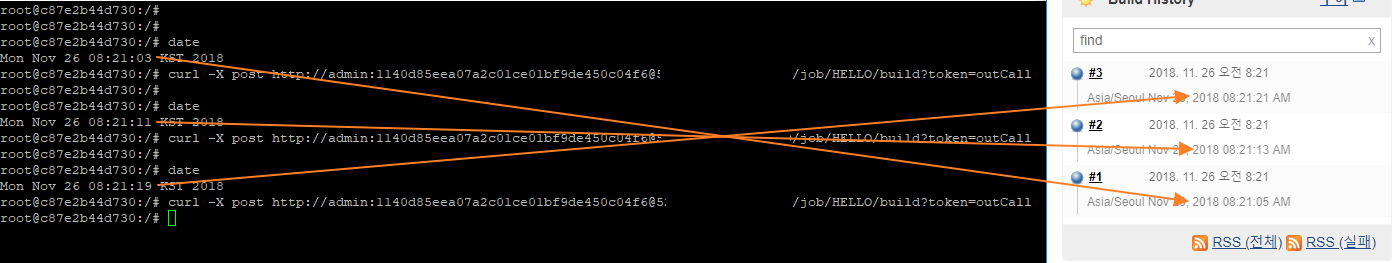Test Environment
Jenkins Global Setting
-
Unchecked 'CSRF Protection'
-
Create User API Token
Jenkins Job Setting
- Create Job : 'HELLO'
- Configure Job
Testing
- Call Jenkins Job(ex : 'HELLO') with curl command
# curl -X post http://<username>:<API_Token>@<JENKINS_URL>/jenkins/job/<JENKINS_JOB_NAME>/build?token=<TOKEN_Name>
$ curl -X post http://admin:1140d85eea07a2c01ce01bf9de450c04f6@123.123.123.123:8080/job/HELLO/build?token=outCall