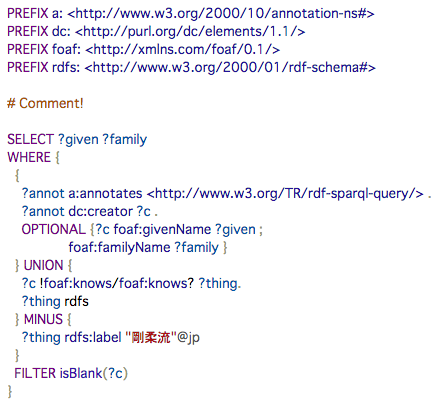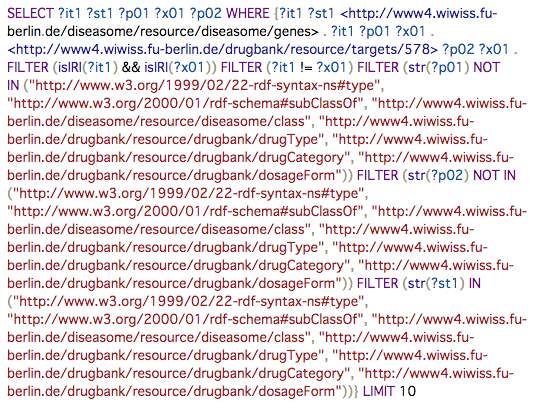CodeMirrorというブラウザで動くテキストエディタのライブラリがあります。
これを使ってSparqlをシンタックスハイライトしましょう。
注意
Sparqlにシンタックスハイライトする方法です。
Sparqlの整形(Auto Format)方法は記載していません。
1st Step
お手本
Homeの
<!-- Create a simple CodeMirror instance -->
<link rel="stylesheet" href="lib/codemirror.css">
<script src="lib/codemirror.js"></script>
<script>
var editor = CodeMirror.fromTextArea(myTextarea, {
lineNumbers: true
});
</script>
を参考にしましょう。
npmでソースコードを入手
一見、ソースコードの入手方法がわかりません。
npmパッケージがあります。
これを使います。
ページ作成
npm init -y
npm i codemirror
<!DOCTYPE html>
<html>
<head>
<meta charset="utf-8">
<title>Code Mirror Sample</title>
<link rel="stylesheet" href="node_modules/codemirror/lib/codemirror.css">
<script src="node_modules/codemirror/lib/codemirror.js" charset="utf-8"></script>
</head>
<body>
<textarea id="myTextarea" rows="8" cols="40"></textarea>
<script>
CodeMirror.fromTextArea(myTextarea, {
lineNumbers: true
})
</script>
</body>
</html>
起動
素っ気ない、行番号が表示されたエディタが表示されれば成功です。
2nd Step "SPARQL mode"
SPARQLモードを試してみます。
お手本
<link rel="stylesheet" href="../../lib/codemirror.css">
<script src="../../lib/codemirror.js"></script>
<script src="../../addon/edit/matchbrackets.js"></script>
<script src="sparql.js"></script>
<style>.CodeMirror {border-top: 1px solid black; border-bottom: 1px solid black;}</style>
<div id=nav>
<a href="http://codemirror.net"><h1>CodeMirror</h1><img id=logo src="../../doc/logo.png"></a>
<ul>
<li><a href="../../index.html">Home</a>
<li><a href="../../doc/manual.html">Manual</a>
<li><a href="https://github.com/codemirror/codemirror">Code</a>
</ul>
<ul>
<li><a href="../index.html">Language modes</a>
<li><a class=active href="#">SPARQL</a>
</ul>
</div>
<article>
<h2>SPARQL mode</h2>
<form><textarea id="code" name="code">
PREFIX a: <http://www.w3.org/2000/10/annotation-ns#>
PREFIX dc: <http://purl.org/dc/elements/1.1/>
PREFIX foaf: <http://xmlns.com/foaf/0.1/>
PREFIX rdfs: <http://www.w3.org/2000/01/rdf-schema#>
# Comment!
SELECT ?given ?family
WHERE {
{
?annot a:annotates <http://www.w3.org/TR/rdf-sparql-query/> .
?annot dc:creator ?c .
OPTIONAL {?c foaf:givenName ?given ;
foaf:familyName ?family }
} UNION {
?c !foaf:knows/foaf:knows? ?thing.
?thing rdfs
} MINUS {
?thing rdfs:label "剛柔流"@jp
}
FILTER isBlank(?c)
}
</textarea></form>
<script>
var editor = CodeMirror.fromTextArea(document.getElementById("code"), {
mode: "application/sparql-query",
matchBrackets: true
});
</script>
<p><strong>MIME types defined:</strong> <code>application/sparql-query</code>.</p>
</article>
ページ作成
ポイントは
- addon/edit/matchbrackets.jsはなくても見た目は変わらない
- エディタの高さはtextareaではなく
CodeMirrorクラスに指定
です。
<!DOCTYPE html>
<html>
<head>
<meta charset="utf-8">
<title>Code Mirror Sample</title>
<link rel="stylesheet" href="node_modules/codemirror/lib/codemirror.css">
<style media="screen">
.CodeMirror{
height: 400px;
}
</style>
<script src="node_modules/codemirror/lib/codemirror.js" charset="utf-8"></script>
<script src="node_modules/codemirror/mode/sparql/sparql.js" charset="utf-8"></script>
</head>
<body>
<textarea id="code" name="code">
PREFIX a: <http://www.w3.org/2000/10/annotation-ns#>
PREFIX dc: <http://purl.org/dc/elements/1.1/>
PREFIX foaf: <http://xmlns.com/foaf/0.1/>
PREFIX rdfs: <http://www.w3.org/2000/01/rdf-schema#>
# Comment!
SELECT ?given ?family
WHERE {
{
?annot a:annotates <http://www.w3.org/TR/rdf-sparql-query/> .
?annot dc:creator ?c .
OPTIONAL {?c foaf:givenName ?given ;
foaf:familyName ?family }
} UNION {
?c !foaf:knows/foaf:knows? ?thing.
?thing rdfs
} MINUS {
?thing rdfs:label "剛柔流"@jp
}
FILTER isBlank(?c)
}
</textarea>
<script>
var editor = CodeMirror.fromTextArea(document.getElementById("code"), {
mode: "application/sparql-query"
});
</script>
</body>
</html>
起動
色わけされたSparqlが表示されます。
3rd step 編集禁止
ConfigurationにreadOnlyがあります。
This disables editing of the editor content by the user. If the special value "nocursor" is given (instead of simply true), focusing of the editor is also disallowed.
CodeMirrorの初期化オプションにreadOnly: trueを追加すれば編集禁止になります。
var editor = CodeMirror.fromTextArea(document.getElementById("code"), {
mode: "application/sparql-query"
readOnly: true
});
4th Step 自動改行
改行のないSparqlを渡すと無限に長く表示されます。
アドオンwrap/hardwrap.jsを使って改行します。
お手本
var editor = CodeMirror.fromTextArea(document.getElementById("code"), {
mode: "markdown",
lineNumbers: true,
extraKeys: {
"Ctrl-Q": function(cm) { cm.wrapParagraph(cm.getCursor(), options); }
}
});
var wait, options = {column: 60}, changing = false;
editor.on("change", function(cm, change) {
if (changing) return;
clearTimeout(wait);
wait = setTimeout(function() {
changing = true;
cm.wrapParagraphsInRange(change.from, CodeMirror.changeEnd(change), options);
changing = false;
}, 200);
});
ページ作成
ポイントは
- プラグインを読み込む
-
wrapParagraph関数を呼び出す
<!DOCTYPE html>
<html>
<head>
<meta charset="utf-8">
<title>Code Mirror Sample</title>
<link rel="stylesheet" href="node_modules/codemirror/lib/codemirror.css">
<style media="screen">
.CodeMirror{
height: 400px;
}
</style>
<script src="node_modules/codemirror/lib/codemirror.js" charset="utf-8"></script>
<script src="node_modules/codemirror/mode/sparql/sparql.js" charset="utf-8"></script>
<script src="node_modules/codemirror/addon/wrap/hardwrap.js" charset="utf-8"></script>
</head>
<body>
<textarea id="code" name="code">
SELECT ?it1 ?st1 ?p01 ?x01 ?p02 WHERE {?it1 ?st1 <http://www4.wiwiss.fu-berlin.de/diseasome/resource/diseasome/genes> . ?it1 ?p01 ?x01 . <http://www4.wiwiss.fu-berlin.de/drugbank/resource/targets/578> ?p02 ?x01 . FILTER (isIRI(?it1) && isIRI(?x01)) FILTER (?it1 != ?x01) FILTER (str(?p01) NOT IN ("http://www.w3.org/1999/02/22-rdf-syntax-ns#type", "http://www.w3.org/2000/01/rdf-schema#subClassOf", "http://www4.wiwiss.fu-berlin.de/diseasome/resource/diseasome/class", "http://www4.wiwiss.fu-berlin.de/drugbank/resource/drugbank/drugType", "http://www4.wiwiss.fu-berlin.de/drugbank/resource/drugbank/drugCategory", "http://www4.wiwiss.fu-berlin.de/drugbank/resource/drugbank/dosageForm")) FILTER (str(?p02) NOT IN ("http://www.w3.org/1999/02/22-rdf-syntax-ns#type", "http://www.w3.org/2000/01/rdf-schema#subClassOf", "http://www4.wiwiss.fu-berlin.de/diseasome/resource/diseasome/class", "http://www4.wiwiss.fu-berlin.de/drugbank/resource/drugbank/drugType", "http://www4.wiwiss.fu-berlin.de/drugbank/resource/drugbank/drugCategory", "http://www4.wiwiss.fu-berlin.de/drugbank/resource/drugbank/dosageForm")) FILTER (str(?st1) IN ("http://www.w3.org/1999/02/22-rdf-syntax-ns#type", "http://www.w3.org/2000/01/rdf-schema#subClassOf", "http://www4.wiwiss.fu-berlin.de/diseasome/resource/diseasome/class", "http://www4.wiwiss.fu-berlin.de/drugbank/resource/drugbank/drugType", "http://www4.wiwiss.fu-berlin.de/drugbank/resource/drugbank/drugCategory", "http://www4.wiwiss.fu-berlin.de/drugbank/resource/drugbank/dosageForm"))} LIMIT 10</textarea>
<script>
var editor = CodeMirror.fromTextArea(document.getElementById("code"), {
mode: "application/sparql-query",
readOnly: true,
hardwrap: true
});
editor.wrapParagraph()
</script>
</body>
</html>
起動
有限の幅で色分けしたSparqlが表示できました。
課題
できることなら自動整形したいものです。
YASQEには自動整形機能があります。
デモページでは、私の扱っているSpaqlを、思ったように整形してくれませんでした。