はじめに
VStackにbackgroundモディファイアを使用した際に,SafeAreaにまで背景色が反映されていました.
自分としては,SafeAreaには背景色は反映されず,VStack内のみで背景色が変わることが理想でした.
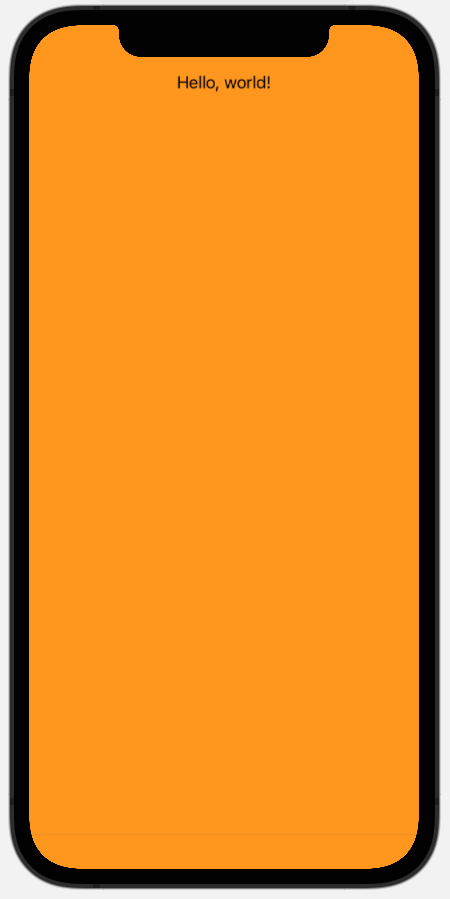
目次
原因
原因としては
iOS15からは,VStack等がSafeAreaに接している際,接しているVStack等にbackgroundモディファイアを適用すると,SafeAreaにも背景色が反映されるらしい
struct ContentView: View {
var body: some View{
VStack {
Text("Hello, world!")
Spacer()
Divider()
}
.background(Color.orange)
}
}
ちなみに,上記コードでは,Spacer()とDivider()によって無理やりSafeAreaにVStackを触れさせています.
解決方法
もしSafeAreaには背景色を反映させたくないのなら,普通にZStackを使用して背景色を指定するのが良さそう.
struct ContentView: View {
var body: some View{
ZStack {
Color.orange
Text("Hello, world!")
}
}
}
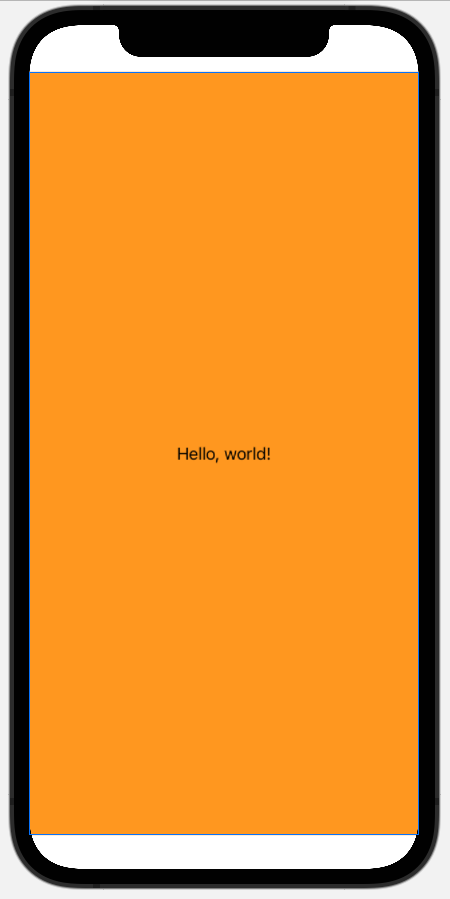
また,上記コードのColor.~に,.ignoresSafeArea()を追加することで,SafeAreaを無視して全体に背景色を指定することができます.
まとめ
SafeAreaにVStack等が触れていると,backgroundモディファイアを使用した際にSafeAreaに背景色が侵食しちゃいます.
注意しましょう.