UnityでiPhoneアプリを作ろうとしたときに環境設定でいくつかはまったので、
個人的備忘録としてメモしておきます。
インストール等
目的
開発環境はWindows。
コンパイルだけサブPCのMacBookで行う。
開発環境
- Windows PC + Unity 2018.3.11f1
- MacBook(OS10.14.4) + Xcode Ver10.2
- iPhone XS Max
遭遇したトラブルと対処
1) UnityのBuild SettingでiOSやAndroidを選択できない
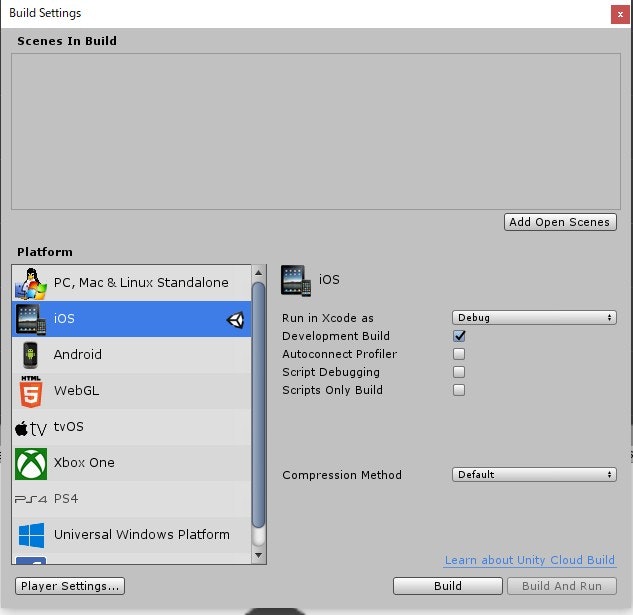
正常なら上記のような画面になるはずが、特にチェックボックス等がなく「あなたのlicenseではこの機能は使えません」的なメッセージだけが出ている(エラー文メモし損ねました…)
対処法:Help > Manage License からアカウントを登録する
通常は初回起動時にユーザー登録画面が出るはずなんですが、これをスキップしたのかそれともだいぶ以前に一度インストールしたデータが残っていたためか上記事象になりました
個人用の無料プランでもiOSやAndroidのBuildは出来るはずなのに何故と無駄にはまることに。
2) "Unity-iPhone" requires a provisioning profile
1.Unity側でプロジェクトをBuild
2.Build結果保存先にある「Unity-iPhone.xcodeproj」をXcodeで開く
3.コンパイル
が基本的な流れ。コンパイル時に出たエラーが上記
対処法:プロジェクト設定のGeneral > Signing > Automaticall manage signingにチェックを入れ、Teamの欄にアカウントを設定する
※Team欄から何も選択できない場合は、適当にXcode初期設定の仕方をぐぐる
3) "Command PhaseScriptExecution failed with a nonzero exit code"
2)と同じくXcodeコンパイル時に出るエラー。
詳細を見ると"/User/~~/MapFileParser.sh:Permission denied」と出ている。
対処法:WindowsからMacにビルド結果をコピーする際、./MapFileParser.shに実行権限を付与する