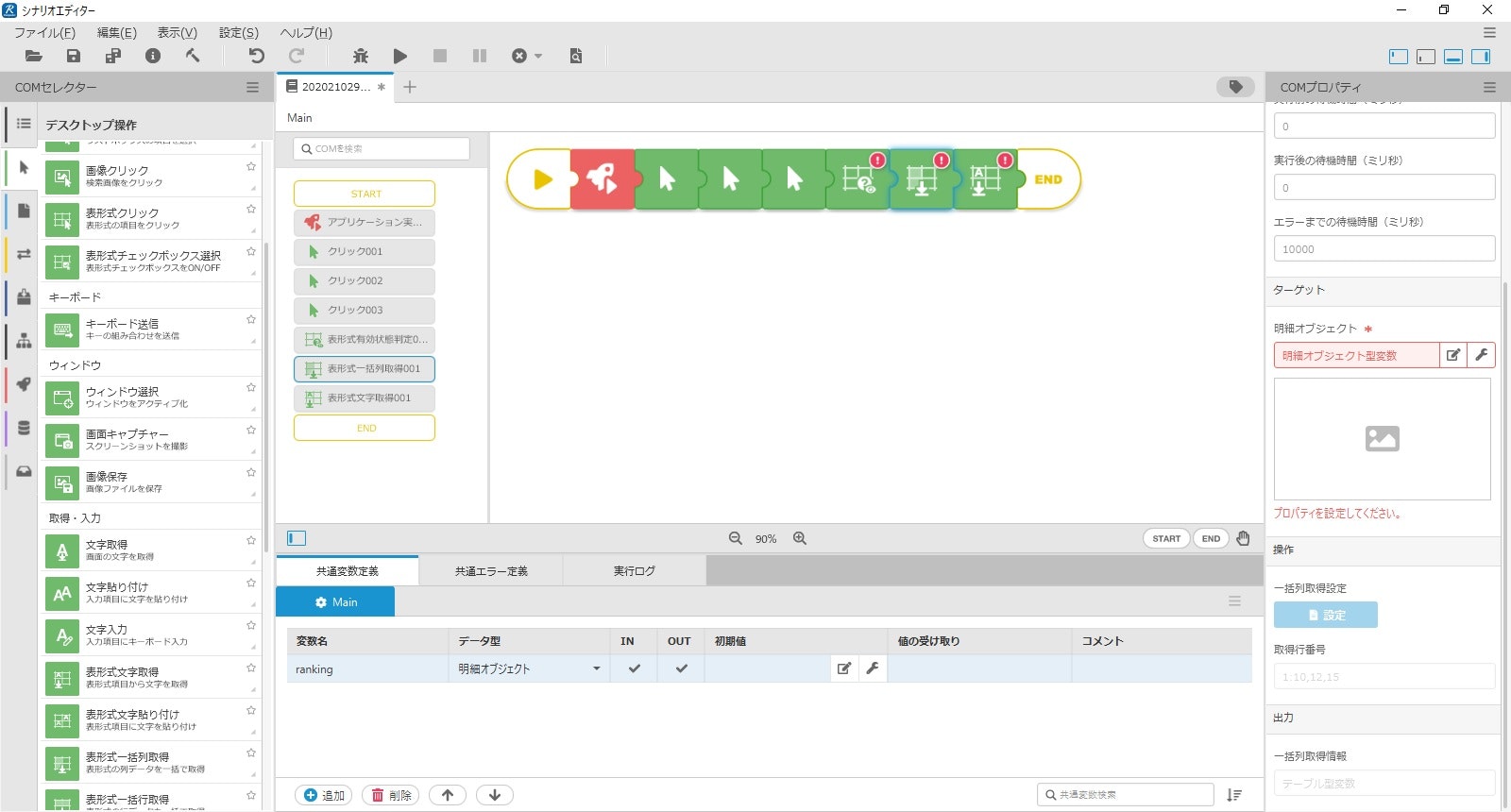遊んでみる その2
- Yahoo!ファイナンスの株式ランキングページを表示
- JASDAQ市場のランキング情報をすべて取得
- CSVに出力
共通変数定義
| 変数名 | データ型 |
|---|---|
| ranking | 明細部ジェクト型 |
シナリオの流れ
1. Yahoo!ファイナンスの株式ランキングページを表示
- COM名:アプリケーション実行
| プロパティ名 | 設定値 |
|---|---|
| 実行パス | (chromeの実行パスを設定) |
| 実行引数 | "--new-window https://finance.yahoo.co.jp/" |
-
COM名:クリック
- サイト上部の"株式"リンクを押下
-
COM名:クリック
- サイト上部の"株式ランキング"リンクを押下
-
COM名:クリック
- 市場を選ぶメニューリンクの中から"JASDAQ全体"リンクを押下
2. JASDAQ市場のランキング情報をすべて取得
- COM名:表形式一括列取得
- 不可能!!
表形式を操作するCOM
できること
- Windowsアプリケーション内の表形式(?)
できないこと
- HTML内のtableタグで作られた表形式データ
- ブラウザ上で動くスプレッドシート
- Excel
- ページング対応
雑感
- 紹介ムービーでは表形式のデータも取得可能と謳われていたので期待したが、ブラウザ上の表形式データを操作できるものではないようだ。そもそも、Owlピッカーが反応しないので設定でどうにかできるようなものでもない。サポートサイトでは、社内システムでよくあるWindowsアプリケーションの操作を例に紹介されており、こういったものに特化したCOMなのかもしれない。そもそも、OwlgardenRPAはUIオブジェクトの認識はわりと優秀な印象を受ける一方で、ブラウザに特化したCOMはなくアプリケーション操作という括りでまとめられている。もしかすると、ブラウザやWebアプリケーションの操作はそれほど強くは意識されていないのかもしれない。