環境
Vagrant (CentOS 6.5)
LoadBalancerのIP: 192.168.33.81 と グローバルIP
WebServer1のIP: 192.168.33.82
WebServer2のIP: 192.168.33.83
※ 192.168.33.80/24 はプライベートネットワーク
Vagrantの環境の構築
実はロードバランサ(LVS)を試そうと思っていたので,次の記事を参考にさせていただき,環境を構築しました.
まずはWebServerの設定をします
Railsのインストール
次の記事を参考にさせていただき,RubyとRailsを入れました.
rbenvでRuby2.1.3,Rails4.1.6インストール on CentOS6.5 (Vagrant)
Rubyのバージョン
[root@vagrant-centos65 ~]$ ruby -v
ruby 2.1.3p242 (2014-09-19 revision 47630) [x86_64-linux]
Railsのバージョン
[root@vagrant-centos65 ~]$ rails -v
Rails 4.1.6
Railsでアプリケーションの作成
次のコマンドでアプリケーションを作成し,コントローラも作成します.
[root@vagrant-centos65 ~]$ cd ~
[root@vagrant-centos65 ~]$ rails new testapp
[root@vagrant-centos65 ~]$ rails g controller Tests index
次のファイルを編集し,ルート(http://localhost/) にアクセスした場合に、indexActionを見るようにする
Rails.application.routes.draw do
root :to => 'tests#index'
# The priority is based upon order of creation: first created -> highest priority.
# See how all your routes lay out with "rake routes".
# You can have the root of your site routed with "root"
:
:
end
Unicornのインストール
次のファイルの「unicorn」のところのコメントを外してください.
source 'https://rubygems.org'
# Bundle edge Rails instead: gem 'rails', github: 'rails/rails'
gem 'rails', '4.1.6'
# Use sqlite3 as the database for Active Record
gem 'sqlite3'
# Use SCSS for stylesheets
gem 'sass-rails', '~> 4.0.3'
# Use Uglifier as compressor for JavaScript assets
gem 'uglifier', '>= 1.3.0'
# Use CoffeeScript for .js.coffee assets and views
gem 'coffee-rails', '~> 4.0.0'
# See https://github.com/sstephenson/execjs#readme for more supported runtimes
gem 'therubyracer', platforms: :ruby
# Use jquery as the JavaScript library
gem 'jquery-rails'
# Turbolinks makes following links in your web application faster. Read more: https://github.com/rails/turbolinks
gem 'turbolinks'
# Build JSON APIs with ease. Read more: https://github.com/rails/jbuilder
gem 'jbuilder', '~> 2.0'
# bundle exec rake doc:rails generates the API under doc/api.
gem 'sdoc', '~> 0.4.0', group: :doc
# Spring speeds up development by keeping your application running in the background. Read more: https://github.com/rails/spring
gem 'spring', group: :development
# Use ActiveModel has_secure_password
# gem 'bcrypt', '~> 3.1.7'
# Use unicorn as the app server
gem 'unicorn'
# Use Capistrano for deployment
# gem 'capistrano-rails', group: :development
# Use debugger
# gem 'debugger', group: [:development, :test]
そしてインストールします.
[root@vagrant-centos65 ~]$ cd ~/testapp
[root@vagrant-centos65 ~]$ bundle install
Unicornの設定
/root/testappのrootは各環境にあったものに書き換えてください.
# -*- coding: utf-8 -*-
worker_processes 2
listen '/tmp/unicorn.sock'
pid '/tmp/unicorn.pid'
log = '/root/testapp/log/unicorn.log'
stderr_path File.expand_path('log/unicorn.log', '/root/testapp/')
stdout_path File.expand_path('log/unicorn.log', '/root/testapp/')
preload_app true
GC.respond_to?(:copy_on_write_friendly=) and GC.copy_on_write_friendly = true
before_fork do |server, worker|
defined?(ActiveRecord::Base) and ActiveRecord::Base.connection.disconnect!
old_pid = "#{ server.config[:pid] }.oldbin"
unless old_pid == server.pid
begin
sig = (worker.nr + 1) >= server.worker_processes ? :QUIT : :TTOU
Process.kill :QUIT, File.read(old_pid).to_i
rescue Errno::ENOENT, Errno::ESRCH
end
end
end
after_fork do |server, worker|
defined?(ActiveRecord::Base) and ActiveRecord::Base.establish_connection
end
Unicornの起動スクリプトの作成
起動スクリプトは拝借しました.
# !/bin/bash
set -e
TIMEOUT=${TIMEOUT-60}
APP_ROOT=${my_app}
PID=/tmp/unicorn.pid
# RAILS_ENV=production
RAILS_ENV=development
CMD="bundle exec unicorn -D -c $APP_ROOT/config/unicorn.rb -E $RAILS_ENV"
action="$1"
set -u
old_pid="$PID.oldbin"
cd $APP_ROOT || exit 1
sig () {
test -s "$PID" && kill -$1 `cat $PID`
}
oldsig () {
test -s $old_pid && kill -$1 `cat $old_pid`
}
case $action in
start)
sig 0 && echo >&2 "Already running" && exit 0
$CMD
;;
stop)
sig QUIT && rm -f ${PID} && exit 0
echo >&2 "Not running"
;;
force-stop)
sig TERM && exit 0
echo >&2 "Not running"
;;
restart|reload)
sig HUP && echo reloaded OK && exit 0
echo >&2 "Couldn't reload, starting '$CMD' instead"
$CMD
;;
upgrade)
if sig USR2 && sleep 2 && sig 0 && oldsig QUIT
then
n=$TIMEOUT
while test -s $old_pid && test $n -ge 0
do
printf '.' && sleep 1 && n=$(( $n - 1 ))
done
echo
if test $n -lt 0 && test -s $old_pid
then
echo >&2 "$old_pid still exists after $TIMEOUT seconds"
exit 1
fi
exit 0
fi
echo >&2 "Couldn't upgrade, starting '$CMD' instead"
$CMD
;;
reopen-logs)
sig USR1
;;
*)
echo >&2 "Usage: $0 <start|stop|restart|upgrade|force-stop|reopen-logs>"
exit 1
;;
esac
Unicornの動作確認
ちゃんと返ってきてますね.
[root@vagrant-centos65 ~]# ~/testapp/script/unicorn start
[root@vagrant-centos65 ~]# curl localhost:8080
<!DOCTYPE html>
<html>
<head>
<title>Testapp</title>
<link data-turbolinks-track="true" href="/assets/tests.css?body=1" media="all" rel="stylesheet" />
<link data-turbolinks-track="true" href="/assets/application.css?body=1" media="all" rel="stylesheet" />
<script data-turbolinks-track="true" src="/assets/jquery.js?body=1"></script>
<script data-turbolinks-track="true" src="/assets/jquery_ujs.js?body=1"></script>
<script data-turbolinks-track="true" src="/assets/turbolinks.js?body=1"></script>
<script data-turbolinks-track="true" src="/assets/tests.js?body=1"></script>
<script data-turbolinks-track="true" src="/assets/application.js?body=1"></script>
<meta content="authenticity_token" name="csrf-param" />
<meta content="rc3+bjfvcy2GtRru/GGkV+9CuAxLOFbRVBShmmkeqCM=" name="csrf-token" />
</head>
<body>
<h1>Tests#index</h1>
<p>Find me in app/views/tests/index.html.erb</p>
</body>
</html>
Nginxのインストール
Nginxのインストールは次の記事を参考にさせていただきました.
CentOS6.xにてnginxの最新版をインストールする手順
Nginxのバージョン
[root@vagrant-centos65 ~]$ nginx -v
nginx version: nginx/1.6.2
Nginxの設定(Unicornと連携)(WebServer)
Nginxのファイルを編集します.
upstream rails-unicorn {
server unix:/tmp/unicorn.sock;
}
server {
listen 80;
server_name localhost;
access_log /var/log/nginx/log/host.access.log main;
root /root/testapp/public;
try_files $uri $uri.html $uri/index.html @rails-unicorn;
# redirect server error pages to the static page /50x.html
#
error_page 500 502 503 504 /50x.html;
location = /50x.html {
root /root/testapp/public;
}
#error_page 404 /404.html;
location ~ ^/assets/(.*) {
alias /root/testapp/public/assets/$1;
}
location @rails-unicorn {
proxy_set_header X-Real-IP $remote_addr;
proxy_set_header X-Forwarded_For $proxy_add_x_forwarded_for;
proxy_set_header Host $http_host;
proxy_pass http://rails-unicorn;
}
}
Nginxの起動
[root@vagrant-centos65 ~]$ nginx
[root@vagrant-centos65 ~]# curl localhost
<!DOCTYPE html>
<html>
<head>
<title>Testapp</title>
<link data-turbolinks-track="true" href="/assets/tests.css?body=1" media="all" rel="stylesheet" />
<link data-turbolinks-track="true" href="/assets/application.css?body=1" media="all" rel="stylesheet" />
<script data-turbolinks-track="true" src="/assets/jquery.js?body=1"></script>
<script data-turbolinks-track="true" src="/assets/jquery_ujs.js?body=1"></script>
<script data-turbolinks-track="true" src="/assets/turbolinks.js?body=1"></script>
<script data-turbolinks-track="true" src="/assets/tests.js?body=1"></script>
<script data-turbolinks-track="true" src="/assets/application.js?body=1"></script>
<meta content="authenticity_token" name="csrf-param" />
<meta content="WwNbfm70aA5AyUbNzR19WHEDagc6HkVWWW7oo0ozyFA=" name="csrf-token" />
</head>
<body>
<h1>Tests#index</h1>
<p>Find me in app/views/tests/index.html.erb</p>
</body>
</html>
ここからLoadBalancerの設定です
同様にLoadBalancerにもNginxをインストールします.
Nginxをロードバランサとして使います.
Nginxの設定(LoadBalancer)
ginx:/etc/nginx/nginx.conf
user nginx;
worker_processes 1;
error_log /var/log/nginx/error.log warn;
pid /var/run/nginx.pid;
events {
worker_connections 1024;
}
http {
include /etc/nginx/mime.types;
default_type application/octet-stream;
log_format main '$remote_addr - $remote_user [$time_local] "$request" '
'$status $body_bytes_sent "$http_referer" '
'"$http_user_agent" "$http_x_forwarded_for"';
access_log /var/log/nginx/access.log main;
sendfile on;
#tcp_nopush on;
keepalive_timeout 65;
#gzip on;
include /etc/nginx/conf.d/*.conf;
server_tokens off;
# ここにバックエンドのサーバのIPを追加
# デフォルトだとラウンドロビンです
upstream webserver {
server 192.168.33.82;
server 192.168.33.83;
}
}
Nginxの起動
[root@vagrant-centos65 ~]$ nginx
WebServerのデフォルトゲートウェイの設定
LoadBalancerの内側アドレスをデフォルトゲートウェイにする必要があります.
[root@vagrant-centos65 ~]$ route add default gw 192.168.33.81
[root@vagrant-centos65 ~]$ route del -net default gw 10.0.2.2 dev eth0
ただし,この設定をすると,WebServerが外部と通信できなくなってしまいます.(現状のVagrant環境では)
ですので,yum等で何かをインストールする時は,戻してあげてください.
[root@vagrant-centos65 ~]$ route add default gw 10.0.2.2
[root@vagrant-centos65 ~]$ route del -net default gw 192.168.33.81 dev eth1
※この通信できなくなってしまうのを,NATでなんとかできそうな気もするのですが,現状の私では設定できませんでした.
動作確認
ブラウザでLoadBalancerに設定してあるグローバルIPにアクセスします.
次のものが確認できればOKです.
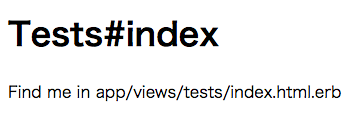
同じ内容だと振り分けられているかがわかりにくいので,/root/testapp/app/views/tests/index.html.erb にWebServer1といった目印を追加してあげるといいと思います.