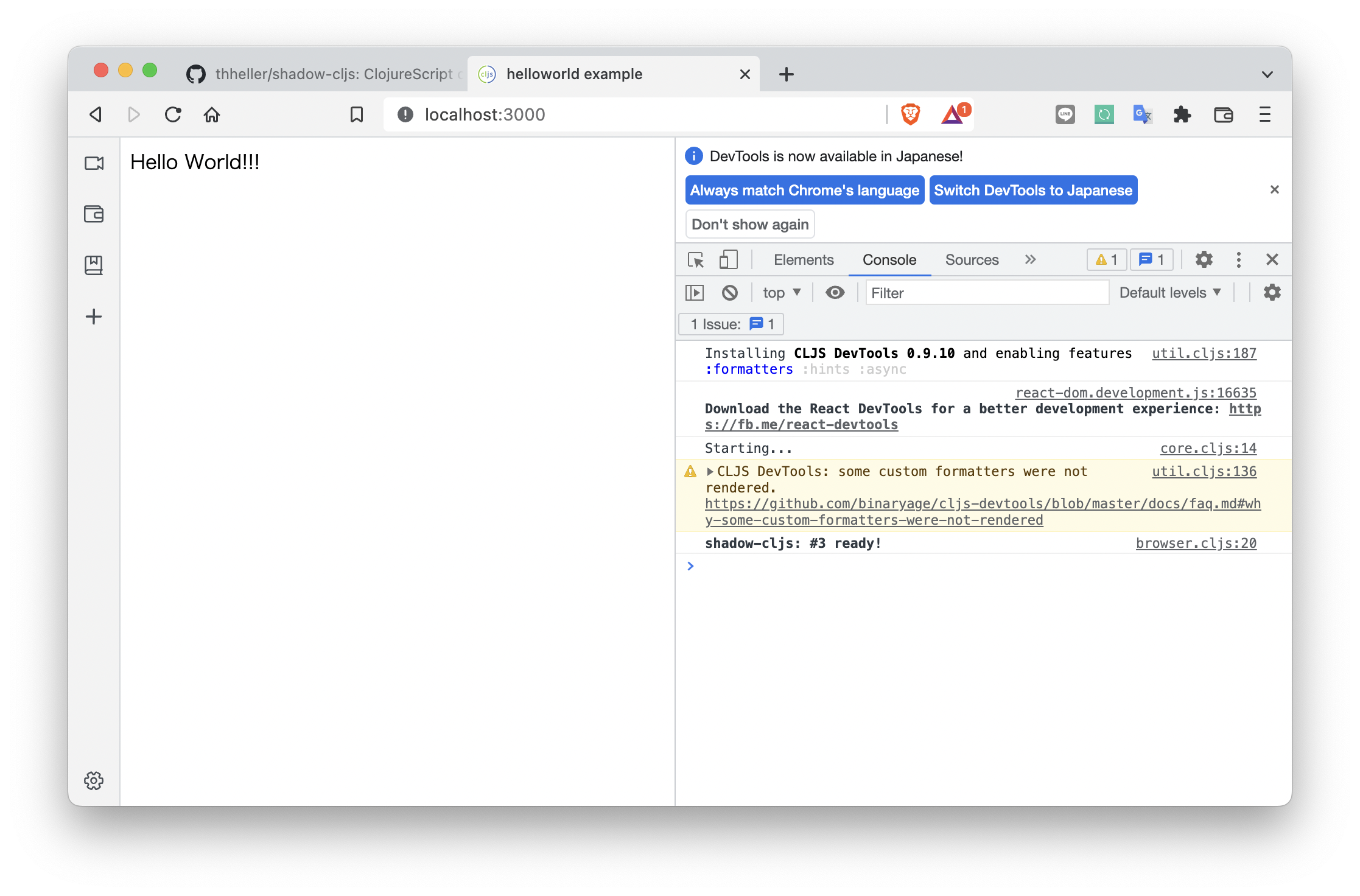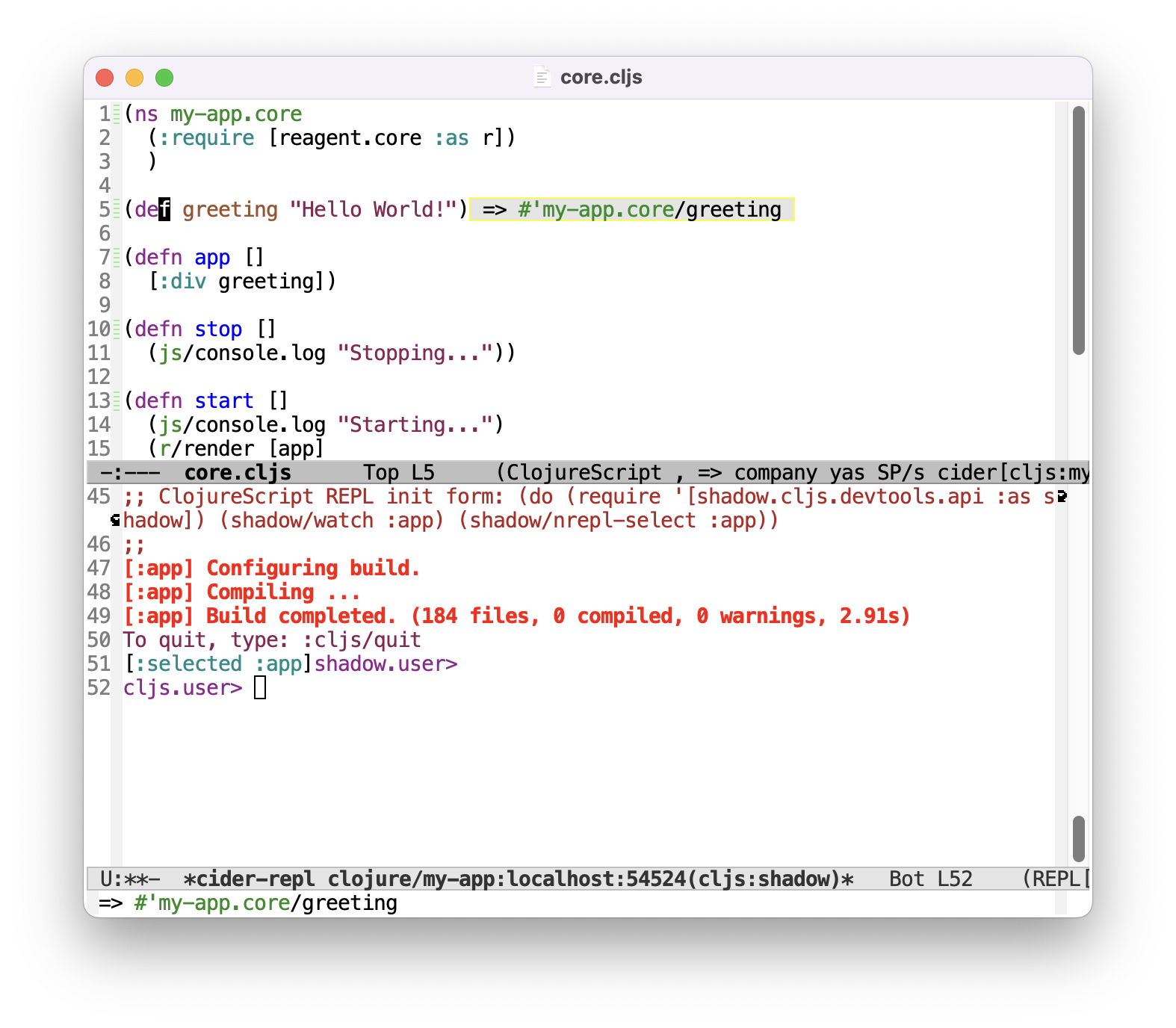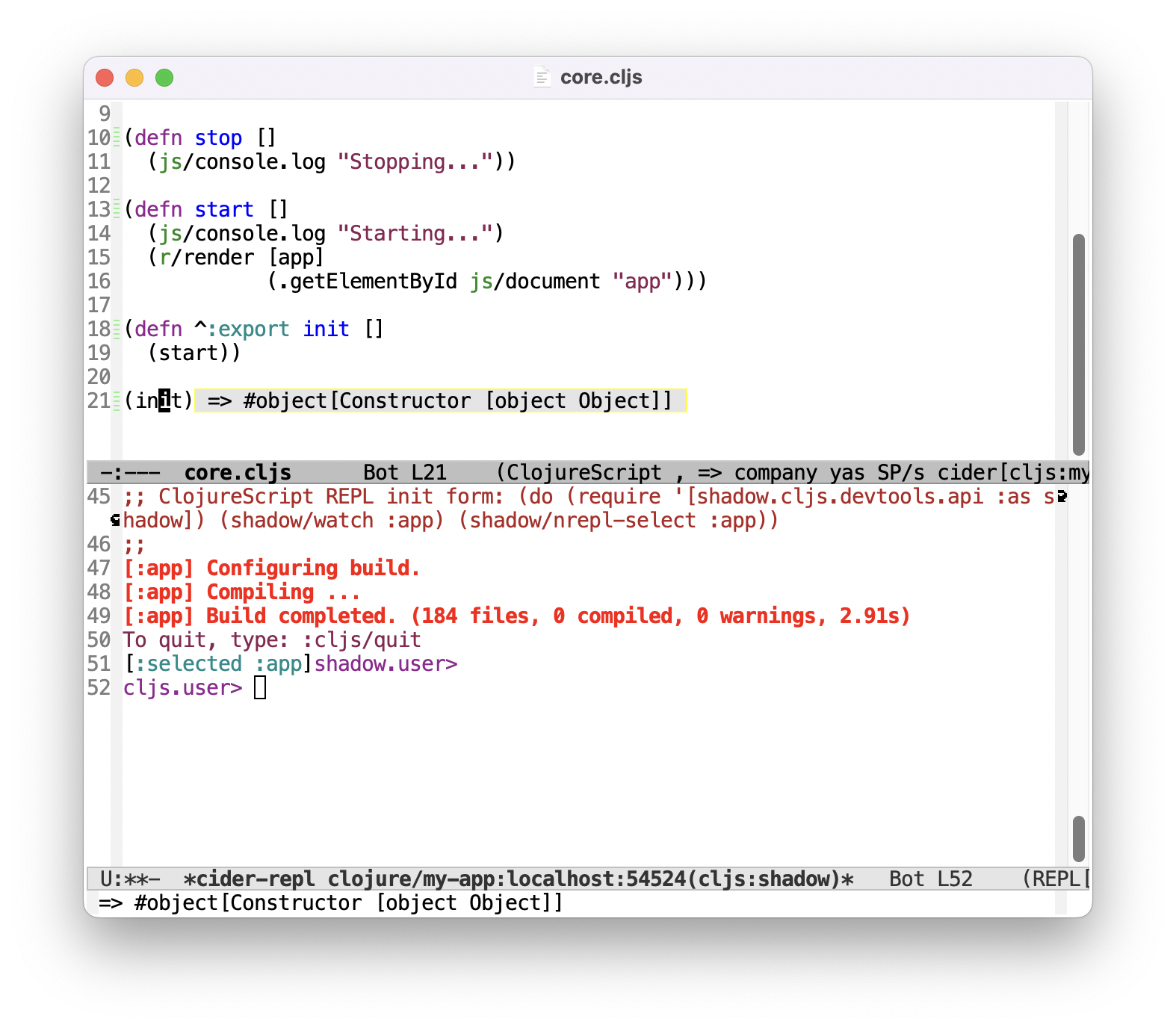emacs-ciderについて
emacs使いとしてはemacsでclojurescriptのコードを書きたいものです。emacs上で動くclojure/clojurescriptのIDEとしてはciderがあります。ciderはBozhidar Batsovが開発している。
Ciderのホームページは以下にあります。
https://docs.cider.mx/cider/index.html
emacsで最低限必要なパッケージは以下の通りです。
- clojure-mode
- cider
これらをpackage-installにてmelpaよりインストールします。
shadowベースの構成
ディレクトリとファイル構成は以下の通りです。
% tree .
.
├── package-lock.json
├── package.json
├── public
│ └── index.html
├── shadow-cljs.edn
└── src
├── main
│ └── my_app
│ ├── core.cljs
│ └── helloworld.cljs
└── test
5 directories, 9 files
package.json
jsのパッケージは以下の通りです。
{
"name": "my-app",
"version": "0.0.1",
"private": true,
"devDependencies": {
"shadow-cljs": "2.19.8"
},
"dependencies": {
"all": "^0.0.0",
"create-react-class": "15.6.3",
"react": "16.3.2",
"react-dom": "16.3.2"
}
}
shadow-cljs.edn
shadow-cljsの構成です。
srcディレクトリにソースコードを置きます。アプリケーションのエントリポイントはappです。また3000番ポートでhttpサーバーが立ち上がります。
;; shadow-cljs configuration
{:source-paths
["src/dev"
"src/main"
"src/test"]
:dependencies
[
[binaryage/devtools "0.9.10"]
[reagent "0.8.0"]
]
:dev-http {8080 "public"}
:builds
{:hello
{:target :browser
:modules {:main {:init-fn my-app.helloworld/init}}
}
:app {:target :browser
:output-dir "public/js"
:asset-path "/js"
:modules
{:main
{:entries [my-app.core]}}
:devtools
{:after-load my-app.core/init
:http-root "public"
:http-port 3000}}
}
}
public/index.html
publicディレクトリにindex.htmlを置きます。
<!doctype html>
<html>
<head>
<meta charset="utf-8" />
<title>helloworld example</title>
</head>
<body>
<div id="app"></div>
<script src="/js/main.js" type="text/javascript"></script>
</body>
</html>
src/main/my_app/core.cljs
reagentを用いたコードです。画面にHello World!と表示されるはずです。
(ns my-app.core
(:require [reagent.core :as r])
)
(def greeting "Hello World!")
(defn app []
[:div greeting])
(defn stop []
(js/console.log "Stopping..."))
(defn start []
(js/console.log "Starting...")
(r/render [app]
(.getElementById js/document "app")))
(defn ^:export init []
(start))
(init)
emacsの起動
clojurescriptのソースコードを開いてcider-jackin-cljs(C-c M-J)の実行
以下を聞かれるので、
Select ClojureScript REPL type:
shadowを選択します。
以下を聞かれるので
Select shadow-cljs build:
:appを選択
Visit 'http://localhost:3000' in a browser
が出たらブラウザからhttp://localhost:3000にアクセスしてyを入力する。
cljs.user> のプロンプトが出てciderのプロセスと繋がる。
やっとつながった。
cntl-c cntl-cでコードがevalされる
順番にC-c C-cで実行していく。
(init)を実行すると画面が変わる