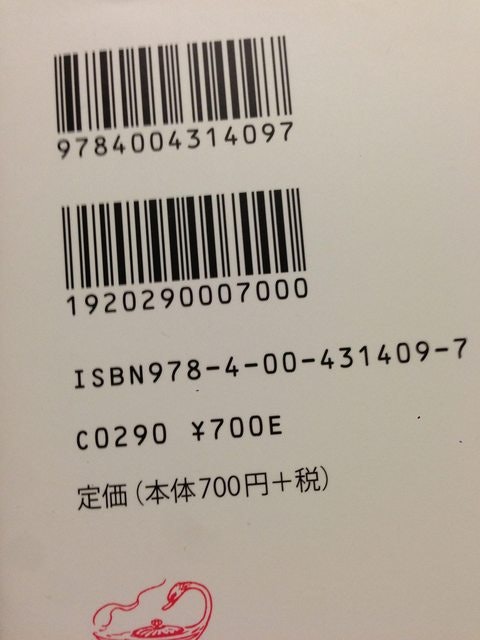ZBar (http://zbar.sourceforge.net/) という、すばらしい OSS でバーコードを読み取るまで。
OSX 10.8.2 + Homebrew で。
brew install zbar でエラーでたので、formula 編集。
brew edit zbar
args に --without-xshm --without-xv 追加
def install
args = %W[
--disable-dependency-tracking
--prefix=#{prefix}
--without-python
--without-qt
--disable-video
--without-gtk
+ --without-xshm
+ --without-xv
]
brew install zbar
zbarimg 実行すると /usr/local/lib/libltdl.7.dylib がないといわれるので ln -s。
ln -s /usr/local/Cellar/libtool/2.4.2/lib/libltdl.7.dylib /usr/local/lib/libltdl.7.dylib
iPhone で撮った本の裏表紙↓を読んでみる。
zbarimg barcode.jpg
EAN-13:1920290007000
EAN-13:9784004314097
scanned 2 barcode symbols from 1 images in 3.5 seconds
おおー。
JPEG だけならこれでいいんだけど TIFF を読む必要があったためため imagemagick を --with-libtiff つきでビルドしなおした。
brew uninstall imagemagick
brew install imagemagick --with-libtiff
ちなみに zbar にはカメラから読み取る zbarcam コマンド、各言語用のバインディングもある。
また Windows 向けのバイナリはインストーラ付きで依存ライブラリも同梱してて、いたれりつくせり。TIFF 読めなかったけど。