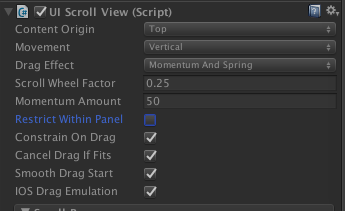nGUI UIPanel のインスペクターにあるオプションの効果メモ
nGUI v3.11.1
公式ドキュメント
http://tasharen.com/ngui/docs/class_u_i_scroll_view.html
Scroll Wheel Factor [=0.25f]
Effect the scroll wheel will have on the momentum.
マウスホイールでのスクロール量にかかる係数。スクリーンドラッグには影響しない。
Momentum Amount [=35f]
How much momentum gets applied when the press is released after dragging.
慣性スクロールの効果値。大きいほど強くかかる。
Restrict Within Panel [=true]
Whether the dragging will be restricted to be within the scroll view's bounds.
スクロールの範囲を ScrollView の範囲に制限する。スクロール要素の両端で止めるかどうか。
Constrain On Drag [=false]
Whether the scroll view will execute its constrain within bounds logic on every drag operation.
スクロールの範囲を ScrollView の範囲に制限する。Restrict Within Panel と同じ意味だが、こちらは DragEffect.MomentumAndSpring が設定されている場合には効果がない。
Cancel Drag If Fits (disableDragIfFits) [=false]
Whether dragging will be disabled if the contents fit.
ScrollView が親 Panel 内に納まっている場合はスクロールを無効にする。
Smooth Drag Start [=true]
Whether the drag operation will be started smoothly, or if if it will be precise (but will have a noticeable "jump").
ドラッグ処理時にタップ位置との差を加えてスクロール開始時のガクつきをなくす。 OFF にするとドラッグ開始時にタップ位置との差が一気に反映される。 UICamera の Thresholds が小さければ気にならないかもしれない。
iOS Drag Emulation [=true]
Whether to use iOS drag emulation, where the content only drags at half the speed of the touch/mouse movement when the content edge is within the clipping area.
iOS のスクロールの振る舞いをエミュレートする。スクロールの端に到達した場合スクロール量を半分にして全体が描画領域外になるのを抑制する。
以上