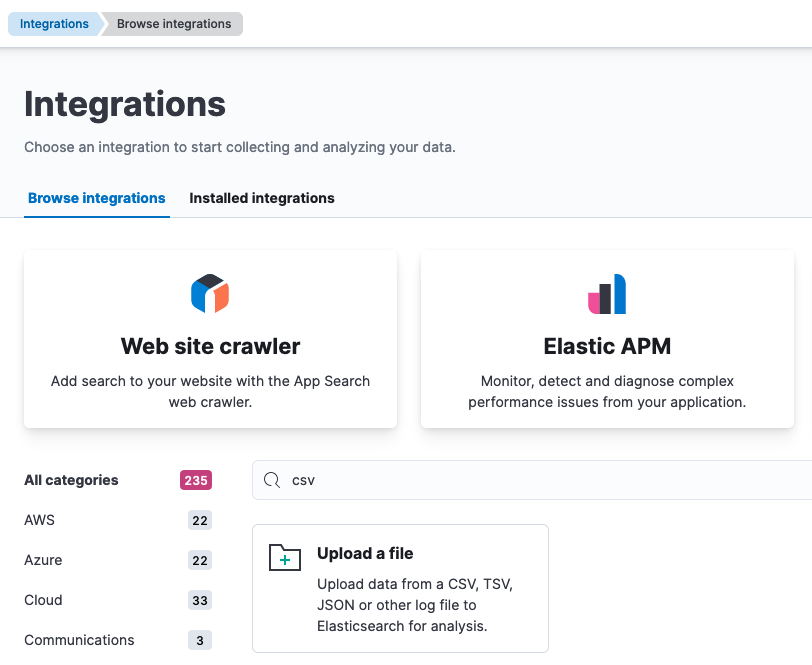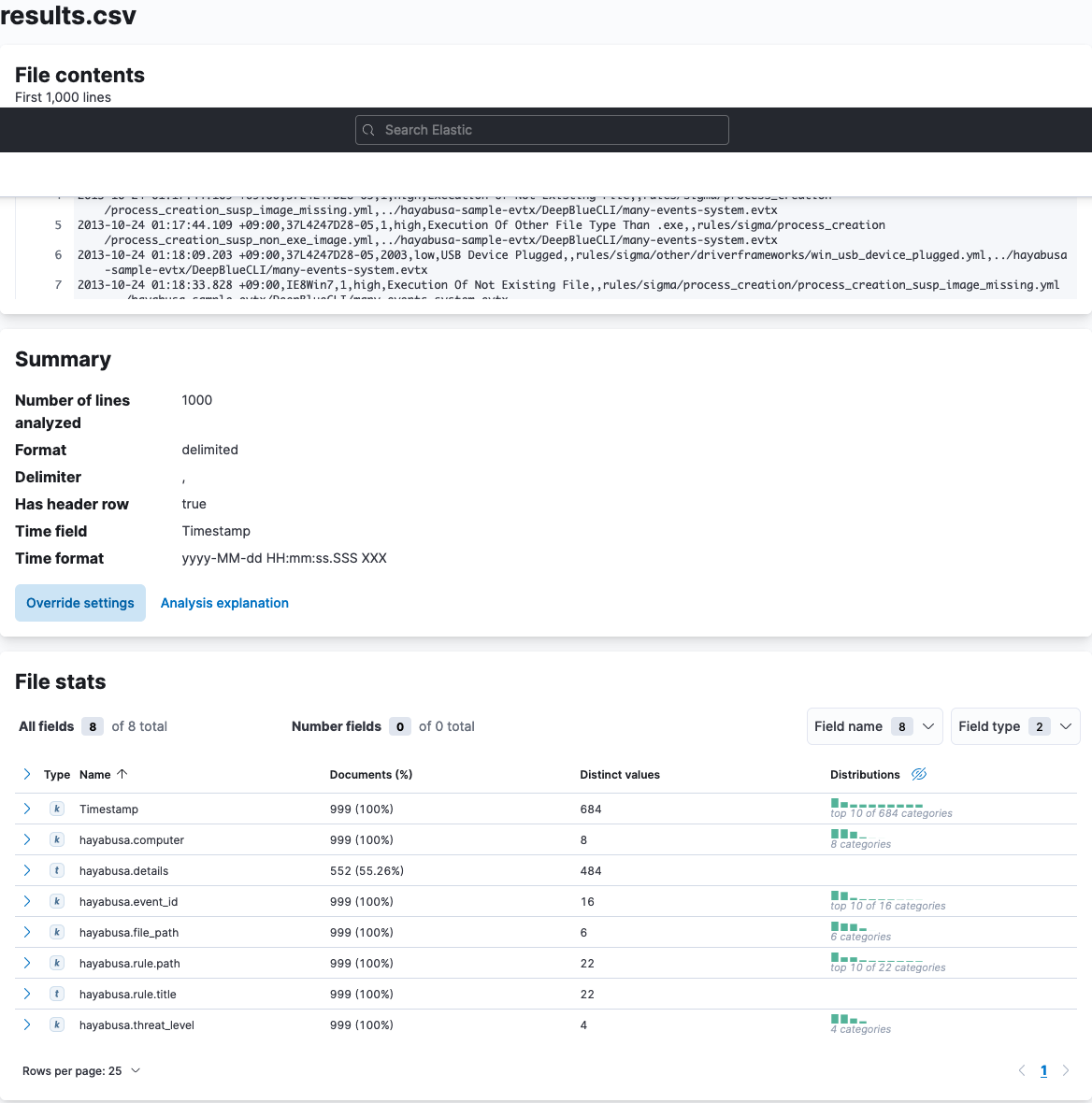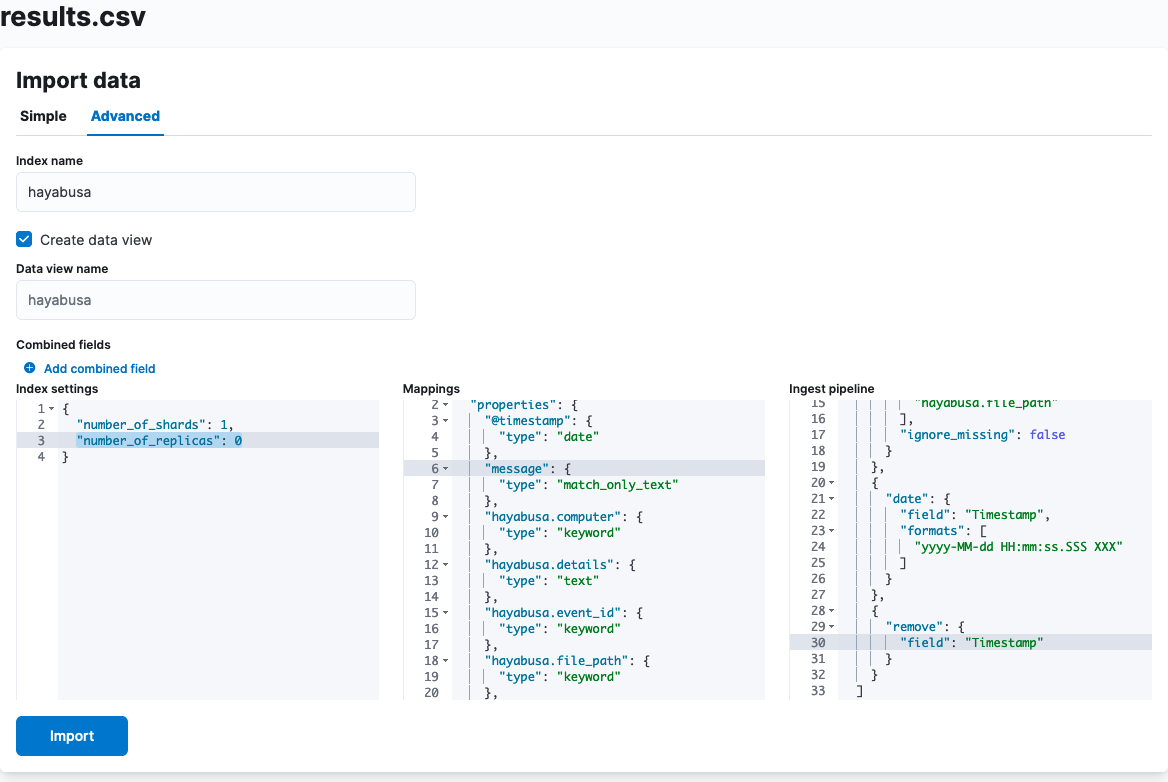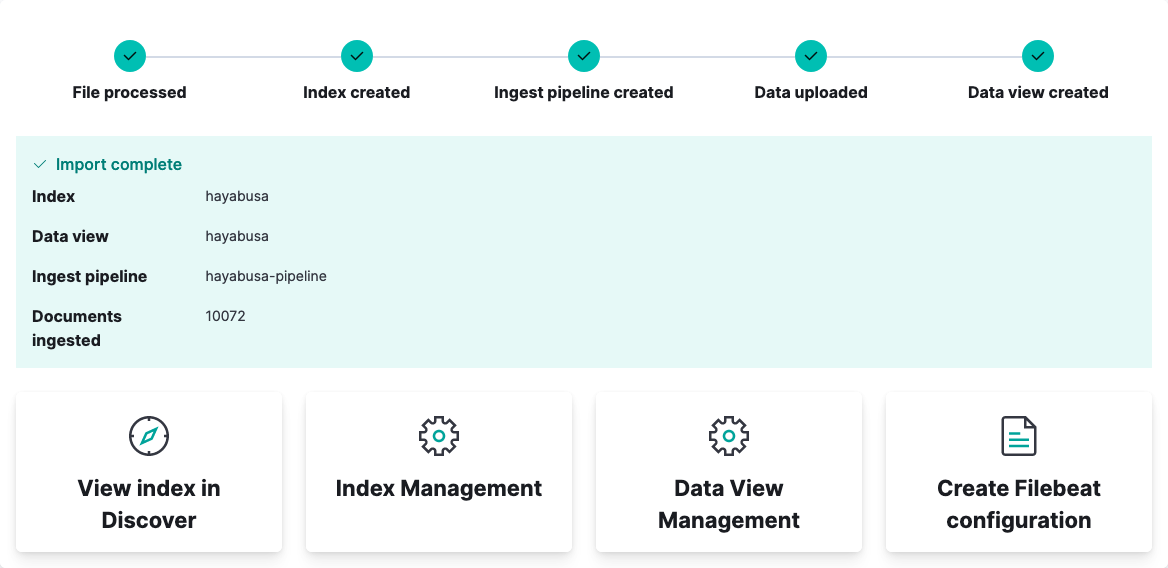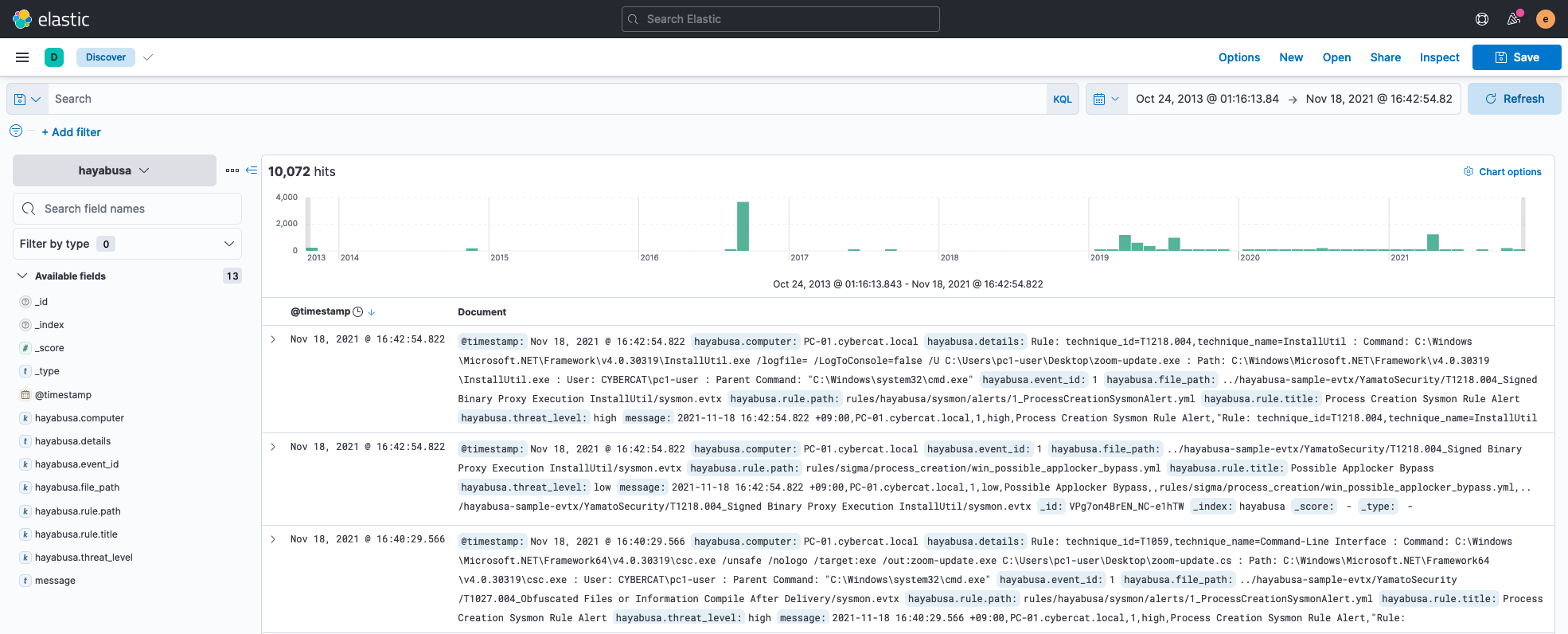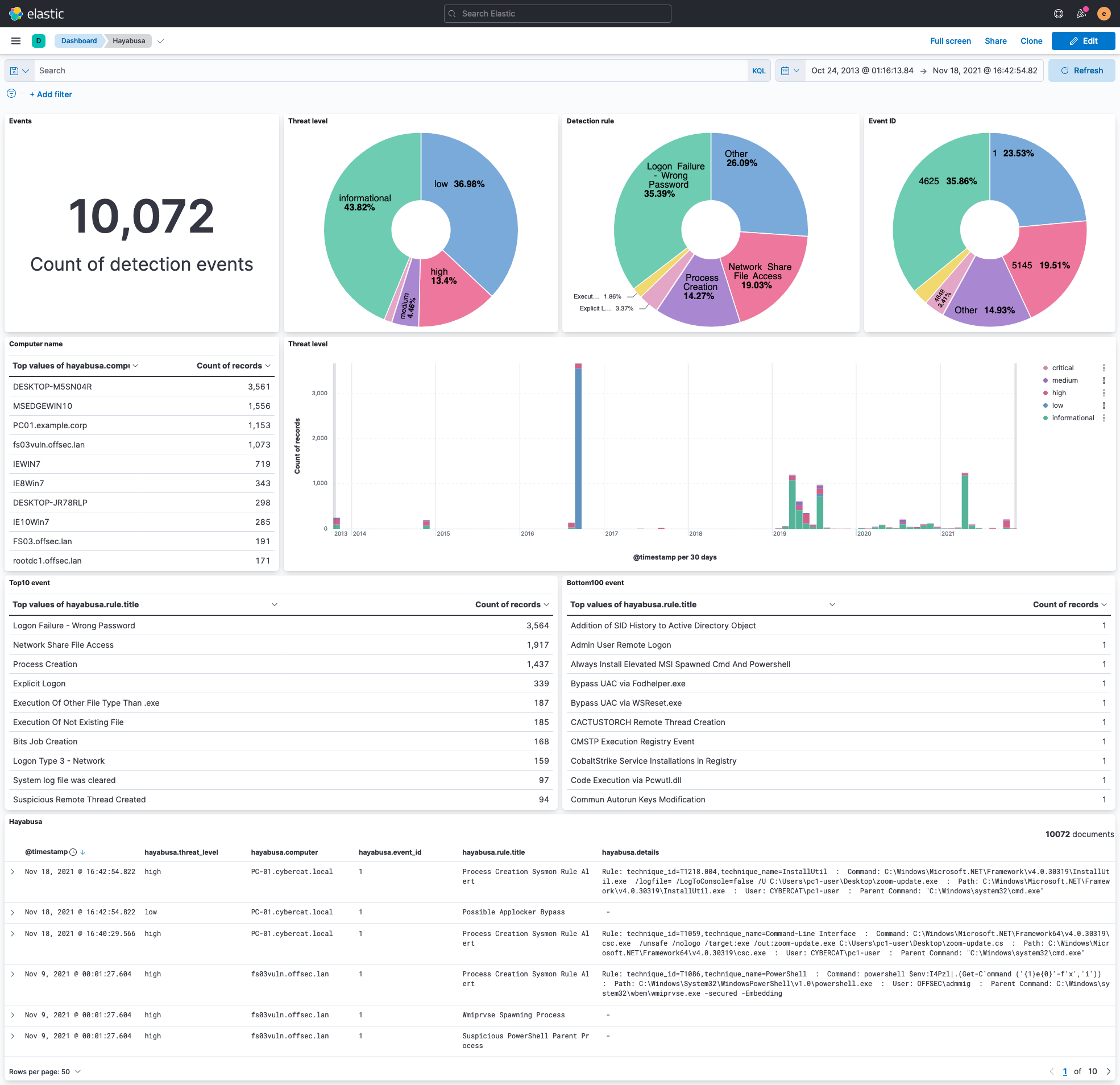Hayabusaの検知結果をElastic Stackで可視化してみました。
Hayabusaとは?
Yamato Securityによって作成されたWindowsログの解析ツールです。Sigmaルールが使えたり、Rustで実装されてるため高速に動作します。
Elastic Stackとは?
検索エンジンのElasticsearch、可視化を行うKibana、データシッパーであるBeats/Logstashから構成されているソフトウェア群の総称です。
インストール
以下のバージョンをインストールします。
| Name | Version |
|---|---|
| Hayabusa | 1.0.0R2(v1.0.0 Initial Public Release 2 Latest) |
| Elastic Stack | 8.0.0.rc1(First release candidate of 8.0.0) |
Hayabusa
Hayabusaをインストールします。せっかくなので、ソースコードからコンパイルします。
$ git clone https://github.com/Yamato-Security/hayabusa
$ cd hayabusa
$ git checkout -b v1.0.0-R2 refs/tags/v1.0.0-R2
READMEに記載の通り、cargoを使います。
ソースコードからのコンパイル(任意)
rustがインストールされている場合、以下のコマンドでソースコードからコンパイルすることができます:
cargo clean
cargo build --release
さっそくコンパイルします。
$ cargo --version
cargo 1.58.0
$ cargo clean
$ cargo build --release
<snip>
Finished release [optimized] target(s) in 11m 59s
以下の通り、Usageが出力されれば成功です。
$ ./target/release/hayabusa -h
hayabusa 1.0.0
Yamato-Security(https://github.com/Yamato-Security/hayabusa)
Hayabusa: Aiming to be the world's greatest Windows event log analysis tool!
USAGE:
-d --directory=[DIRECTORY] 'Directory of multiple .evtx files'
-f --filepath=[FILEPATH] 'File path to one .evtx file'
-r --rules=[RULEDIRECTORY] 'Rule file directory (default: ./rules)'
-o --output=[CSV_TIMELINE] 'Save the timeline in CSV format. Example: results.csv'
-v --verbose 'Output verbose information'
-D --enable-deprecated-rules 'Enable sigma rules marked as deprecated'
-n --enable-noisy-rules 'Enable rules marked as noisy'
-m --min-level=[LEVEL] 'Minimum level for rules (default: informational)'
--start-timeline=[STARTTIMELINE] 'Start time of the event to load from event file. Example: '2018/11/28 12:00:00 +09:00''
--end-timeline=[ENDTIMELINE] 'End time of the event to load from event file. Example: '2018/11/28 12:00:00 +09:00''
--rfc-2822 'Output date and time in RFC 2822 format. Example: Mon, 07 Aug 2006 12:34:56 -0600'
--rfc-3339 'Output date and time in RFC 3339 format. Example: 2006-08-07T12:34:56.485214 -06:00'
-u --utc 'Output time in UTC format (default: local time)'
-t --thread-number=[NUMBER] 'Thread number (default: optimal number for performance)'
-s --statistics 'Prints statistics of event IDs'
-q --quiet 'Quiet mode. Do not display the launch banner'
-Q --quiet-errors 'Quiet errors mode. Do not save error logs.'
--contributors 'Prints the list of contributors'
FLAGS:
--contributors Prints the list of contributors
-D, --enable-deprecated-rules Enable sigma rules marked as deprecated
-n, --enable-noisy-rules Enable rules marked as noisy
-h, --help Prints help information
-q, --quiet Quiet mode. Do not display the launch banner
-Q, --quiet-errors Quiet errors mode. Do not save error logs.
--rfc-2822 Output date and time in RFC 2822 format. Example: Mon, 07 Aug 2006 12:34:56 -0600
--rfc-3339 Output date and time in RFC 3339 format. Example: 2006-08-07T12:34:56.485214 -06:00
-s, --statistics Prints statistics of event IDs
-u, --utc Output time in UTC format (default: local time)
-V, --version Prints version information
-v, --verbose Output verbose information
OPTIONS:
-d, --directory <DIRECTORY> Directory of multiple .evtx files
--end-timeline <ENDTIMELINE> End time of the event to load from event file. Example: '2018/11/28 12:00:00
+09:00'
-f, --filepath <FILEPATH> File path to one .evtx file
-m, --min-level <LEVEL> Minimum level for rules (default: informational)
-o, --output <CSV_TIMELINE> Save the timeline in CSV format. Example: results.csv
-r, --rules <RULEDIRECTORY> Rule file directory (default: ./rules)
--start-timeline <STARTTIMELINE> Start time of the event to load from event file. Example: '2018/11/28
12:00:00 +09:00'
-t, --thread-number <NUMBER> Thread number (default: optimal number for performance)
バージョン情報が1.0.0R2になるかと思ったのですが、1.0.0のままでした。
Elastic Stack
いつも使っているdocker-elkを使おうとしたのですが、プルリクに8.0.0-rc1があったので、こちらを試しました。
$ git clone https://github.com/antoineco/docker-elk
$ cd docker-elk
$ git checkout -b future origin/future
$ cat .env
ELK_VERSION=8.0.0-rc1
今回は、ElasticsearchとKibanaのみなので、以下の通り実行します。
$ docker-compose up -d elasticsearch kibana
起動確認を行います。
$ curlie localhost:9200 -u elastic -p
Enter host password for user 'elastic':
HTTP/1.1 200 OK
X-elastic-product: Elasticsearch
content-type: application/json
content-length: 543
{
"name": "72c921347487",
"cluster_name": "docker-cluster",
"cluster_uuid": "CYj4tTfrSWqXV_KyeHtHBQ",
"version": {
"number": "8.0.0-rc1",
"build_flavor": "default",
"build_type": "docker",
"build_hash": "801c2ac52575b00aabc6d7e9763a74f189b2eea9",
"build_date": "2022-01-05T17:50:51.186278954Z",
"build_snapshot": false,
"lucene_version": "9.0.0",
"minimum_wire_compatibility_version": "7.17.0",
"minimum_index_compatibility_version": "7.0.0"
},
"tagline": "You Know, for Search"
}
Elasticsearchは大丈夫そうです。次にKibanaの起動確認を行います。
$ curlie -I localhost:5601/status
HTTP/1.1 302 Found
location: /login?next=%2Fstatus
x-content-type-options: nosniff
referrer-policy: no-referrer-when-downgrade
kbn-name: kibana
kbn-license-sig: 099d13d615870c660826128b364d3f3a2ba4ddfd99be40bcf937ad84f0bbb2ab
cache-control: private, no-cache, no-store, must-revalidate
content-length: 0
Date: Fri, 28 Jan 2022 18:33:29 GMT
Connection: keep-alive
Keep-Alive: timeout=120
起動確認ができました。
イベント検知
さっそくイベント検知を試してみます。Hayabusaはリリースに合わせてEVTXのサンプルも公開しており、簡単に動作確認が行なえますのでダウンロードします。
$ git clone https://github.com/Yamato-Security/hayabusa-sample-evtx
$ cd hayabusa-sample-evtx
$ git log --oneline
1af5825 (HEAD -> main, origin/main, origin/HEAD) first upload
データの準備ができたので、さっそく実行します。
❯ ./target/release/hayabusa --directory ../hayabusa-sample-evtx --output results.csv
██╗ ██╗ █████╗ ██╗ ██╗ █████╗ ██████╗ ██╗ ██╗███████╗ █████╗
██║ ██║██╔══██╗╚██╗ ██╔╝██╔══██╗██╔══██╗██║ ██║██╔════╝██╔══██╗
███████║███████║ ╚████╔╝ ███████║██████╔╝██║ ██║███████╗███████║
██╔══██║██╔══██║ ╚██╔╝ ██╔══██║██╔══██╗██║ ██║╚════██║██╔══██║
██║ ██║██║ ██║ ██║ ██║ ██║██████╔╝╚██████╔╝███████║██║ ██║
╚═╝ ╚═╝╚═╝ ╚═╝ ╚═╝ ╚═╝ ╚═╝╚═════╝ ╚═════╝ ╚══════╝╚═╝ ╚═╝
by Yamato Security
Analyzing event files: 509
Sigma rules: 1146
Hayabusa rules: 49
Ignored rules: 29
Rule parsing errors: 0
Total enabled detection rules: 1195
509 / 509 [==============================================================] 100.00 %
Total detections: 10072
Total critical detections: 134
Total high detections: 1350
Total medium detections: 449
Total low detections: 3725
Total informational detections: 4414
Total undefined detections: 0
Unique rules: 289
Unique critical rules: 28
Unique high rules: 136
Unique medium rules: 74
Unique low rules: 30
Unique informational rules: 21
Unique undefined rules: 0
Elapsed Time: 00:00:35.323
デフォルトで動作結果のサマリが出力される親切設計になっていました。
なお、検知結果ファイルは以下の通りでした。
$ head -n 2 results.csv
Timestamp,Computer,EventID,Level,RuleTitle,Details,RulePath,FilePath
2013-10-24 01:16:13.843 +09:00,37L4247D28-05,4624,informational,Logon Type 0 - System,Bootup,rules/hayabusa/default/events/Security/Logons/4624_LogonType-0-System.yml,../hayabusa-sample-evtx/DeepBlueCLI/many-events-security.evtx
可視化
検知結果ファイルができたので、さっそく可視化していきます。CSVファイルでサイズも小さいのでKibanaにそのままアップロードします。
タイムスタンプ形式をあわせたり取り込み設定をします。
先程の画面だと細かい設定ができなかったので、取り込み前に詳細な設定をします。
- Index name:
hayabusa - Data view name1:
hayabusa - Index settings
- シングル構成のため、
"number_of_replicas": 0を設定しないと、Index status: yellowになるため忘れずに設定をします。
- シングル構成のため、
- Mappings
- 集計に使用したいので、
hayabusa.rule.titleのデータタイプをkeywordに変更します。 -
Timestampフィールドを削除します。
- 集計に使用したいので、
- Ingest pipeline
- デフォルトだと
messageフィールドを削除しているため、残すようにします。 -
Timestampフィールドを削除するように設定します。(@timestampとして残しているので不要です)
- デフォルトだと
しばらくすると、以下の通りデータの取り込みに成功します。
Discoverで登録データの確認をします。
10,072 hitsが表示されており、問題なく取り込めたことが確認できました。
データが取り込めたので、ダッシュボードを作成し可視化をしてみると、全容が見えてきました!
(rc1を使ったので、心配でしたが目的が達成できて安心しました。)
おまけ
hayabusaのヘルプを眺めていたら、--contributorsオプションがありましたので、実行したところコントリビューター一覧が表示されました!いいオプションです!
$ ./target/release/hayabusa --contributors
██╗ ██╗ █████╗ ██╗ ██╗ █████╗ ██████╗ ██╗ ██╗███████╗ █████╗
██║ ██║██╔══██╗╚██╗ ██╔╝██╔══██╗██╔══██╗██║ ██║██╔════╝██╔══██╗
███████║███████║ ╚████╔╝ ███████║██████╔╝██║ ██║███████╗███████║
██╔══██║██╔══██║ ╚██╔╝ ██╔══██║██╔══██╗██║ ██║╚════██║██╔══██║
██║ ██║██║ ██║ ██║ ██║ ██║██████╔╝╚██████╔╝███████║██║ ██║
╚═╝ ╚═╝╚═╝ ╚═╝ ╚═╝ ╚═╝ ╚═╝╚═════╝ ╚═════╝ ╚══════╝╚═╝ ╚═╝
by Yamato Security
Hayabusa was possible thanks to the following people (in alphabetical order):
Akira Nishikawa (@nishikawaakira): Previous lead developer, core hayabusa rule support, etc...
Garigariganzy (@garigariganzy31): Developer, event ID statistics implementation, etc...
ItiB (@itiB_S144) : Core developer, sigmac hayabusa backend, rule creation, etc...
James Takai / hachiyone(@hach1yon): Current lead developer, tokio multi-threading, sigma aggregation logic, sigmac backend, rule creation, sigma count implementation etc…
Kazuminn (@k47_um1n): Developer
Tsubokku (@ytsuboi0322): Translations
Yusuke Matsui (@apt773): AD hacking working group leader, rule testing, documentation, research, support, etc...
Zach Mathis (@yamatosecurity, Yamato Security Founder): Project leader, tool and concept design, rule creation and tuning, etc…
Hayabusa would not have been possible without first creating RustyBlue, so we would also like to thank the RustyBlue contributors:
Zach Mathis (@yamatosecurity, Yamato Security Founder): Project Leader
Nishikawa Akira (@nishikawaakira): Lead Developer
Kazuminn (@k47_um1n): Core Developer
itiB (@itiB_S144): Core Developer
James Takai / hachiyone (@hach1yon): Core Developer
garigariganzy (@garigariganzy31): Developer
7itoh (@yNitocrypto22): Developer
dai (@__da13__): Developer
siam (@siamease): Developer
mimura (@mimura1133): Developer
Yusuke Matsui (@apt773): AD hacking working group leader, rule testing and supporter
Hiroki Takizawa (@hr_zwtk): Rule testing and supporter
su (@su-10): Supporter
lisbun (@lisbun): Supporter
Tsubokku (@ytsuboi0322): Supporter
Handy (@asasawqv): Supporter
Sachiel (@sachielarcangel): Supporter
Segacchi (@TakahikoSega): Supporter
tanabe (@rtanab): Supporter
さいごに
Hayabusa/Elastic Stackのインストール、Hayabusaによる検知の実施、Kibanaによる可視化まで試してみました。
hayabusaフィールド2を作ってみたくて、ECS3に準拠しないまま値を格納するなど、まだまだ改善の余地がありますが、可視化することで全容把握が容易になるのでインシデントハンドリングがさらに捗る印象を受けました。
Hayabusaのマイルストーンを見ると、v2.0まで計画されており活発に開発されているのがわかりました。今後が楽しみです。
参考情報
- Windowsイベントログ解析ツール「Hayabusa」を使ってみる | itiblog
- HAYABUSAのなかみ(Hayabusa internals) | KazuminEngine
- Elastic Stack 8.0.0-rc1 released
-
7.xまでの Index Patternに相当 https://www.elastic.co/guide/en/kibana/8.0/data-views.html ↩
-
Fortinetなどのセキュリティアプライアンスは独自に、
fortinet.firewall.alertなどの独自フィールドを作成し格納しているので、真似したくなりました。
https://www.elastic.co/guide/en/beats/filebeat/current/exported-fields-fortinet.html ↩ -
Elastic Common Schema: https://www.elastic.co/guide/en/ecs/current/index.html ↩