最近人気のPythonWebフレームワーク『FastAPI』の基本的な内容について記載してます。
また、Routingの処理を別ファイルへと記載するやり方も載せてます。
インストール
以下のpip installを実行(Terminal等で実行)
pip install fastapi uvicorn
環境構築はこれでおしまい。
Hello world
まず、ざっとHello worldが表示されるコードを以下に記載してみた。
内容については後ほど詳しく。
from fastapi import FastAPI
from fastapi.middleware.cors import CORSMiddleware
app = FastAPI()
origins = ["http://localhost:3000",]
app.add_middleware(
CORSMiddleware,
allow_origins=origins,
allow_credentials=True,
allow_methods=["*"],
allow_headers=["*"],
)
@app.get("/")
def Hello():
return {"Hello":"World!"}
以下を叩く。
uvicorn index:app --reload
そして、この画面がでればひとまずFastAPI完成。
http://127.0.0.1:8000
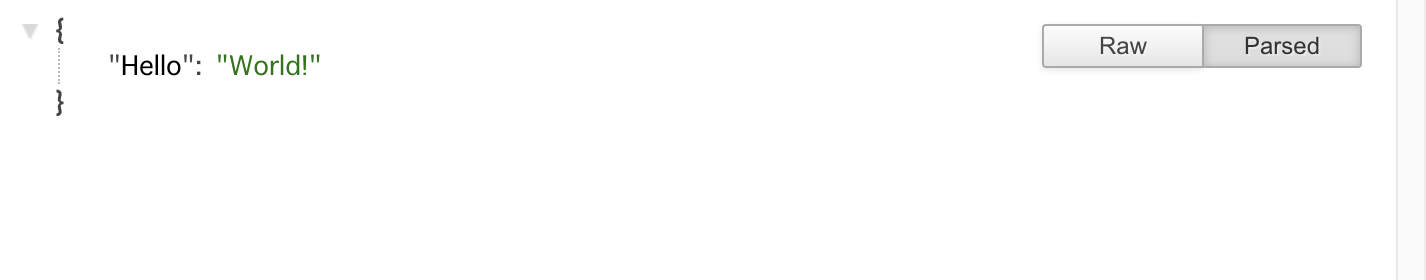
それでは、上で書いたHello worldのコードについて詳しく説明していく。
1. import部分
from fastapi import FastAPI
これは言わずもがな、FastAPIを使うためのもの
from fastapi.middleware.cors import CORSMiddleware
こっちは、ミドルウェアの設定を行うためのもの。
要はタイムアウト処理を入れたり、クロスサイトHttpリクエスト(フロントからのFastAPIアクセス)を許可したりするもの。
2. FastAPI設定部分
origins = ["http://localhost:3000",]
app.add_middleware(
CORSMiddleware,
allow_origins=origins,
allow_credentials=True,
allow_methods=["*"],
allow_headers=["*"],
)
originsにフロントからアクセスができるURLを格納(ホワイトリスト)。
詳しい内容については、↓↓↓の方がCross Originでつまづいた際の記事があるので参考に
FastAPIでCORSを回避
正直ここはFastAPIをURLから直接叩くだけであれば、必要なかったり(不要とは言ってない...)
3. router部分
@app.get("/")
def Hello():
return {"Hello":"World!"}
ここはさらに細かく説明すると、
@app.get("/")
これは「http://127.0.0.1:8000」以降のURLを指している。
今回だと「http://127.0.0.1:8000」もしくは、「http://127.0.0.1:8000/」で
下の関数を実行しますよというものである。
def Hello():
return {"Hello":"World!"}
つまり、以下のようにした場合は、
@app.get("/Hello")
「http://127.0.0.1:8000/Hello」と叩かなくてはならない。
とりあえずざっと説明したが、postの場合についても触れておく。
post時のrequestの受け方はいろんなやり方があるが、個人的に好きな方法としては、Classを定義しといてそれを受け取るやり方。
この方法でやるなら、追加でinstallが必要。
pip install pydantic
from fastapi import FastAPI
from pydantic import BaseModel
app = FastAPI()
class Request(BaseModel):
test_id:int = 0
test_name:str = ''
class Response(BaseModel):
status_code:int = 200
message:str = ''
@app.post('/post')
def post_test(request:Request):
print(request.test_id)
print(request.test_name)
return Response()
BaseModelを継承したRequestクラスを受け取り、BaseModelを継承したResponseのインスタンスで返却する方法。
これでとりあえず、PostによるRequest、Responseの授受が完成。
※RequestとかResponseとかクラス名にしてるけど、変更してください
今回は、GetとPostの1個ずつだったが、2個、3個、4個、、、、、、、と増えていくと1つのファイルにすごい量書くことになるので、別ファイルでのrouting処理を記載するやり方を記載する。
別ファイルでRouting処理
まず、最初にindex.pyを作成する
from fastapi import FastAPI
from fastapi.middleware.cors import CORSMiddleware
from pydantic import BaseModel
app.include_router(hello.router) # 別ファイルをimport
app = FastAPI()
origins = ["http://localhost:3000",]
app.add_middleware(
CORSMiddleware,
allow_origins=origins,
allow_credentials=True,
allow_methods=["*"],
allow_headers=["*"],
)
app.include_router(NavigationRouter.router) # 別ファイルをinclude
次に別ファイルに移したRouting処理
from fastapi import APIRouter
router = APIRouter()
@router.get('/Hello')
def Hello():
return {'Hello': 'World!'}
これで別ファイルになっていても「http://127.0.0.1:8000/Hello」を叩けば、以下の画面が表示されるはず。
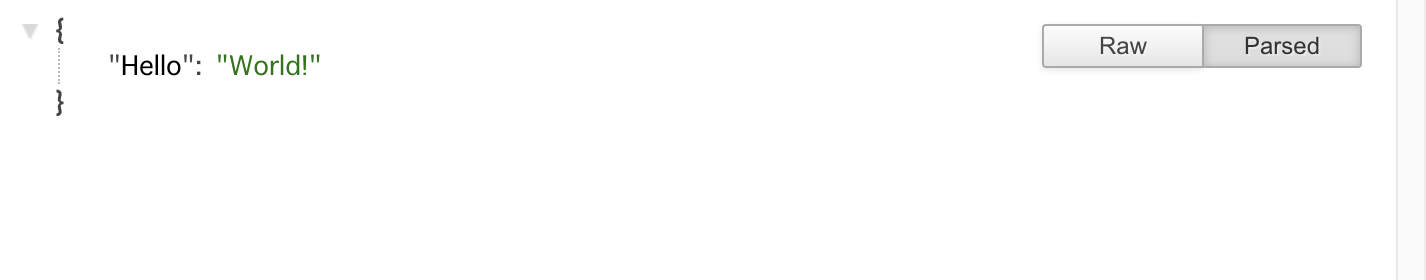
注意するところとしては、
app = FastAPI()
の代わりに↓↓↓
router = APIRouter()
変更することと、
FastAPI簡単でしたね。