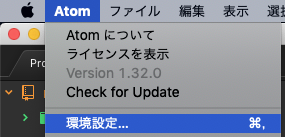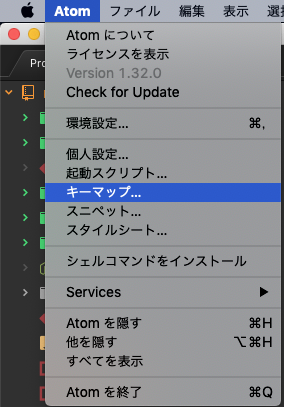概要
環境
MacBook Pro/Mojave/Atom
やりたいこと
オートコンプリートの選択と確定を、
- 選択はタブで候補選択を下に、キーの上下でも上下移動
- 確定はEnterキー
とすること。
手順
設定画面呼び出し
設定画面呼び出し/パッケージ絞り込み
パッケージを選択し、autocomplete-plusを入力して絞り込み
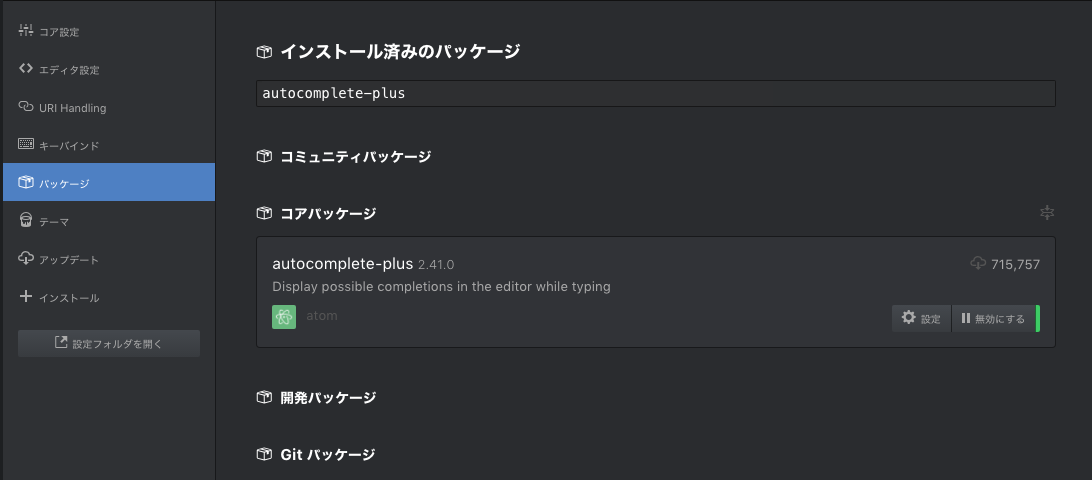
UIで設定
Enterで確定、キーバインドを自分で設定するため、以下を2項目を変更。
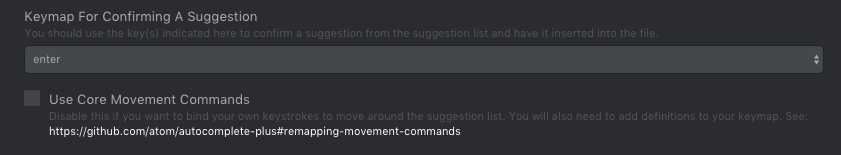
設定ファイルで設定
今回入れたのは、以下。
keymap.cson
'atom-text-editor.autocomplete-active':
'tab': 'autocomplete-plus:move-down'
'up': 'autocomplete-plus:move-up'
'down': 'autocomplete-plus:move-down'
'ctrl-p': 'autocomplete-plus:move-up'
'ctrl-n': 'autocomplete-plus:move-down'
'pageup': 'autocomplete-plus:page-up'
'pagedown': 'autocomplete-plus:page-down'
'home': 'autocomplete-plus:move-to-top'
'end': 'autocomplete-plus:move-to-bottom'
タブでmove-down、キーのup/downを追加したが、残りはマニュアルに記載のあるものを採用。
まとめ
無事、これまで他のツールで経験してきた使用感にすることが出来た。