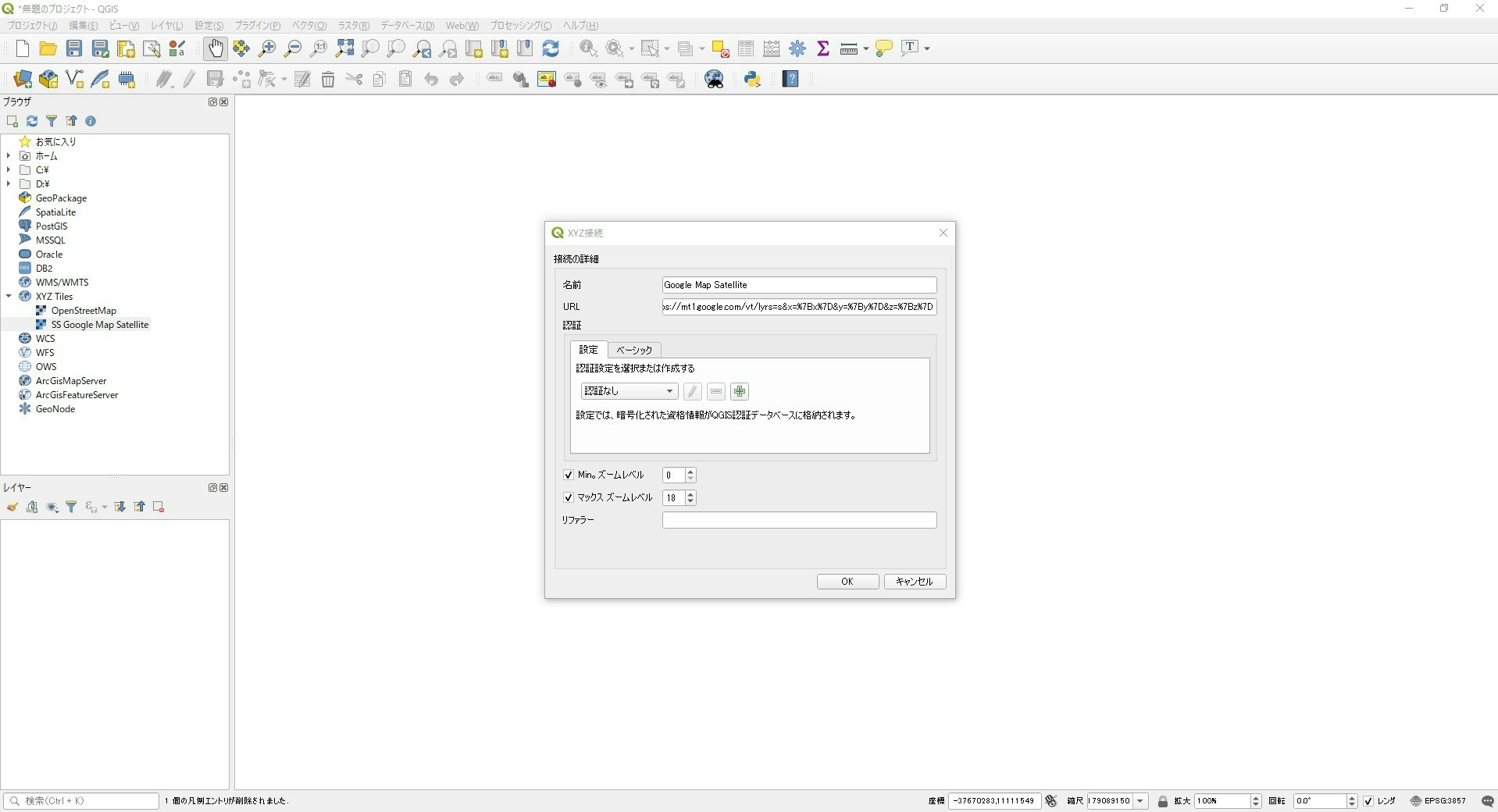はじめに
QGIS3.4をインストールしてみて、
GoogleMapSatelliteを表示しようと、
以前あったOpenLayerPluginが見つからないので
他の方法があるようなので、試してみました。
XYZ tilesに新しい接続を追加
QGIS3.4上で、Browserウィンドの中の
XYZ Tilesを右クリックして
「新しい接続」をクリック。
URLを設定する
立ち上がるウィンドウで
名前に「Google Map Satellite」などを入力
(特に何でもよい)
URLに「https://mt1.google.com/vt/lyrs=s&x=%7Bx%7D&y=%7By%7D&z=%7Bz%7D」
を入力。
その他はとくに設定せず、「OK」を選択。
レイヤーを追加して、確認
XYZ Tilesの中に
先ほどの名前(Google Map Satelliteなど)ができるので
レイヤーに設定すればOK!
参考