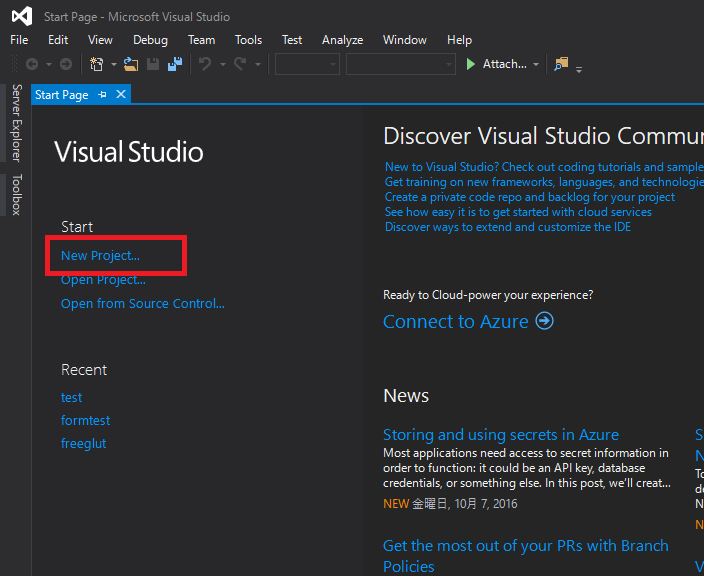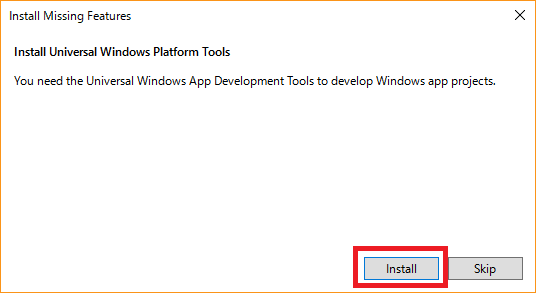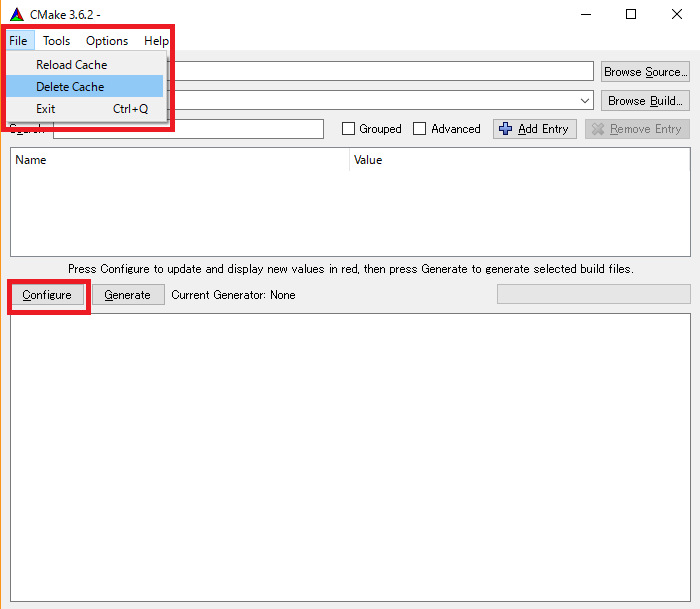環境
Windows10
[Visual Studio 2015] (https://www.visualstudio.com/vs/) インストール済
[CMake 3.6.2] (https://cmake.org/download/) インストール済
参考
エラー内容
CとCXXのコンパイラがunknown
The C compiler identification is unknown
The CXX compiler identification is unknown
CMake Error at CMakeLists.txt:2 (PROJECT):
The CMAKE_C_COMPILER:
wcl386
is not a full path and was not found in the PATH.
Tell CMake where to find the compiler by setting either the environment
variable "CC" or the CMake cache entry CMAKE_C_COMPILER to the full path to
the compiler, or to the compiler name if it is in the PATH.
CMake Error at CMakeLists.txt:2 (PROJECT):
The CMAKE_CXX_COMPILER:
wcl386
is not a full path and was not found in the PATH.
Tell CMake where to find the compiler by setting either the environment
variable "CXX" or the CMake cache entry CMAKE_CXX_COMPILER to the full path
to the compiler, or to the compiler name if it is in the PATH.
原因
Visual StudioにC++のコンパイラがインストールされていなかった
対処法
Visual StudioでC++プロジェクトを作成し、パッケージをインストールする
プロジェクトの新規作成
Visual C++を選択
なんでもいいので、テンプレートのVisual C++のタブからテンプレートを選択してOKをクリック
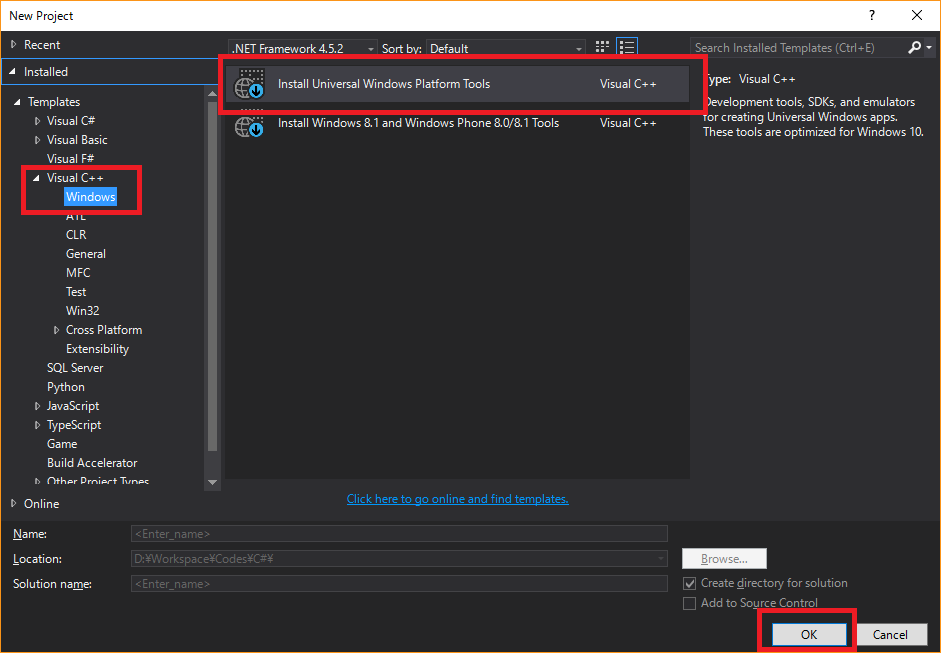
Universal Windows Platform Toolsをインストール
CMakeのエラーが解消されていることを確認
以上でC++のコンパイラがインストールされるので、CMakeが通るはず。
File > Delete Cacheでキャッシュを削除してからConfigureをクリック