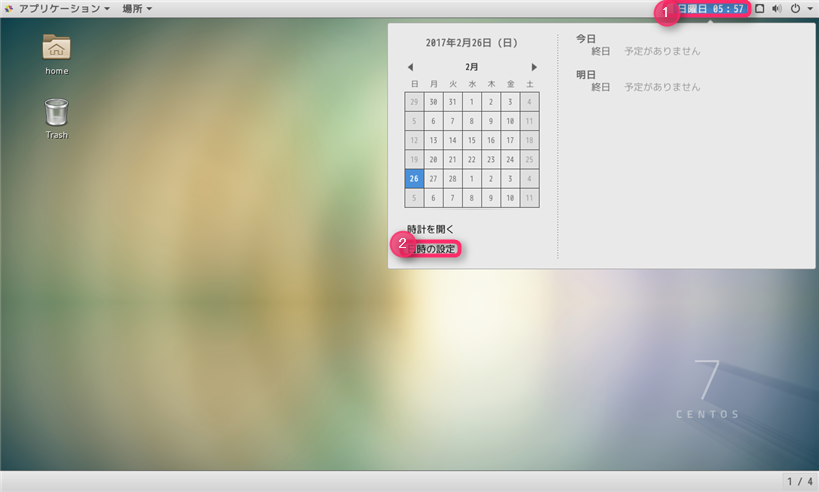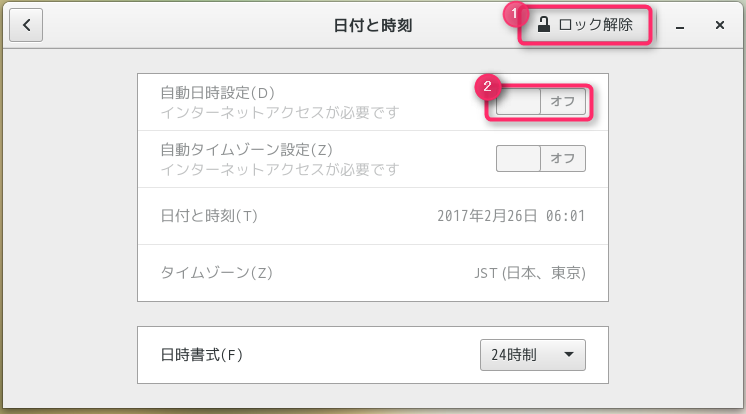お知らせ
VMWare Tools インストール編は長くなりそうなので別記事にします 2017.2.26
概要
OSインストール後のちょっとした設定変更のまとめ
折角なのでGUIでなるべくやってみます。
感想
6系はほとんどCUIで使っていたのでそれほど使い込んではいないのですが結構変わったなーという印象です。
手順
ネットワークを有効にする
OSインストール後、再起動の度にネットワーク接続がOFFになるようなので自動接続に変更する。
- スタートメニューからシステムツールを選択して設定をクリック

- ネットワークをクリック

- 右上のOFFをONに変更して右下のアイコンをクリック

- Identity内の自動接続のチェックを入れる

- OSを再起動してネットワークが有効になっていることを確認する
時計を合わせる
NTPサーバのアドレスを入れる場所がないけど、どこに合わせにいっているのだろう( •̀ㅁ•́;)