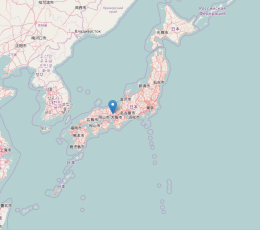foliumについての日本語のドキュメントが少なかったので、初歩的な使い方をまとめてみました。
(本文はfolium-0.2.1を対象にしています)
foliumとは
インタラクティブな地図が作成できるLeaflet.jsというライブラリをpythonから使えるようにしたパッケージ。
インストール
pip install pandas
pip install folium
folium(leaflet)の簡単な使用法
- folium.Mapで地図を作成する
- folium.Markerなどでリズに表示するオブジェクトを生成
- Map.add_childrenでオブジェクトを設置
- Map.saveで地図を出力する
簡単な地図作成の例
# -*- coding:utf-8 -*-
# pythonでfoliumを利用する際のサンプル
import folium
# 地図の基準として兵庫県明石市を設定
japan_location = [35, 135]
# 基準地点と初期の倍率を指定し、地図を作成する
map = folium.Map(location=japan_location, zoom_start=5)
# 基準地点にマーカーを設置するs
marker = folium.Marker(japan_location, popup='Akashi')
map.add_children(marker)
# 地図をhtml形式で出力
map.save(outfile="map.html")
備考
・folium.Mapで地図を作成する際には tiles で地図タイルを指定できます。
# -*- coding:utf-8 -*-
# 地図タイル指定のサンプル
import folium
# 地図の基準として兵庫県明石市を設定
japan_location = [35, 135]
# 地図タイルをStamen Terrianとして地図を作成
map = folium.Map(location=japan_location, zoom_start=5, tiles="Stamen Terrain")
# 地図をhtml形式で出力
map.save(outfile="stamen_terrain_map.html")
・地図に設置するオブジェクトとしては
CircleMarker, ClickForMarker, RegularPolygonMarker
などがデフォルトで利用できます。
おわりに
グリグリ動かせる地図が簡単に作れるのでオススメです。ぜひ使ってみてください。
参考
https://pypi.python.org/pypi/folium
http://www.hexacosa.net/blog/detail/147/
http://sinhrks.hatenablog.com/entry/2015/12/26/231000