GithubAPIを使ってやりたいことがあったのですが、認証でつまづいたのでメモ。
そもそもGithubAPIとはみたなところは下記参考にしたサイトをご参照ください。
参考にしたサイト
目的
- 会社のリポジトリの自分のプルリク情報を手元でサクッとgetしたかっただけなのですが、OrganizationがSAMLを使用していたためちょっとつまづきました。そのあたりを自分用にまとめます。
- 叩きたいAPIはコレ:
GET /repos/:owner/:repo/pulls/:pull_number-
:がついてるとこは変数
-
まずは認証なしでとれるやつ(SAMLとかじゃないパブリックなコンテンツ)
- 制限はありますが、認証なしでもAPI叩けます
- これは特に何もせず叩くだけでOK
- サンプルプルリクエストURL:
https://github.com/octokit/webhooks.js/pull/122- octokitが
:owner、webhooks.jsが:repoにあたるようです
- octokitが
terminal
terminal
<Request>
curl https://api.github.com/repos/octokit/webhooks.js/pulls/122
<Response>
{
"url": "https://api.github.com/repos/octokit/webhooks.js/pulls/122",
"id": 402685424,
"node_id": "MDExOlB1bGxSZXF1ZXN0NDAyNjg1NDI0",
"html_url": "https://github.com/octokit/webhooks.js/pull/122",
"diff_url": "https://github.com/octokit/webhooks.js/pull/122.diff",
"patch_url": "https://github.com/octokit/webhooks.js/pull/122.patch",
"issue_url": "https://api.github.com/repos/octokit/webhooks.js/issues/122",
"number": 122,
"state": "open",
...
}
Postman
- MethodをGETにしてURLを入力してSendを押すだけ
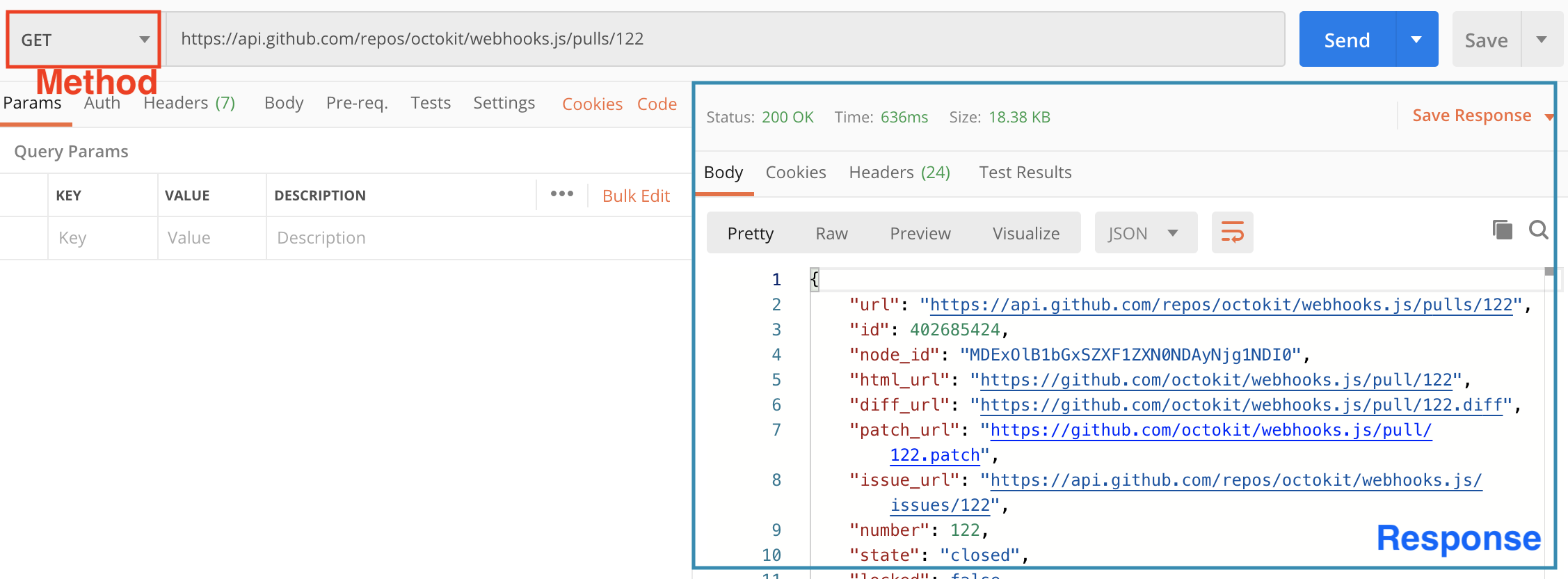
認証いるやつ(今回のSAMLを使用したOrganizationのケース)
基本認証を使います(非推奨ですが簡単なので)
- 個人アクセストークンを作成する
- 個人アクセストークンをOrganizationで認可する
- 個人アクセストークンをパスワードにしてAPIにアクセスする([XXX]のところは各々読み替えをお願いします)
terminal
terminal
<Request>
① curl -u [username] https://api.github.com/repos/[hoge Organization]/[fuga Repository]/pulls/[1234]
Enter host password for user [username]: [個人アクセストークン]
または
② curl -H 'Authorization: token [個人アクセストークン]' https://api.github.com/repos/[hoge Organization]/[fuga Repository]/pulls/[1234]
<Response>
{
"url": "https://api.github.com/repos/octokit/webhooks.js/pulls/122",
"id": 402685424,
"node_id": "MDExOlB1bGxSZXF1ZXN0NDAyNjg1NDI0",
"html_url": "https://github.com/octokit/webhooks.js/pull/122",
"diff_url": "https://github.com/octokit/webhooks.js/pull/122.diff",
"patch_url": "https://github.com/octokit/webhooks.js/pull/122.patch",
"issue_url": "https://api.github.com/repos/octokit/webhooks.js/issues/122",
"number": 122,
"state": "open",
...
}
Postman
- 認証がない場合に加え、下記画像のAuthタブを選択し、
TYPE=”Basic Auth”を選択 - パスワードに個人アクセストークンを入力してSend

最後に
ミス等ありましたらご指摘いただけますと幸いです。