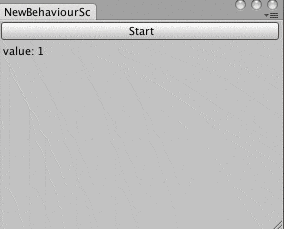Lerp関数のラッパーのようなもの。以下の4つが用意されています。
AnimFloatを使ってみる
using UnityEngine;
using UnityEditor;
using UnityEditor.AnimatedValues;
public class NewBehaviourScript : EditorWindow
{
//初期化
AnimFloat animFloat = new AnimFloat (0);
void OnGUI ()
{
if (GUILayout.Button ("Start")) {
// 初期化。 valueが変更されるたびにコールバックが呼ばれる。
animFloat = new AnimFloat (0, () => {
// EditorWindowを再描画
Repaint();
});
// 目標値
animFloat.target = 1;
// Leap のスピード
animFloat.speed = 1;
}
EditorGUILayout.LabelField ("value: " + animFloat.value);
}
[MenuItem("Window/Example")]
static void Open ()
{
GetWindow<NewBehaviourScript> ();
}
}
GUI にある Fade で使うと便利かも。