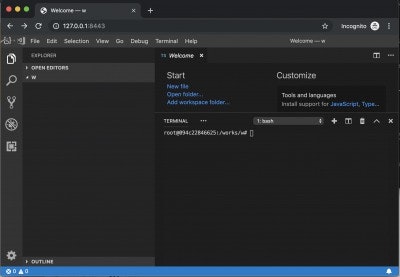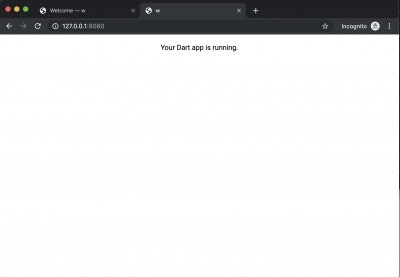Dart の開発環境も Docker で整えてしまうと楽です。今回の記事では、VSCodeもDockerに含めてみました。開発環境をまるごとDockerで管理できるので、管理がしやすいのでオススメです。
登場人物
Dockerとは
Linux上でコンテナーでアプリを動作させる環境です。アプリケーションとライブラリーを同一のコンテナーで固めて、使い回すことができます。
https://ja.wikipedia.org/wiki/Docker
VSCode
https://ja.wikipedia.org/wiki/Visual_Studio_Code
Microsoft製のEditorです。Dart Pluginを入れると、補間機能などが使えて便利です。
Code-Server
VSCodeをWebサービスとして動作させることができる凄いやつです。
https://github.com/cdr/code-server
環境を作ってみる
(1) dockerfile を書く
FROM ubuntu:18.04
RUN apt-get update
RUN apt-get install -y curl wget gnupg less lsof net-tools git apt-utils -y
# WORKDIR
RUN mkdir /works
WORKDIR /works
# DART
RUN apt-get install apt-transport-https
RUN sh -c 'curl https://dl-ssl.google.com/linux/linux_signing_key.pub | apt-key add -'
RUN sh -c 'curl https://storage.googleapis.com/download.dartlang.org/linux/debian/dart_stable.list > /etc/apt/sources.list.d/dart_stable.list'
RUN apt-get update
RUN apt-get install dart -y
ENV PATH="${PATH}:/usr/lib/dart/bin/"
ENV PATH="${PATH}:/root/.pub-cache/bin"
RUN pub global activate webdev
RUN pub global activate stagehand
#
# CODE-SERVER
RUN wget https://github.com/cdr/code-server/releases/download/1.939-vsc1.33.1/code-server1.939-vsc1.33.1-linux-x64.tar.gz
RUN tar xzf code-server1.939-vsc1.33.1-linux-x64.tar.gz -C ./ --strip-components 1
(2) docker image を走らせる
docker build -t dart_vscode .
docker run -p 8443:8443 -p 8080:8080 -it dart_vscode bash
# docker の中で
mkdir /works/w
/works/code-server /works/w --allow-http --no-auth
(3) and 'http://127.0.0.1:8443/' を ブラウザーで開く
試しに何か作ってみる
(1) Terminal -> New Terminal on VSCODE
(2) Terminal 上で以下を入力
root@8e5699b9caa4:/works/w# stagehand web-simple
root@8e5699b9caa4:/works/w# pub get
root@8e5699b9caa4:/works/w# webdev serve --hostname=0.0.0.0
(3) 'http://127.0.0.1:8080/' を ブラウザーで開く
以上です。
Code-Serverがとても便利でしたね。
https://github.com/cdr/code-server
終わり。
今回のコードは以下にまとめました。
https://github.com/kyorohiro/dart-code-server