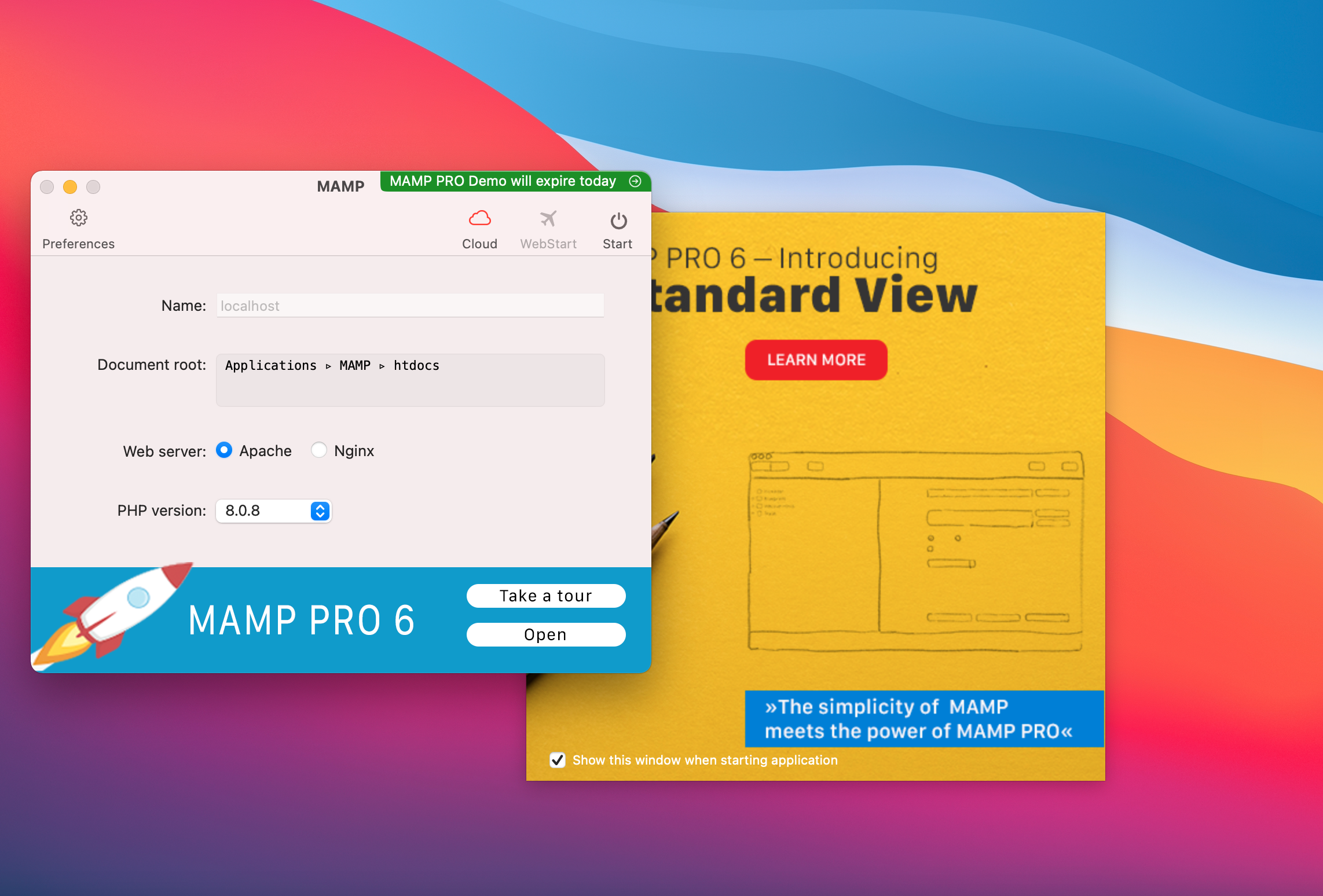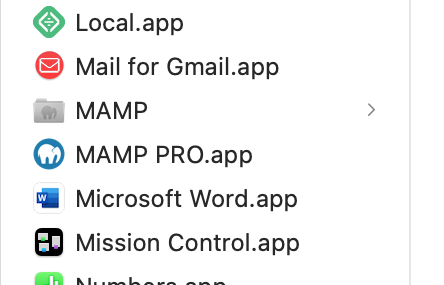記事を書いた理由
MAMPのPHPをバージョンアップさせようとしたところどこにMAMP.appがインストールされているのかが少しわかりにくかったので共有しようと思いました。
MAMP(無料版)インストールの手順
1.まずはこちらのMAMPダウンロードサイトにアクセスしてください。

2.次に左上のMAMP & MAMP PRO 6.6 (intel)をクリックします。

3.次に左下のダウンロードしたパッケージを開き手順に従ってMAMPをインストールします。(全て肯定してOK!)インストールが完了したらパッケージは削除しておきましょう。
4.インストールが完了すると下写真のようにFinderにMAMP PROとMAMPフォルダが入っています。
今回は無料版しか必要ないのでPROはゴミ箱に入れましょう。
5.MAMP(無料版)はフォルダの中にあるのでフォルダを開いてMAMP.appを起動。
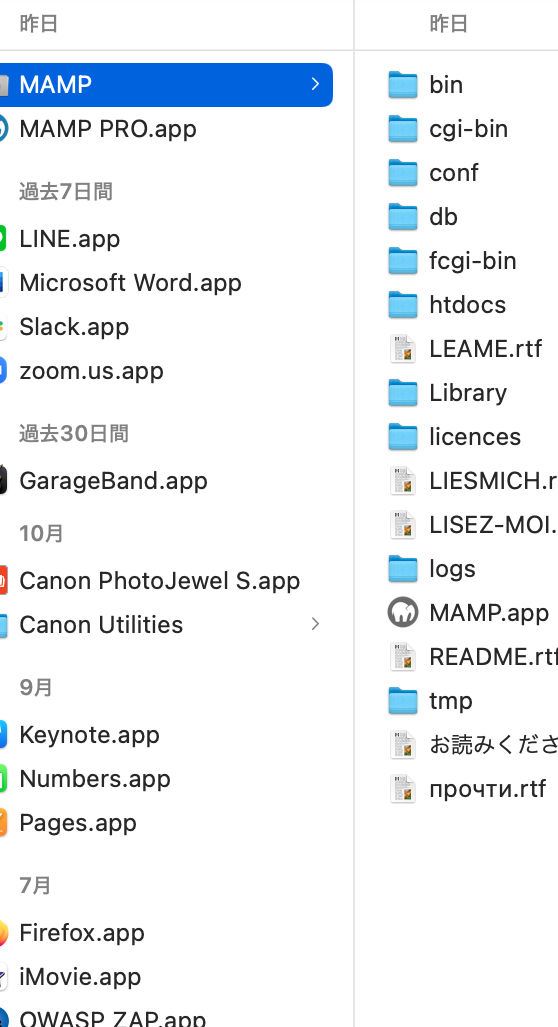
6.あとはPHP versionで8.0.8を選択したら完了です。
ちなみに黄色の広告は左下のチェックマークを外すと次回から出てきません。