この記事は、Business Bank Group Developers Advent Calendar 10日目の記事です。
こんにちは、BBGの清水です。
おとといのアドベントカレンダーで、Pure JavaScript vs Lodashという内容を書きました。
せっかく計測したので、それをグラフで表示して可視化してみたいなー
Angular Materialさわってみたいなー
という思いを込めたアプリをAngularCLIで作ってみました。
開発環境
- Angular: 6.1.10
- Angular CLI: 6.1.5
- Angular Material: 7.1.1
実装
今回は、MatTableModuleを使用してタブ表示をしています。
また、グラフはNGX-CHARTSを使用しました。
開発環境に@angular/material, @swimlane/ngx-chartsを入れたら、必要なmoduleをapp.moduleにimportするだけで簡単にタブ・グラフ表示ができました。
import { BrowserAnimationsModule } from '@angular/platform-browser/animations';
import { MatTableModule, MatTabsModule, } from '@angular/material';
使う側はこんな感じです。
<div style="text-align:center">
<h1>Pure JavaScript vs Lodash</h1>
</div>
<div class="body">
<!-- Patternごとに結果をタブ切り替えで表示させた -->
<mat-tab-group mat-align-tabs="start">
<mat-tab label="Pattern1">
<app-pattern1></app-pattern1>
</mat-tab>
<mat-tab label="Pattern2">
<app-pattern2></app-pattern2>
</mat-tab>
<mat-tab label="Pattern3">
<app-pattern3></app-pattern3>
</mat-tab>
</mat-tab-group>
</div>
<div class="wrapper">
<div class="content">
<button mat-stroked-button (click)="onClick()">
StartMeasuring!
</button>
<ng-container *ngFor="let item of displayData">
<div class="average">
<span class="{{item.class}}">{{item.label}}</span>
<span class="value">{{item.average}} (ms)</span>
</div>
</ng-container>
</div>
<!-- グラフ表示 -->
<ngx-charts-line-chart
[view]="view"
[results]="inputData"
[xAxis]="true"
[yAxis]="true"
[legend]="true"
[showXAxisLabel]="true"
[showYAxisLabel]="true"
xAxisLabel="times"
yAxisLabel="(ms)">
</ngx-charts-line-chart>
</div>
import { Component } from '@angular/core';
import * as _ from 'lodash';
interface SeriesInterface {
value: number;
name: number;
}
interface InitialDataInterface {
a: number;
}
@Component({
selector: 'app-pattern1',
templateUrl: './pattern1.component.html',
styleUrls: ['./pattern1.component.css']
})
export class Pattern1Component {
view = [750, 450];
roopCount = 50;
inputData: { name: 'PureJS' | 'Lodash', series: SeriesInterface[] }[] = [];
displayData: { label: string, average: number, class: string }[] = [];
constructor() {}
onClick() {
const data1: InitialDataInterface[] = [];
const data2: InitialDataInterface[] = [];
Array.from({ length: 10000 }, () => {
const num = Math.random();
data1.push({ a: num });
data2.push({ a: num });
});
const result1: SeriesInterface[] = [];
const result2: SeriesInterface[] = [];
Array.from({ length: this.roopCount }, ({}, index) => {
result1.push({ value: this.pureJS(data1), name: index });
result2.push({ value: this.lodash(data2), name: index });
});
this.inputData = [ { name: 'PureJS', series: result1 }, { name: 'Lodash', series: result2 } ];
this.inputData.forEach((item, i) => {
this.displayData.push({
label: `${item.name}Average: `,
average: this.calcAverage(item.series),
class: `label${i + 1}`,
});
});
}
calcAverage(result: SeriesInterface[]): number {
return _.sum(result.map(o => o.value)) / this.roopCount;
}
pureJS(data: InitialDataInterface[]): number {
const startMs = performance.now();
let sum = 0;
data.map(o => o.a)
.filter(a => a % 2)
.forEach(n => sum += n);
return performance.now() - startMs;
}
lodash(data: InitialDataInterface[]): number {
const startMs = performance.now();
_.chain(data).map('a')
.filter(a => a % 2).sum().value();
return performance.now() - startMs;
}
}
Angular Material はcomponentごとにstackblitzが用意されていて、ちょっとした動作確認やイメージを掴むのにとても便利でした。
MatTableModuleのタブ切り替えのUXがかっこよくて個人的にとても好きです。
グラフは、NGX-CHARTSのLine Chartを使用しています。
グラフのマウスオーバー時の挙動はこんな感じです。
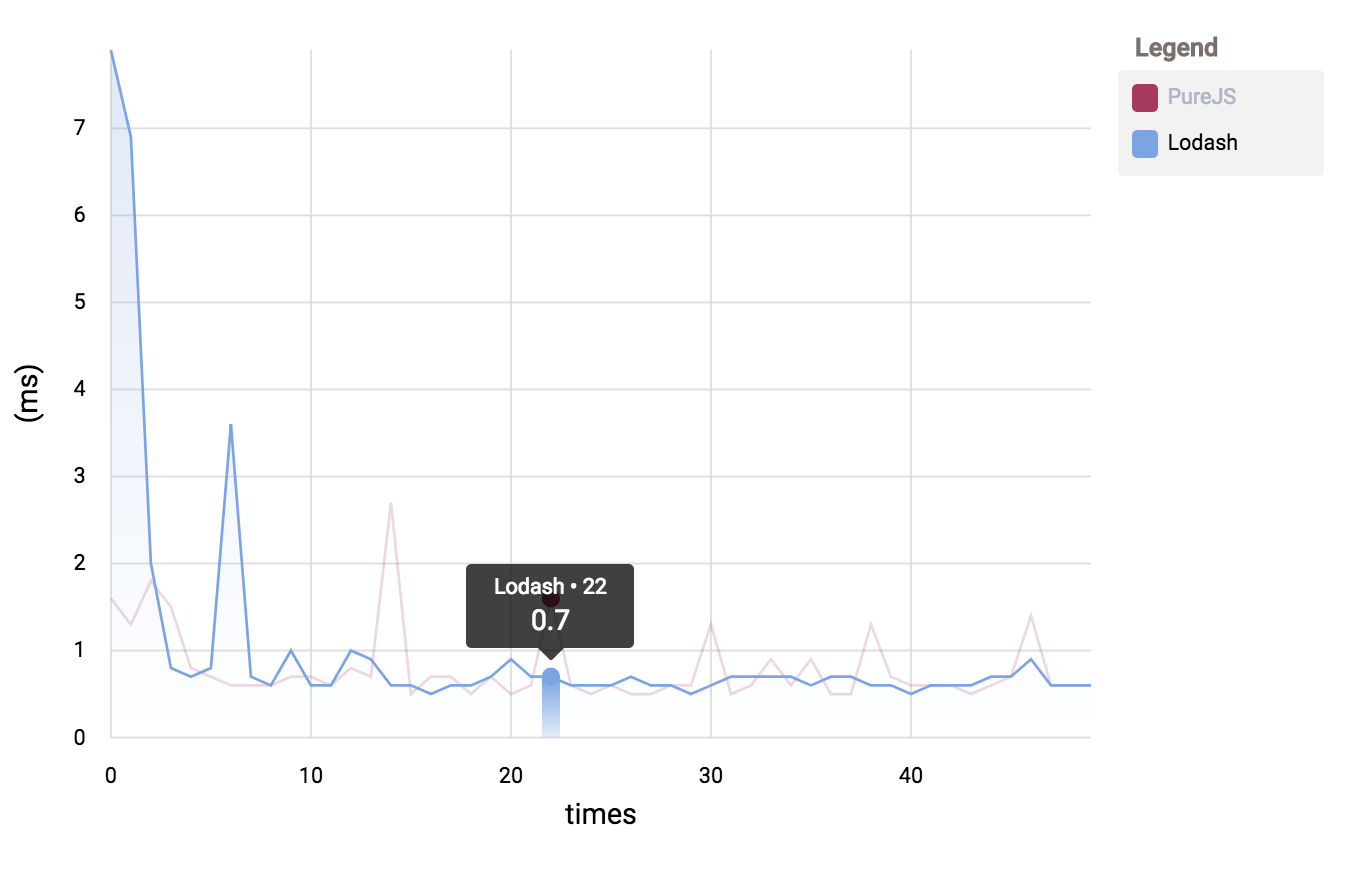
可視化の結果
(グラフをみやすくするために、平均値はそれぞれ50, 50, 10回の結果を表示しています。)
Pattern 1
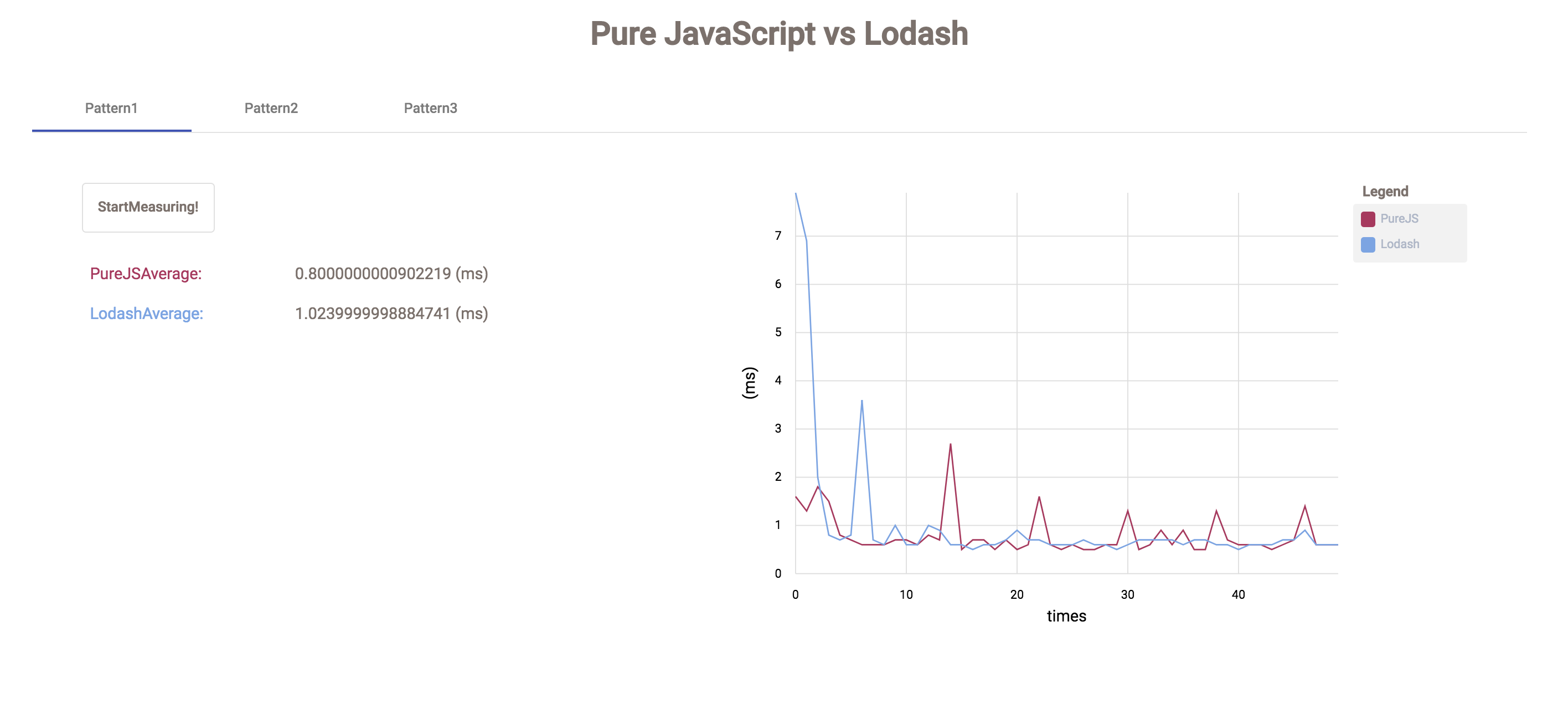 平均値はPureJSが早いですが全体的に結果がまばらです。
あと、Lodashの最初の1回目に時間かかっているのが気になります。。(データの作り方が悪いのかな。。)
#### Pattern 2
平均値はPureJSが早いですが全体的に結果がまばらです。
あと、Lodashの最初の1回目に時間かかっているのが気になります。。(データの作り方が悪いのかな。。)
#### Pattern 2
 PureJSがLodashを上回ることは一度もなかったです。
#### Pattern 3
PureJSがLodashを上回ることは一度もなかったです。
#### Pattern 3
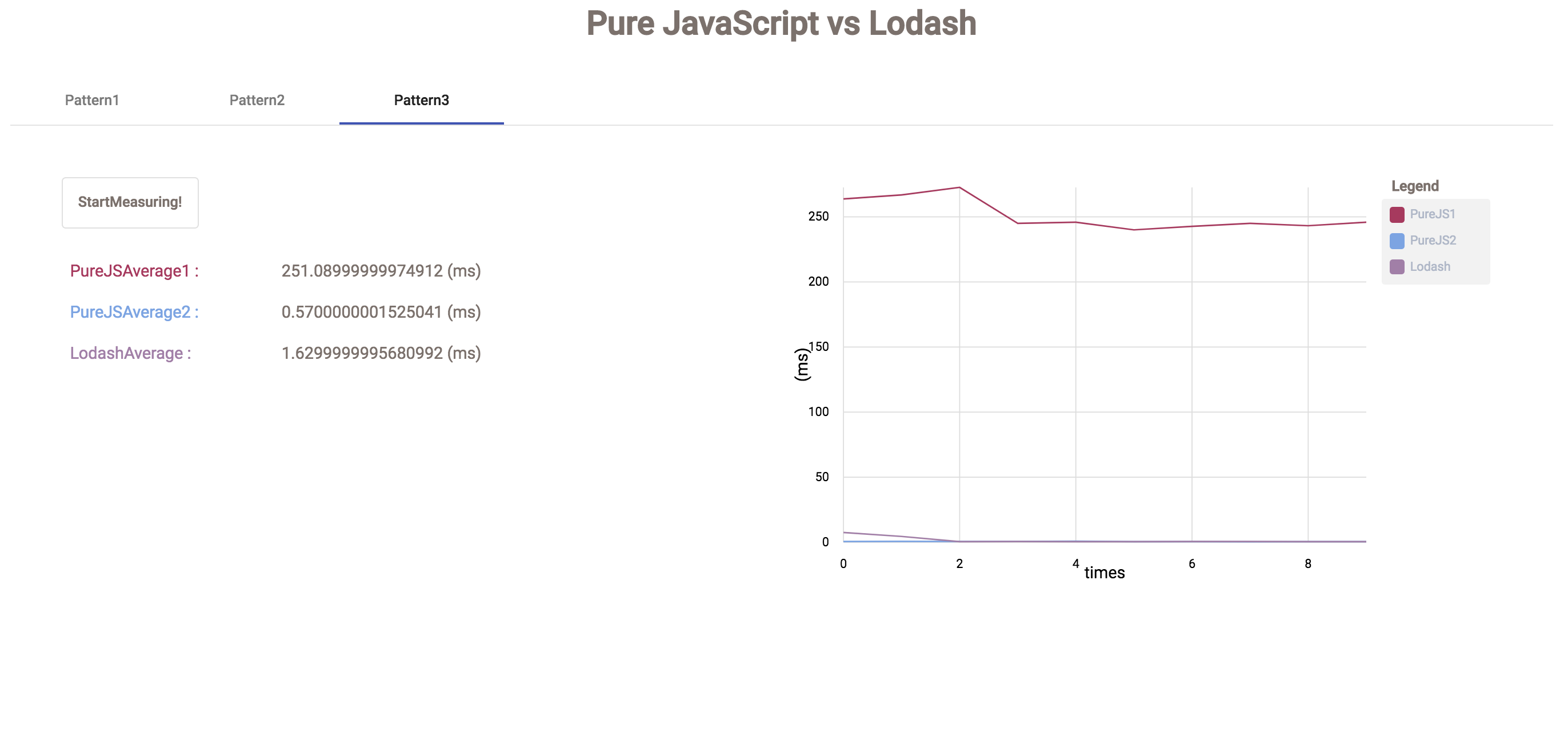 前回の記事のコメントで[@pocke](https://qiita.com/pocke)さんが、PureJSのより良い実装を教えてくれたのでそちらのケースをPureJSAverage2として追加しています(ありがとうございます!)
その結果、処理の仕方によって計測結果が大きく変わることが分りました。(PureJSAverage1, PureJSAverage2)
前回の記事のコメントで[@pocke](https://qiita.com/pocke)さんが、PureJSのより良い実装を教えてくれたのでそちらのケースをPureJSAverage2として追加しています(ありがとうございます!)
その結果、処理の仕方によって計測結果が大きく変わることが分りました。(PureJSAverage1, PureJSAverage2)
さいごに
今回は、Angular CLIとNGX-CHARTSを使って簡単にデータを可視化することができました!
やはりグラフ化されるとデータが見やすくていいですね。以上です!
明日は、@keitatakahashiさんです。
お願いします!