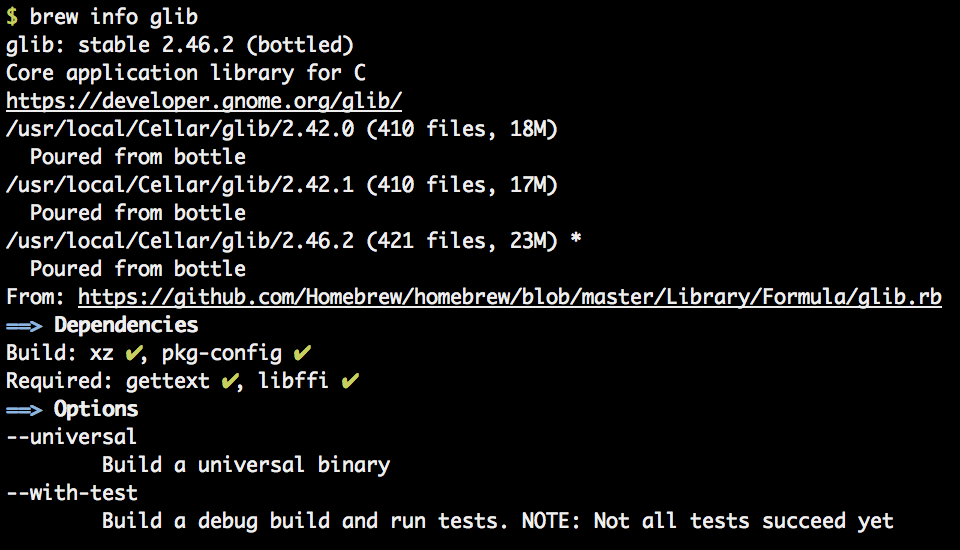結論
brew-list-v.sh
brew list | grep -v '^lib' | while read line; do
echo -n ${line}$'\t'
brew info $line | grep -P '^https?://' | head -n1
done | column -t -s $'\t' > brew-list.txt
brew-list.txt
atk https://library.gnome.org/devel/atk/
autoconf https://www.gnu.org/software/autoconf
automake https://www.gnu.org/software/automake/
autotrace http://autotrace.sourceforge.net
awscli https://aws.amazon.com/cli/
:
そこそこ便利。
背景
Homebrewは、OSX界じゃあデファクトスタンダードといった趣です。
ただ、最近 zplug でzsh上にplugin commandとして放り込んだほうが良いものも多々あるなァ、brewで何インストールしたっけな、とbrew listしたら絶望的な気持ちになりました。
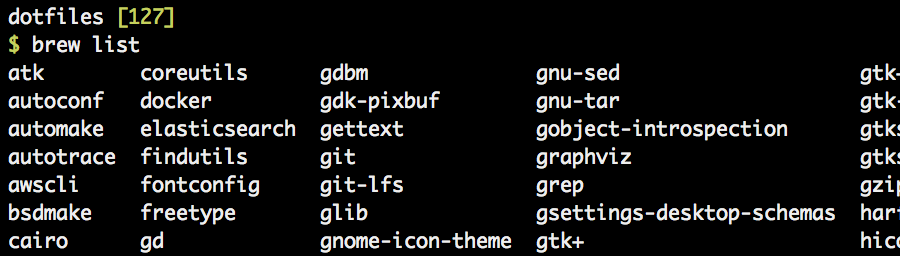 あらあらまぁまぁ。
あらあらまぁまぁ。
最初は「見覚えあるなァ、こいつ」と思ったものにアタリを付けて、検索して調べて・・・とやってましたが、正直__やってられません__。
brew info [formula] とすれば、各インストールの詳細も見れます。
こういう時こそ軽めのシェル芸だな、と思ったので飛び出しましたるのが冒頭のシェルです。
brew-list-openurl.sh
brew list | grep -v '^lib' | while read line; do
echo -n ${line}$'\t'
brew info $line | grep -P '^https?://' | head -n1
done |
column -t -s $'\t' |
fzf |
awk '{print $2} |
xargs -n1 --no-run-if-empty open
うーん、brewの整理、頑張ろ。
追記 2016-02-17
よくよく見たら、brewにはhomeというサブコマンドがあったのですね
brew-list-openurl.sh
brew list |
fzf |
xargs -n1 --no-run-if-empty brew home