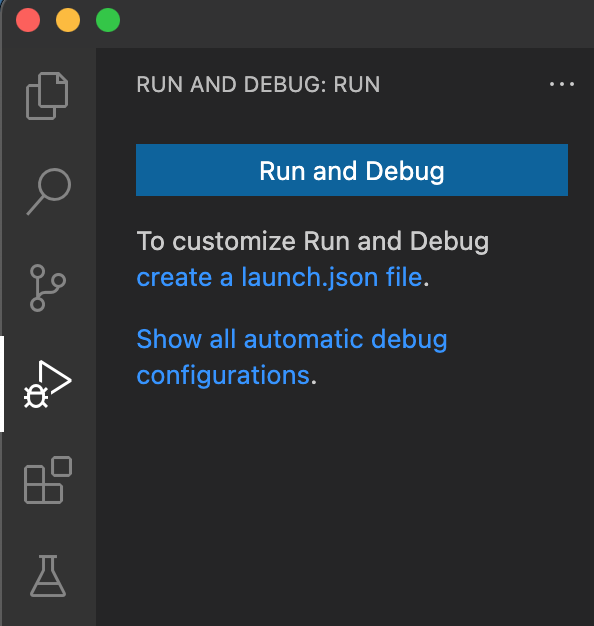pyenv venv などの仮想環境が存在
https://qiita.com/yagichan1102/items/93c4e043e4c8dbc60cad
venvで仮想環境の構築
※ Python 3系
python -m venv [作成する仮想環境名]
venvの削除
参考
https://www.sukerou.com/2020/02/venvpython.html
$ ls
heroku1 myenv
$ rm -rf myenv
$ ls
heroku1
$ python3 -m venv myenv
vs code に出現
We noticed a new virtual environment has been created. Do you want to select it for the workspace folder?
djangoファイルの作成
$ source myenv/bin/activate
(myenv) ユーザー名-no-MacBook-Pro:heroku1 ユーザー名$ pip install django
Collecting django
Downloading Django-4.0-py3-none-any.whl (8.0 MB)
|████████████████████████████████| 8.0 MB 21.6 MB/s
Collecting asgiref<4,>=3.4.1
Downloading asgiref-3.4.1-py3-none-any.whl (25 kB)
Collecting sqlparse>=0.2.2
Downloading sqlparse-0.4.2-py3-none-any.whl (42 kB)
|████████████████████████████████| 42 kB 2.0 MB/s
Collecting backports.zoneinfo; python_version < "3.9"
Downloading backports.zoneinfo-0.2.1.tar.gz (74 kB)
|████████████████████████████████| 74 kB 6.6 MB/s
Installing build dependencies ... done
Getting requirements to build wheel ... done
Preparing wheel metadata ... done
Building wheels for collected packages: backports.zoneinfo
Building wheel for backports.zoneinfo (PEP 517) ... done
Created wheel for backports.zoneinfo: filename=backports.zoneinfo-0.2.1-cp38-cp38-macosx_10_14_x86_64.whl size=49349 sha256=9aa5b746d87805b83c7ac9132100514f7f38c8ed877e362d9b6b4faa795033e9
Stored in directory: /Users/ユーザー名/Library/Caches/pip/wheels/c7/de/cc/c405827ed64f81b56142f1e0075a970b2731b00d21983d54fb
Successfully built backports.zoneinfo
Installing collected packages: asgiref, sqlparse, backports.zoneinfo, django
Successfully installed asgiref-3.4.1 backports.zoneinfo-0.2.1 django-4.0 sqlparse-0.4.2
WARNING: You are using pip version 20.2.3; however, version 21.3.1 is available.
You should consider upgrading via the '/Users/ユーザー名/Projects/heroku1/myenv/bin/python3 -m pip install --upgrade pip' command.
pipのupgrade
(myenv) ユーザー名-no-MacBook-Pro:heroku1 ユーザー名$ python3 -m pip install --upgrade pip
Collecting pip
Downloading pip-21.3.1-py3-none-any.whl (1.7 MB)
|████████████████████████████████| 1.7 MB 7.2 MB/s
Installing collected packages: pip
Attempting uninstall: pip
Found existing installation: pip 20.2.3
Uninstalling pip-20.2.3:
Successfully uninstalled pip-20.2.3
Successfully installed pip-21.3.1
(myenv) ユーザー名-no-MacBook-Pro:heroku1 ユーザー名$
プロジェクトファイルの作成
(myenv) ユーザー名-no-MacBook-Pro:heroku1 ユーザー名$ django-admin startproject config .
構成
heroku1
├── papersns
│ ├── __init__.py
│ ├── settings.py
│ ├── urls.py
│ └── wsgi.py
├── manage.py
└── myenv
仮想環境ないのpythonを使用
以下の画像部分をクリックして選択できる
Djangoの実行
虫▷ボタンをクリック→ create a launch.json file クリック→Run and Debug をクリック
テスト サーバー 成功!
(myenv) ユーザー名-no-MacBook-Pro:heroku1 ユーザー名$ cd /Users/ユーザー名/Projects/heroku1 ; /usr/bin/env /Users/ユーザー名/Projects/heroku1/myenv/bin/python /Users/ユーザー名/.vscode/extensions/ms-python.python-2021.12.1559732655/pythonFiles/lib/python/debugpy/launcher 58187 -- /Users/ユーザー名/Projects/heroku1/manage.py runserver
Watching for file changes with StatReloader
Performing system checks...
System check identified no issues (0 silenced).
You have 18 unapplied migration(s). Your project may not work properly until you apply the migrations for app(s): admin, auth, contenttypes, sessions.
Run 'python manage.py migrate' to apply them.
December 26, 2021 - 17:19:05
Django version 4.0, using settings 'papersns.settings'
Starting development server at http://127.0.0.1:8000/
Quit the server with CONTROL-C.