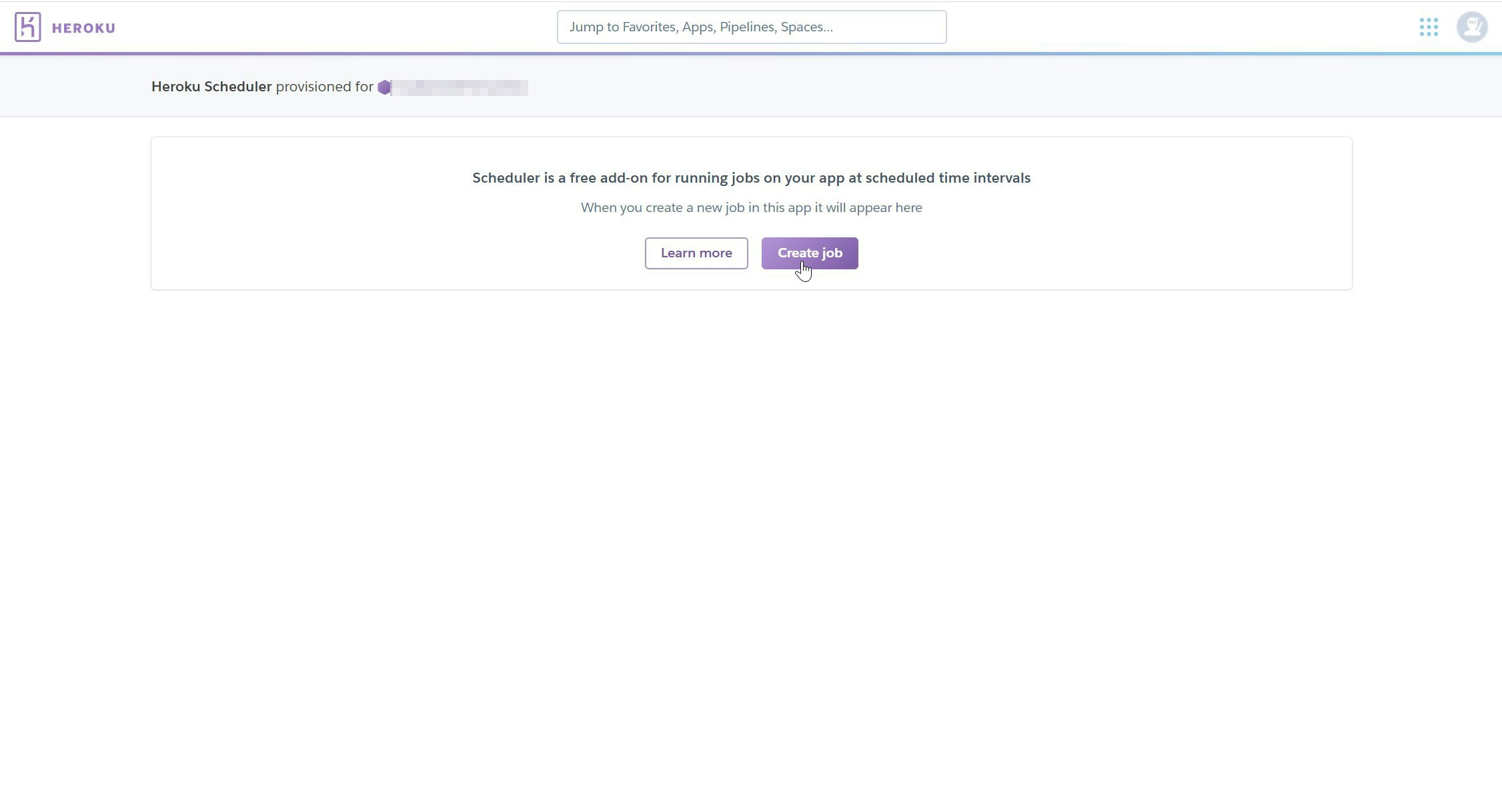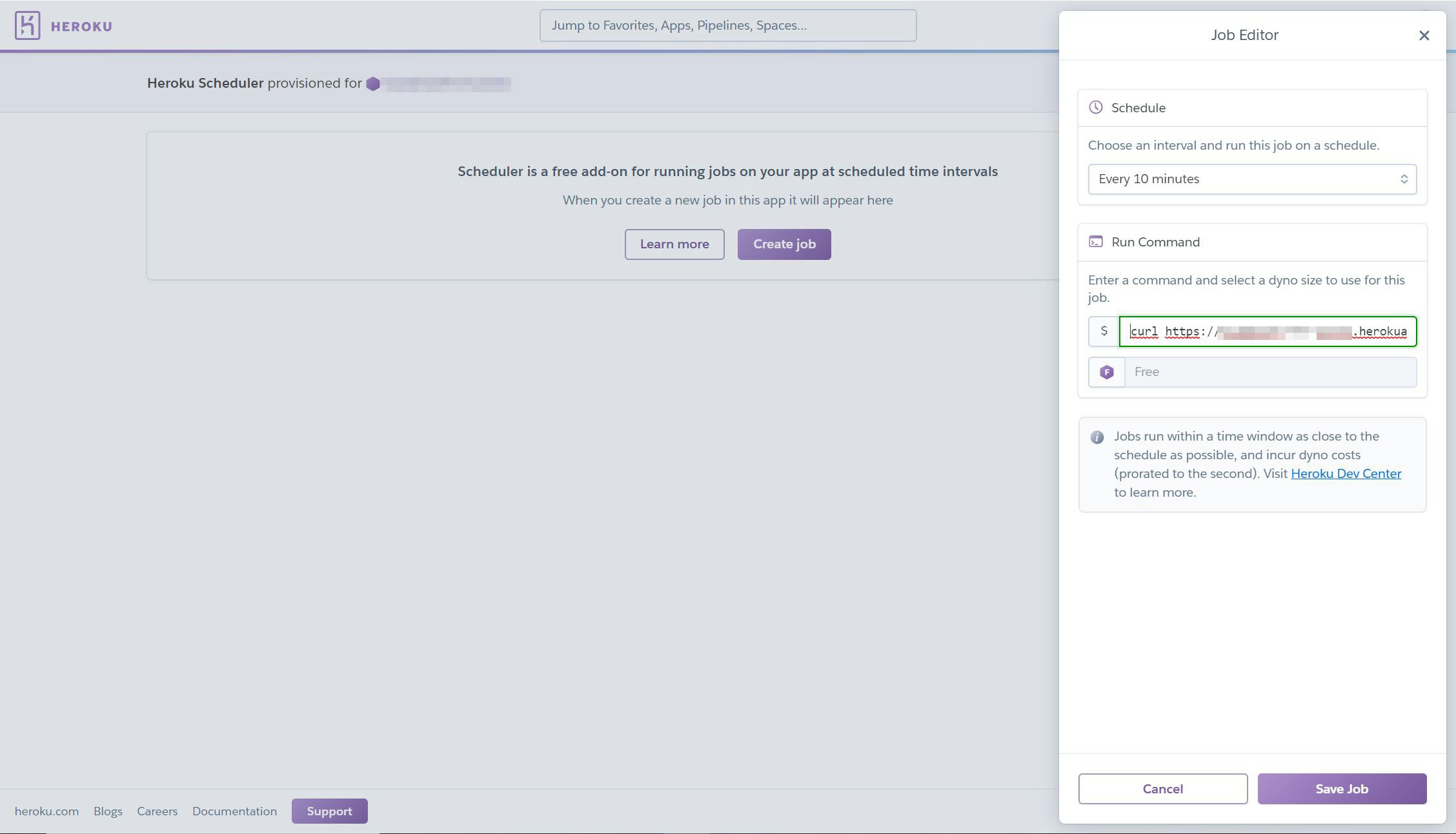概要
Herokuのサイトは一定時間が経過すると、スリープ状態に入ってしまうため、次にアクセスする際にサイトが表示されるまで時間がかかるという問題が発生してしまいます。今回はそれを防止する方法について紹介します。
herokuにスケジューラを追加
まずはアプリケーションフォルダ配下で下記コマンドを実行し、スケジューラのアドオンを追加していきます。
$ heroku addons:create scheduler:standard
下記のように表示されれば成功です。
Creating scheduler:standard on ⬢ <アプリ名>... free
To manage scheduled jobs run:
heroku addons:open scheduler
Created <スケジューラの名前>
Use heroku addons:docs scheduler to view documentation
ジョブを作成する
続いて下記コマンドを実行して、ジョブの作成画面を表示します。
$ heroku addons:open scheduler
すると下記のような画面が表示されるはずです。
「Create Job」を押下します。
すると下記のようなウィンドウが表示されますので、
Schedule : Every 10 minutes
Run Command : curl
を入力し、「Save Job」を押下します。
これでジョブの作成は完了です。後は時間をおいてもう一度サイトにアクセスしてみると、表示が遅い問題が解消されているはずです。