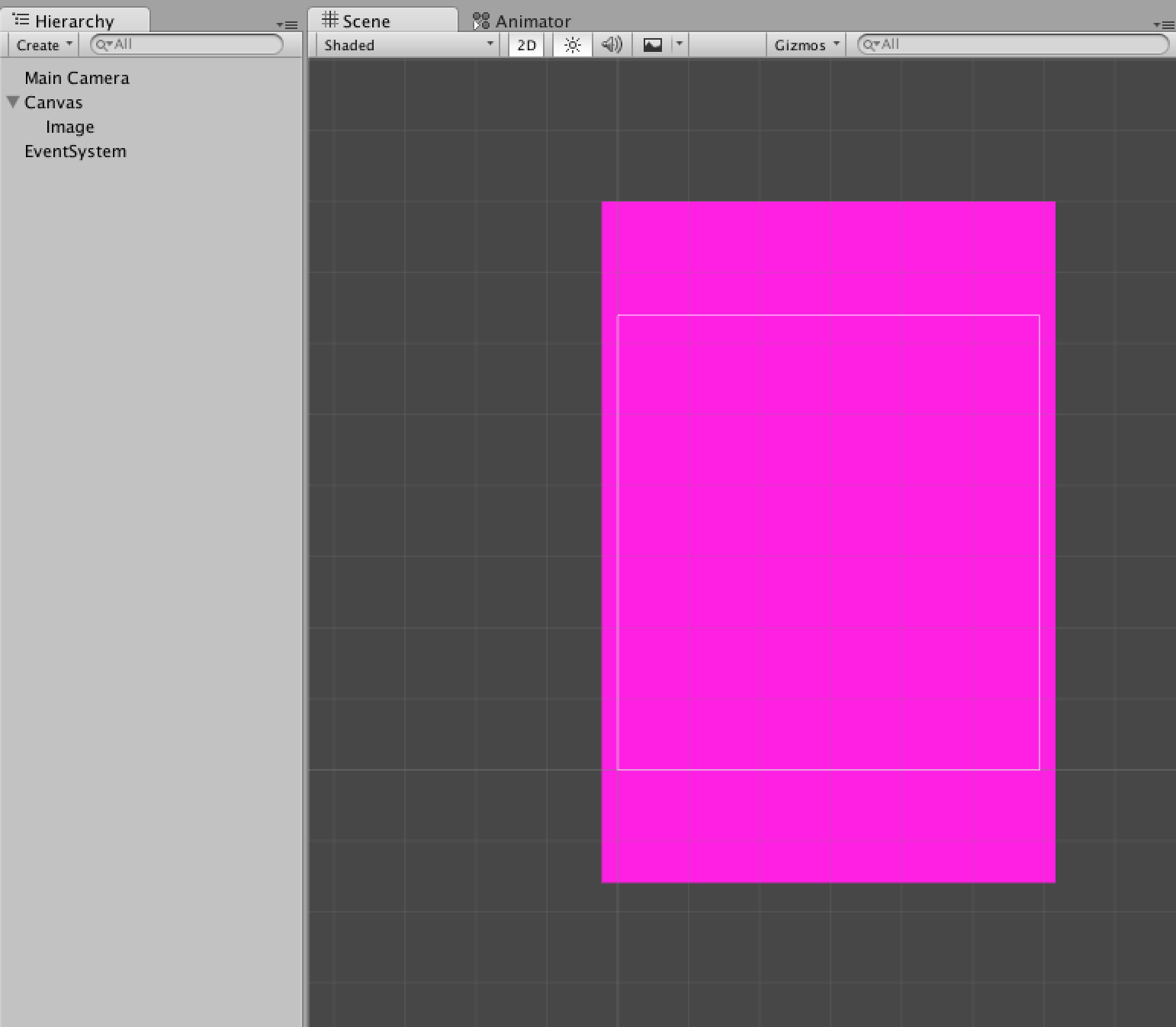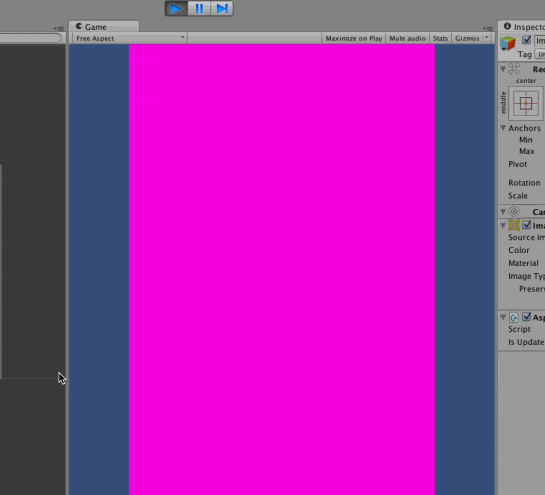以前の投稿では単なるSpriteだったので、今回はuGUIでアスペクト比を固定にします。
今回使用する画像
配置
Hierarchy→UI→Image でGameObjectを配置します。
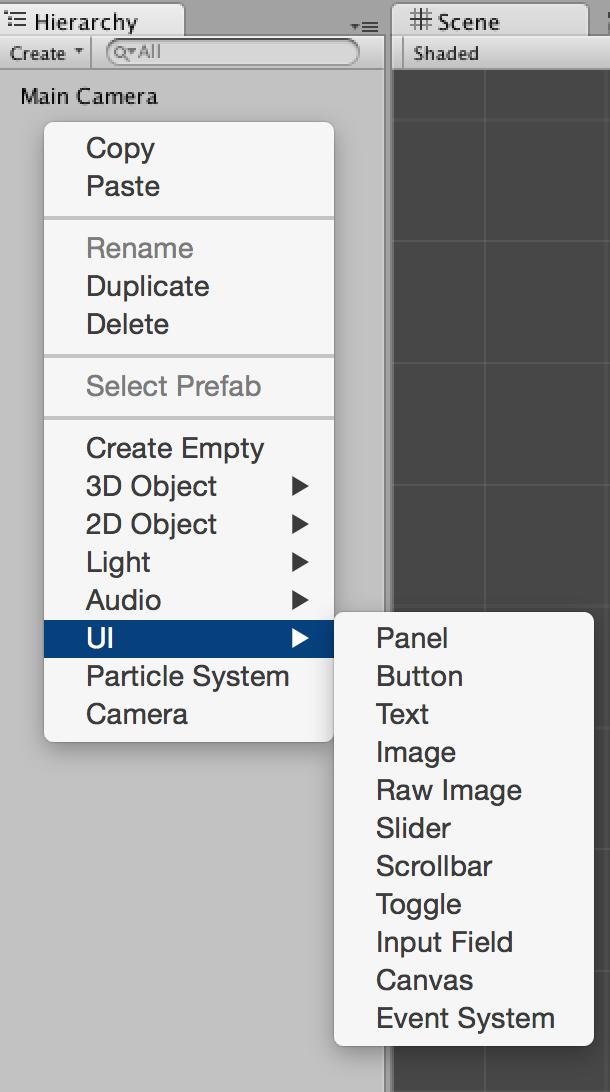
画面にフィットさせる
今回の縦横はピクセル数になっているので以前に比べると簡単です。
AspectKeeper.cs
public bool isUpdate = false;
private RectTransform _rt;
private Vector2 _originSizeDelta;
private float _aspect;
private float _screenAspect;
void Start () {
_rt = GetComponent<RectTransform>();
_originSizeDelta = _rt.sizeDelta;
_aspect = _rt.sizeDelta.x / _rt.sizeDelta.y;
keepAspect();
}
void Update () {
if (isUpdate)
keepAspect();
}
private void keepAspect() {
_rt.anchoredPosition = Vector2.zero;
_screenAspect = (float)Screen.width / (float)Screen.height;
// 画像のアスペクト比と画面のアスペクト比を比較します
if (_aspect > _screenAspect) {
// 縦長の画面の時
float w = (float)Screen.width;
float h = w / _aspect;
_rt.sizeDelta = new Vector2(w, h);
} else {
// 横長の画面の時
float h = (float)Screen.height;
float w = h * _aspect;
_rt.sizeDelta = new Vector2(w, h);
}
}