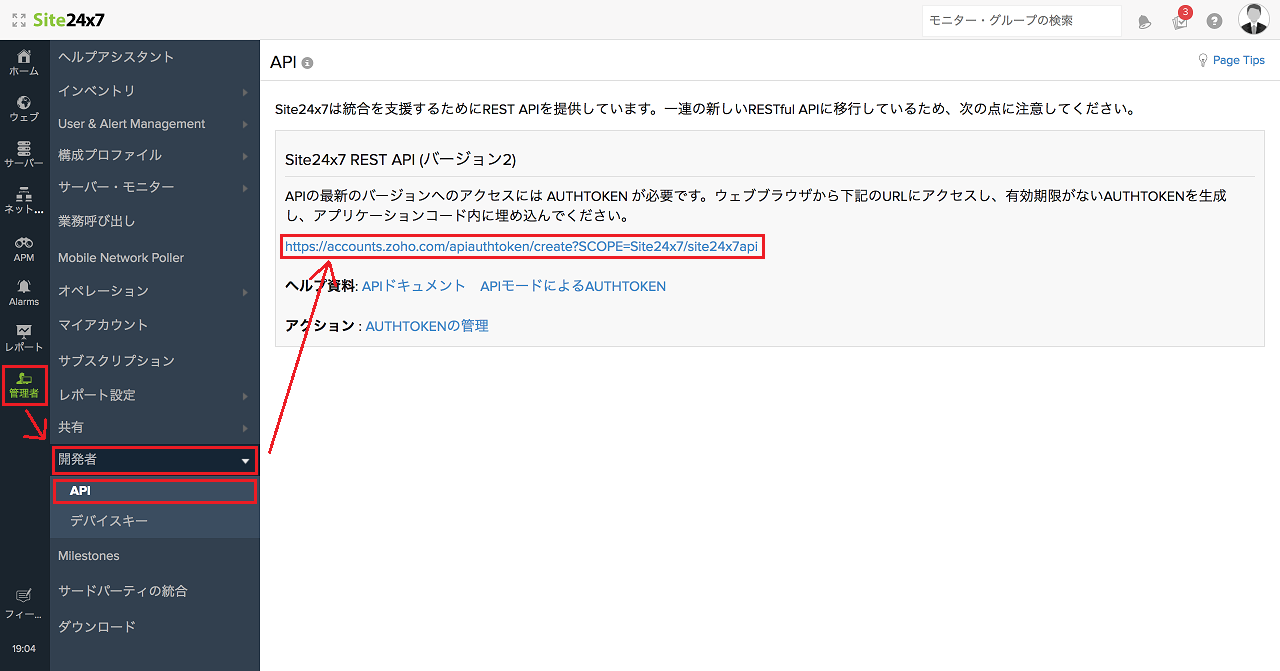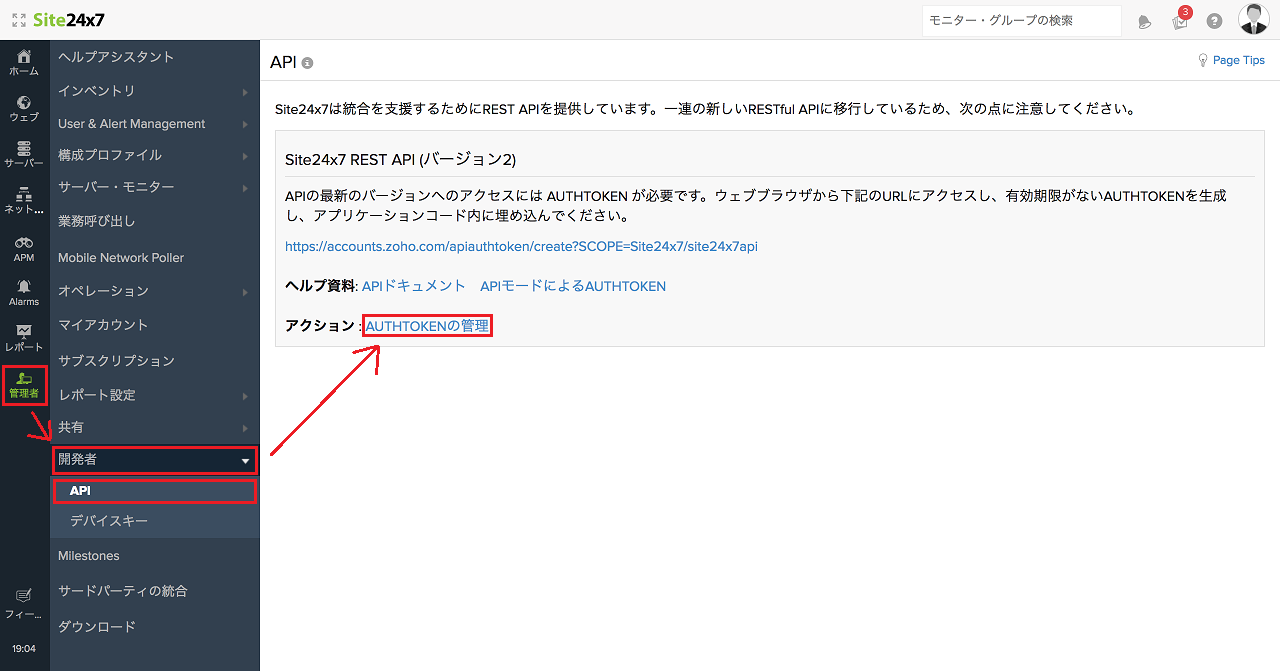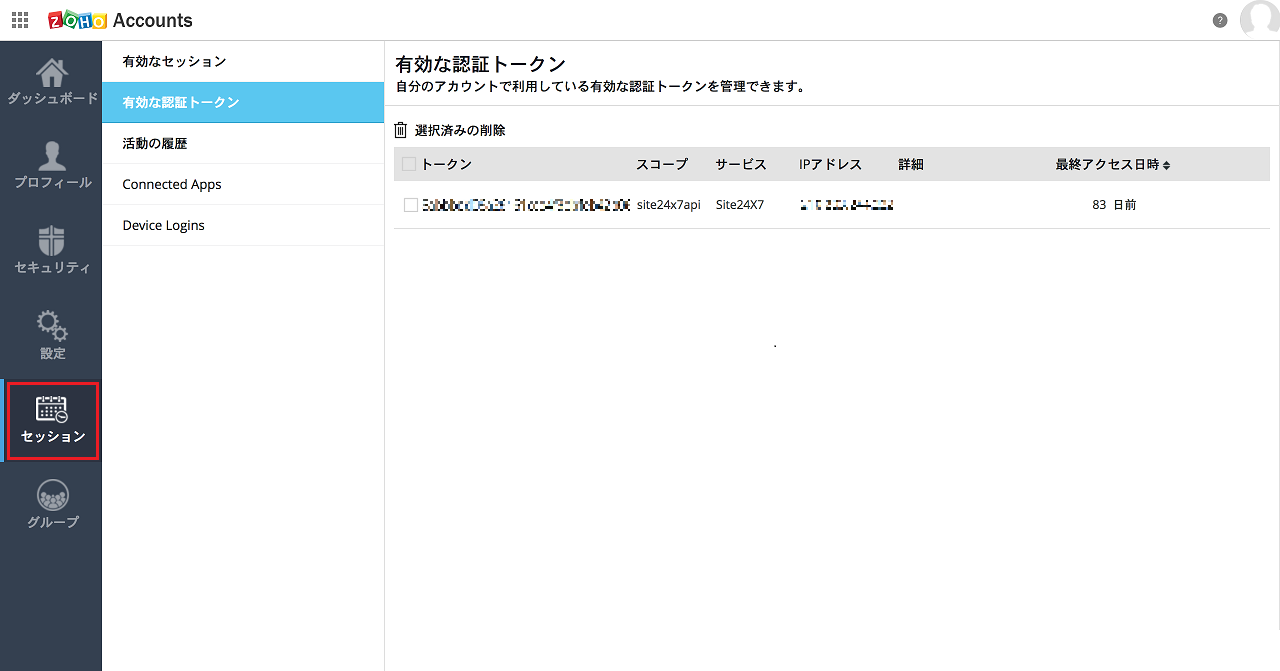0.はじめに
サイト監視で利用している Site24x7 というサービスの API キーの取得のやり方
1.Site24x7 の API キーの取得
- Site24x7 へログイン。
- 左側ペインから「管理者」→「開発者」→「API」を選択し、API の画面を表示し、API キーの作成用のリンクをクリックする。
- 別画面が表示され、API キーが作成される。
- 左側ペインから「管理者」→「開発者」→「API」を選択し、API の画面を表示し、「AUTHTOKENの管理」のリンクをクリック、「Zoho アカウント」画面の左側ペインから「セッション」→「有効な認証トークン」を選択すると、一覧が表示されるので、有効な認証トークンの確認や不要なトークンの削除が出来ます。
99.ハマりポイント
- 特にありませんが、ちょっとわかりづらい手順かもしれませんね。
XX.まとめ
Site24x7 は API もかなり揃っているので、これを使って他システムとの連携など、結構使えるんじゃないかと思います。
試してみては♪