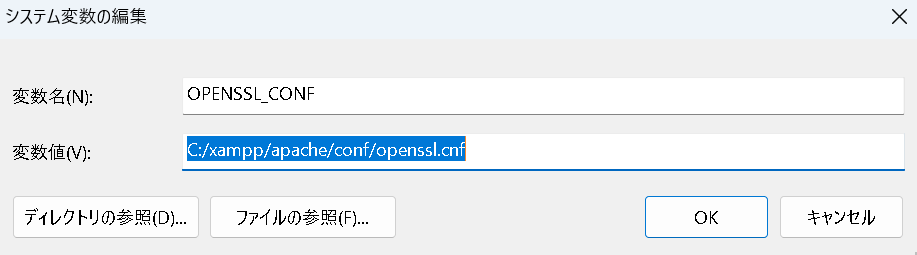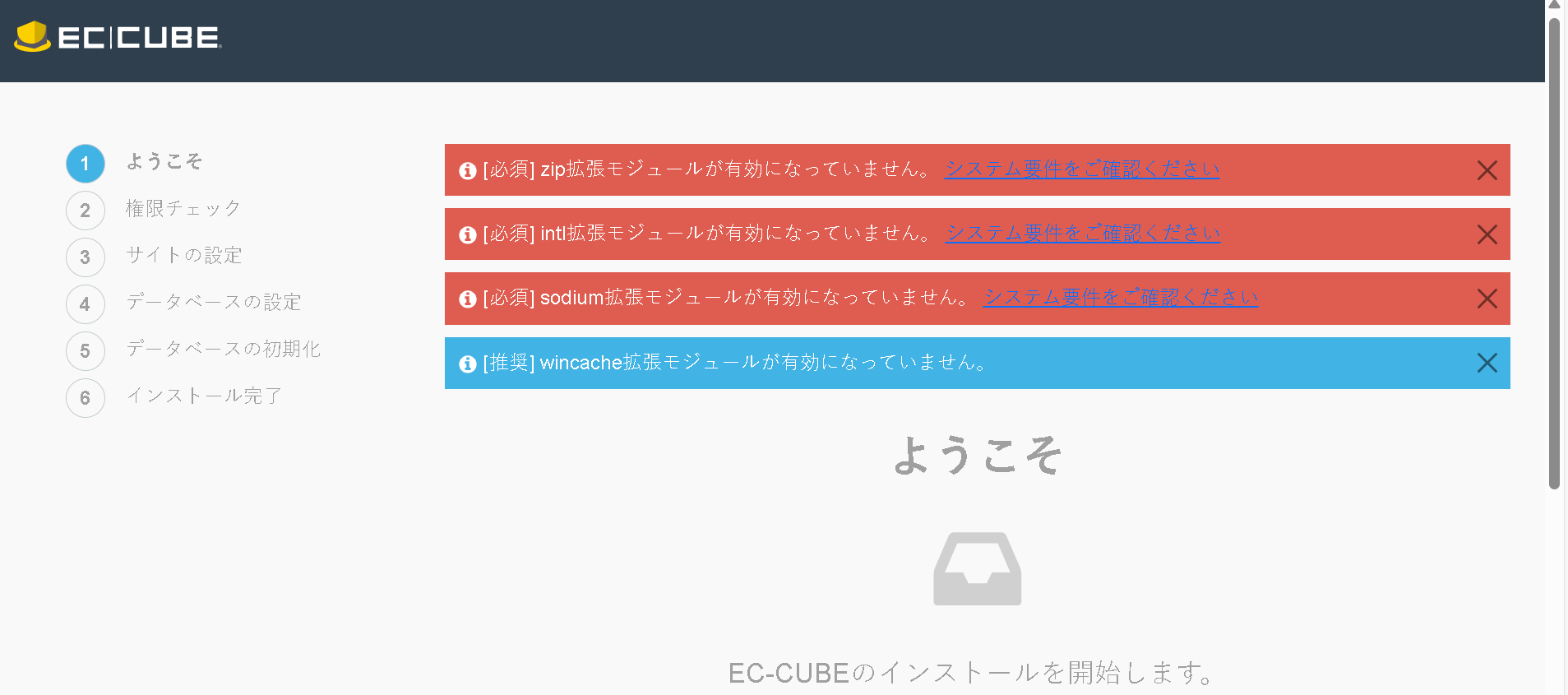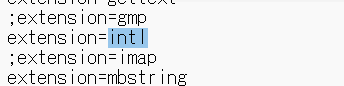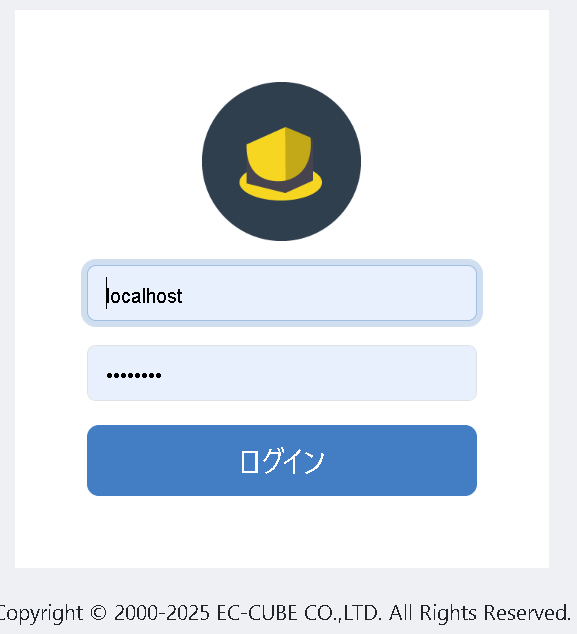便所のメモ書き程度に書いていきます。
自分が再度Windows・XAMPPを利用して困らないための忘備録です。
環境
・Windows 11
・XAMPP 8.2.4 インストールフォルダ:C:/xampp
・EC-CUBE 4.3
XAMPPやMySQLは全然問題なくインストール等終わったんですよね。
しかし、エイヤ!と動かすと異変が↓
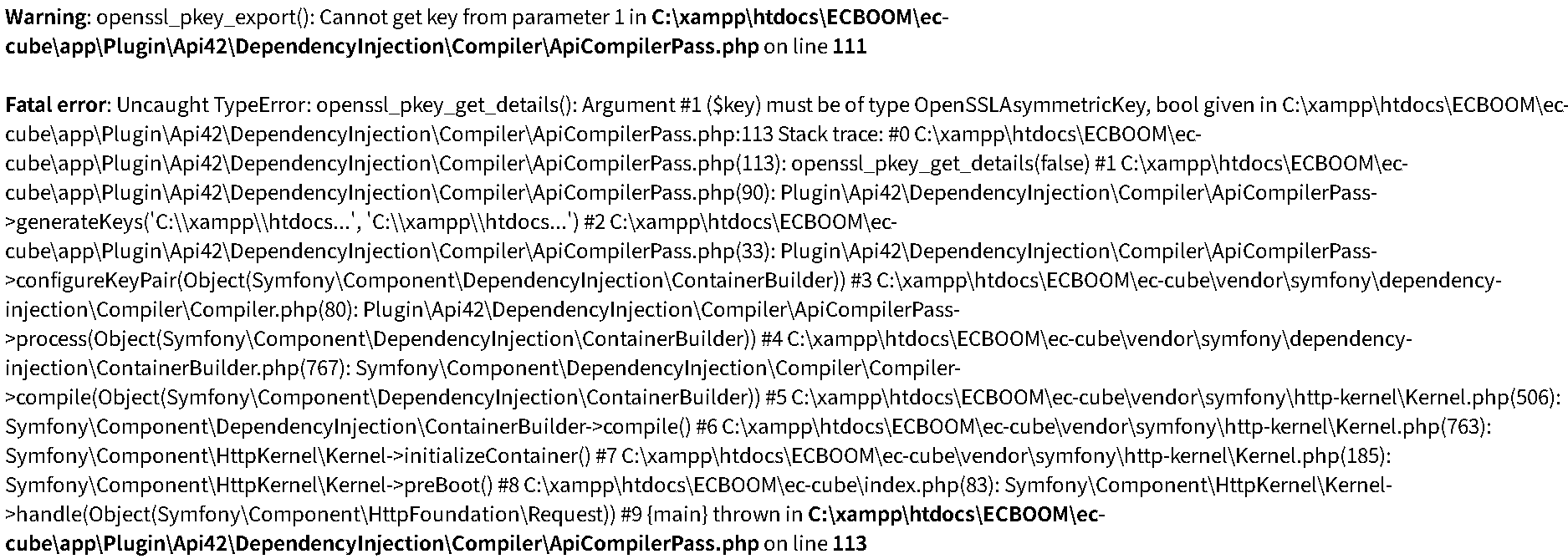
Warning: openssl_pkey_export():
Cannot get key from parameter 1 in
C:\xampp\htdocs\ECBOOM\ec-cube\app\Plugin\Api42\
DependencyInjection\Compiler\ApiCompilerPass.php
on line 111
調べてみると、こちらのブログがヒット。
https://clip-box.net/2023/11/06/post-400/
ふんふん・・・?
つまり、環境変数をセットすると解決する、と。
環境変数をセットし、実行。
が、モジュールが有効になっていないとのこと。
php.iniを確認すると、下記sodiumとzipが有効になっていないことが発覚。

残りの推奨はどうしようかな、としばらく考えつつ調べていると下記が見つかった。
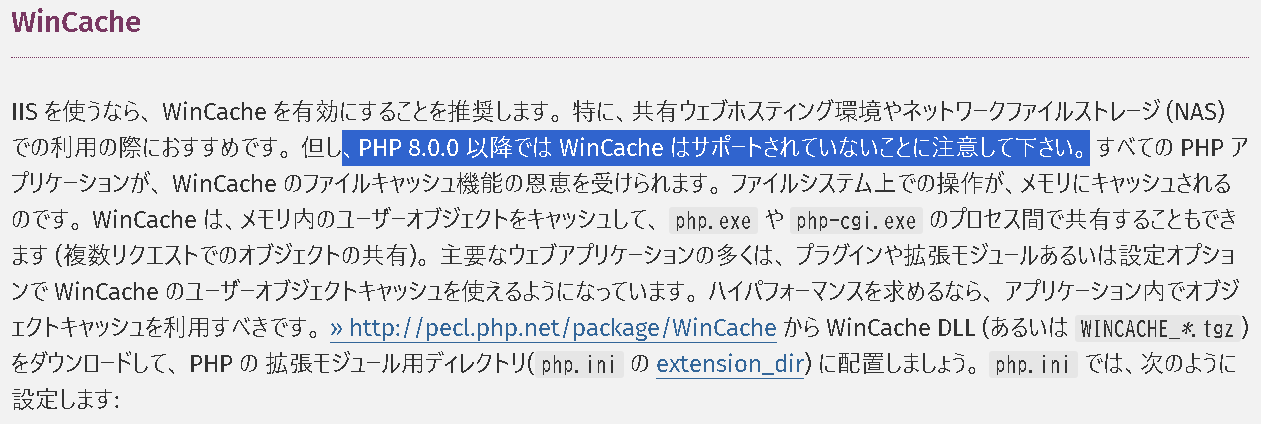
PHP8.0.0以降はWinCacheがサポートしていないとのこと。
ほないっか、と思いApacheを再起動し、URLをたたく。
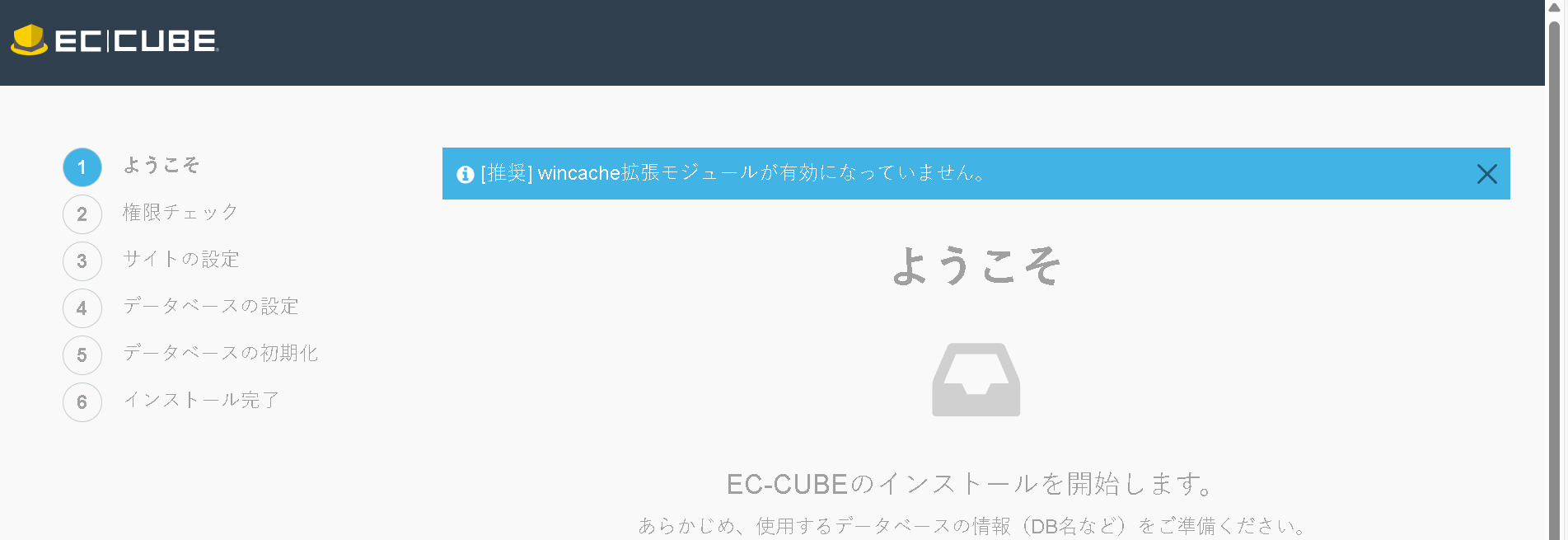
おお~~~。
途中で、MySQLのホスト名確認せねばな~~と思ってPCのホストを記載したら、localhostのことかよ!!!って思ったのは内緒。