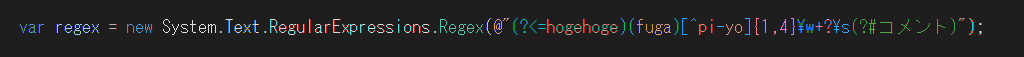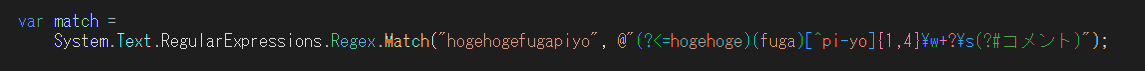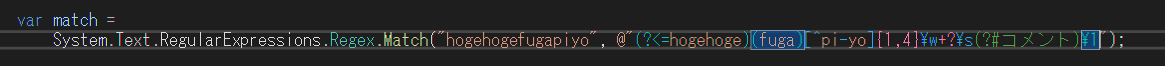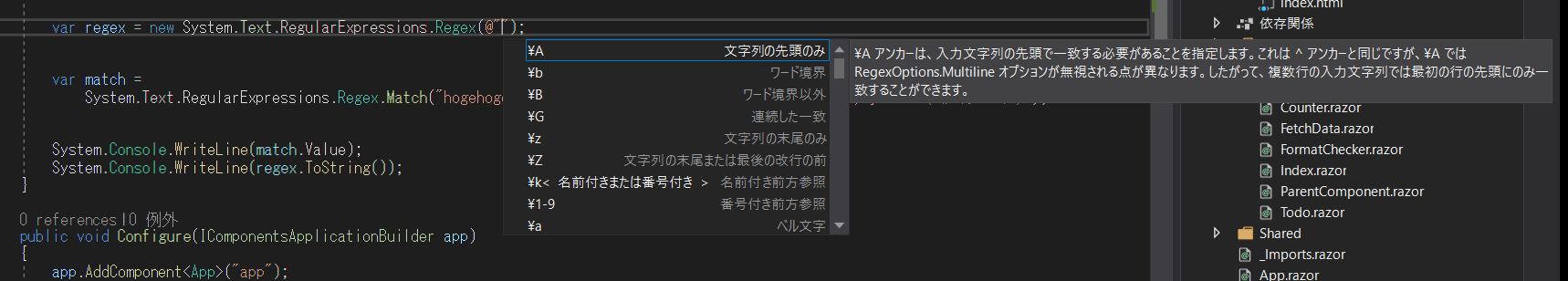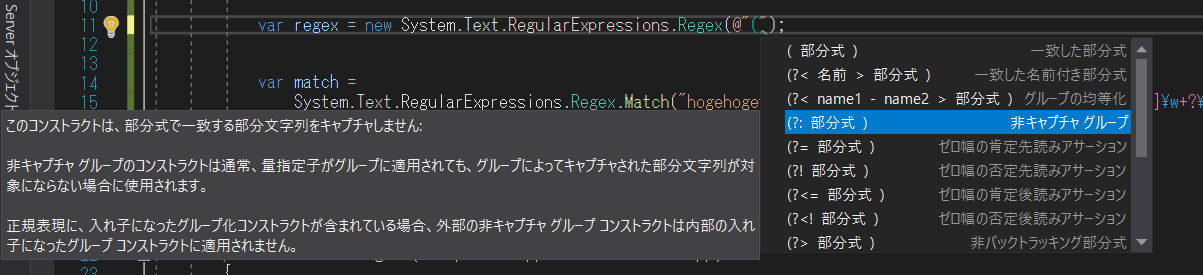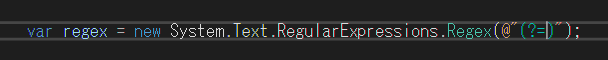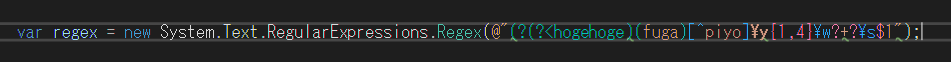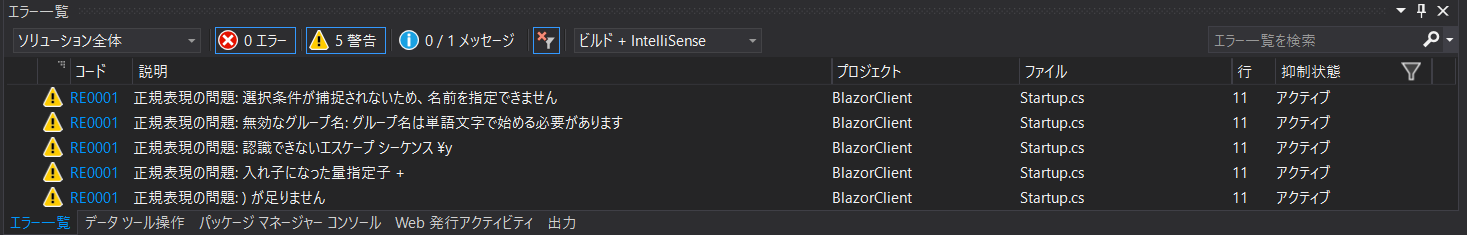概要
Visual Studio 2019が出て、IntelliCodeとかLive Shareとかの華のある機能にワクワクしてましたが、ふとお仕事のコードを見てたらノーマークなところに面白い機能が増えていたのでご紹介。
発表あったっけ、と探してみたら.Netブログに載ってました。C#とVisual Basicが対象のようです。
機能の内容
- シンタックスハイライト
- 入力補完
- 文法チェック
シンタックスハイライト
Regexクラスのコンストラクタの引数で指定した文字列がハイライトされます。
Regexクラスのstaticメソッドで、引数がstring patternの箇所もハイライト対象のようです。
直前のコメントでlanguage=regexを指定した文字列も対象です。
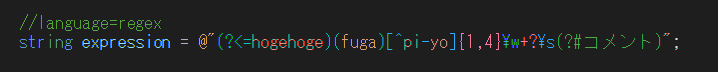
\number、\k<name>形式の名前付き前方参照を指定した場合、参照している正規表現の位置が強調表示されます。
入力補完
シンタックスハイライトの対象箇所で入力を始めるか、ctrl + spaceショートカットで使用可能な正規表現が一覧で表示されます。
(や[、\を入力すると後に続く正規表現が表示されます。
選択するとテンプレートが入力されます。
文法チェック
正規表現の構文エラーがあった場合、エラー箇所とエラーの内容が「RE0001 正規表現の問題」として表示されます。