Tomcatを使ったら時間がUTCに
デフォルトのElastic BeanstalkのTomcatをつかってJavaを実行すると、
時間がUTCの時刻になってしまい、JSTに変更する必要が発生した。。
カスタムAMIでシステムクロックを日本時間に
システムクロックを日本時間に変更して、カスタムAMIを作成後、
Elastic Beanstalkで使えるようにしたが、、、、、、
dateコマンドでは日本時間になったのに、、、、、、、
javaではUTCになってしまう。。。。(´・ω・`)
つまり、JVMのタイムゾーンがUTCのままになってしまっている。。。。
Elastic Beanstalkの設定
EBの「Configuration」→「Software Configuration」→「JVM command line options」に
「-Duser.timezone="Asia/Tokyo"」と入力
こんな感じ↓
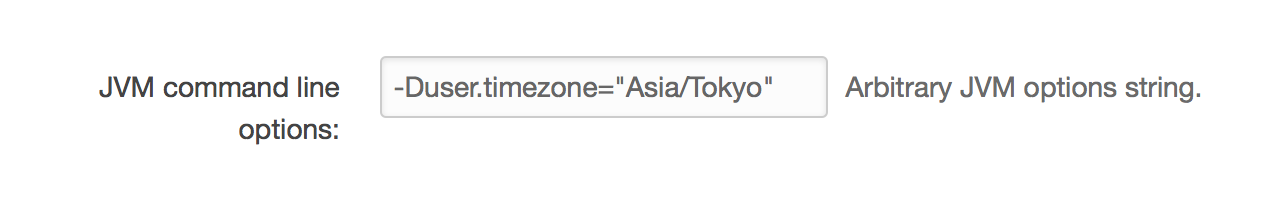
一番下の「Apply」をクリック
特にインスタンスの再デプロイ無しで設定が変更される!
完了!(๑•̀ㅁ•́๑)✧